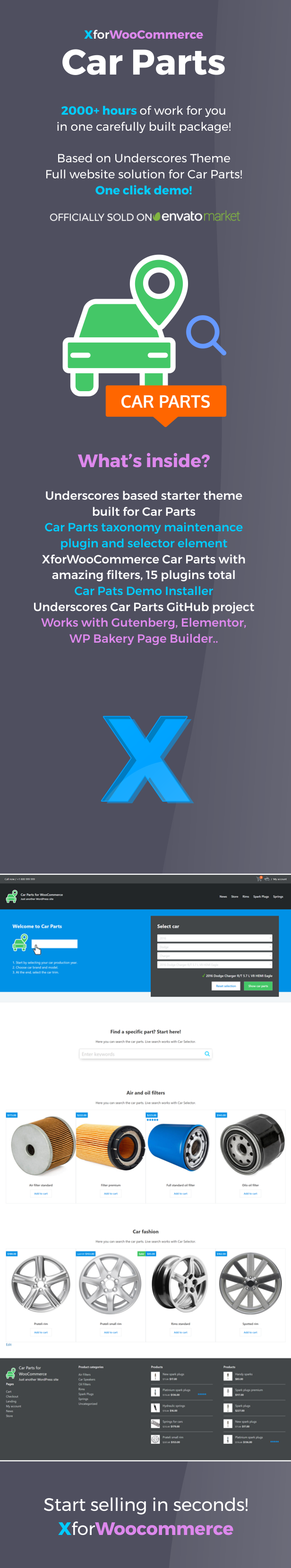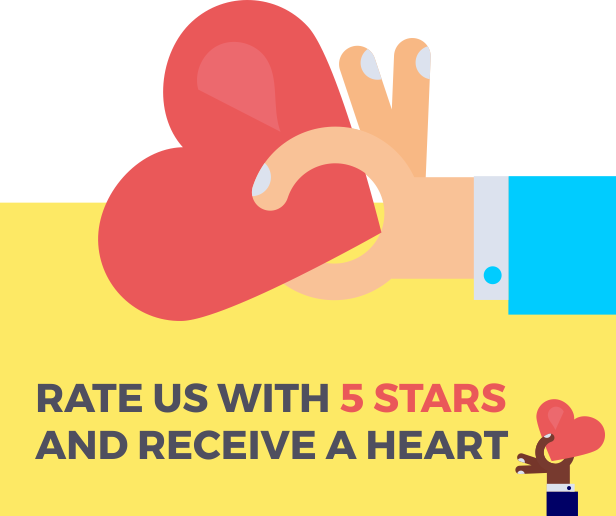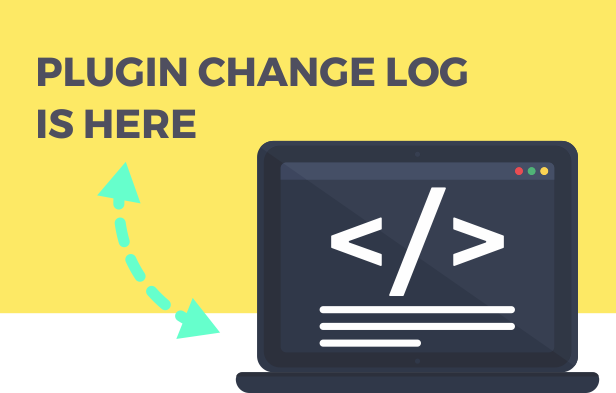Car Parts For WooCommerce And WordPress – Full Website Solution! - Rating, Reviews, Demo & Download

Plugin Description
Car Parts for WooCommerce and WordPress – Full website solution!
2000+ hours of work for you in one package. Get it today!
What’s inside?
+ car-parts-xwc-theme-compiled.zip
Compiled theme file you can use on your website.
+ car-parts-xwc-theme-child.zip
If you want to use a child theme, this is the additional child theme archive.
+ car-parts-xwc-github-underscores.zip
Underscores theme GitHub project. You can continue working from here.
Use Node.js to compile and make something awesome!
+ car-parts-xforwoocommerce.zip
XforWooCommerce special Car Parts edition – 15 plugins total.
+ car-parts-demo-installer.zip
Car Parts one-click demo installer plugin.
How to install?
Typical installation
- Unzip car-parts-xwc-theme-compiled.zip and car-parts-xwc-theme-child.zip to a /themes/ folder or install those using the WordPress Dashboard. Appearance>Themes.
- Activate the Car Parts XforWooCommerce Child Theme.
- Unzip car-parts-xforwoocommerce.zip to a /plugins/ folder or install it using the WordPress Dashboard. Appearance>Plugins.
- Continue to build your website in the Child Theme files functions.php and styles.css.
Typical installation with Node.js
- Unzip car-parts-xwc-github-underscores.zip to a /themes/ folder and read more on Underscores theme here https://github.com/automattic/_s
- Unzip car-parts-xforwoocommerce.zip to a /plugins/ folder or install it using the WordPress Dashboard. Appearance>Plugins.
- Continue to build your website with Node.js, SaSS and more, then make a build when happy!
How to install demos?
- Unzip car-parts-demo-installer.zip to a /plugins/ folder or install it using the WordPress Dashboard. Appearance>Plugins.
- Navigate WooCommerce>XforWooCommerce Demo. Install the demo. Consider installing it on a fresh WordPress installation to get the best results.
WooCommerce XforWooCommerce CarParts FullSolution Website WooCommercePlugin SaSS Node.js WordPress Underscores _s Theme
Amazing Support
With every purchase you will receive 6 months of included support. This includes private ticketing forum and support agents. If you have help integrating the plugin, we will help you!
XforWooCommerce.com CHANGELOG
View full changelog here → https://xforwoocommerce.com/blog/category/change-log/