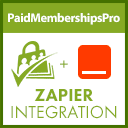Car Rental Booking Engine By Hispacar Wordpress Plugin - Rating, Reviews, Demo & Download
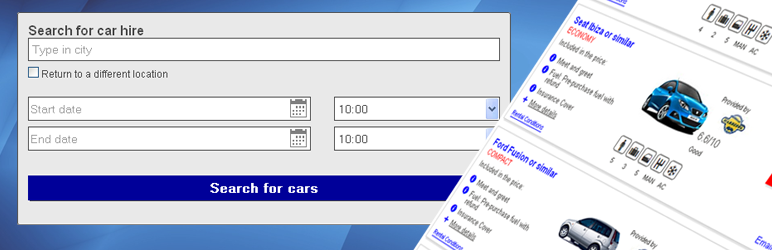
Plugin Description
This Wordpress travel plugin is the ultimate price comparison tool which allows your visitors to search and compare car rentals directly on your website. The plugin calculates prices and availability from more than 750 different providers worldwide including leading car rental companies and many local suppliers.
You can add the car hire search box anywhere on your blog and customize the design to fit the look and feel of your website. The search box is easy to implement and a new source of income for bloggers as every booking automatically generates a commission. The service adds value to your travel blog by helping your visitors to find the best rates for their travel needs.
Install the plugin and start earning money with Hispacar today. Blog about your favorite destinations and implement our search box so your visitors can use the Hispacar search platform for all their car hire needs anywhere in the world.
Main Features
- show car hire prices in more than 30.000 destinations worldwide
- check availability in more than 150 different countries
- list vehicles from over 750 suppliers worldwide and growing
- earn commissions for every booking made on your website
Usage
The plugin can be used as a car hire search box in any page or post on your blog or as a search widget in your sidebar.
-
PAGE OR POST
If you want to show the search box in a page or post just copy the following shortcode into any page or post inside the visual editor of Wordpress: [car_hire_hispacar] -
WIDGET
If you want to show the search box as a widget in your sidebar go to ‘appearance’, ‘widgets’ and drag and drop the car hire widget to the sidebar of your choice.
Revenue earned
Earned commissions can easily be tracked inside Hispacar.com Affiliate Management System. Check the screenshots to see an example of an affiliate revenue report. If you have any comments or questions please use the Wordpress forum of the plugin page. Alternatively contact us at the contact page of Hispacar
Online Demo
Use the examples below if you want to see the Hispacar search boxes in action live or check the screenshots to see how a a search box looks like on a post or in a sidebar.
Click here to see an example of the car rental search box used as a widget in the sidebar
Click here to see an example of the car rental search box used on a post or a page
Plugin’s official Website
More information about the plugin and a detailled step-by-step installation and usage guide can be found on the plugin’s official website:
Screenshots
-

In the settings you can configure the title of your search box, the searchbox language, a default location, the color of the text and the borders, the background colour, the color of the call to action button, the color of the text of the button, the width of the border and the radius. This is also the place where you have to introduce your Affiliate ID if you want to monetize the plugin. More information about the configuration can be found in the installation section of the plugin.
-

This is how a search box looks like when it is installed in a post or page with the corresponding shortcode: {car_hire_hispacar}. You can adapt the design to the look and feel of your blog (colors, fonts, background etc.) in the settings of the plugin.
-

This is how a search box looks like when it is installed as a widget in your sidebar. If you want to show the search box as a widget in your sidebar go to ‘appearance’, ‘widgets’ and drag and drop the car rental search engine widget to the sidebar of your choice.
-

This is a screenshot of the results returned by the plugin. The plugin calculates prices and availability from more than 750 different providers worldwide including leading car rental companies and many local suppliers. If you want to see the plugin in action please visit the plugin’s official website.