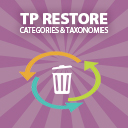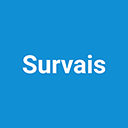Carbon Copy Wordpress Plugin - Rating, Reviews, Demo & Download

Plugin Description
Are you ready to increase your productivity? The Carbon Copy WordPress plugin will allow you to quickly and conveniently copy your pages, posts, menus, widgets and even your custom post types. You can quickly copy, bulk copy and copy straight to new drafts.
WordPress v5.8 introduces a new Block based widgets page which integrates the ability to duplicate widgets. Thus the widgets copy feature within Carbon Copy is no longer needed.
However, some may wish to revert their widgets page back to the traditional widgets. If so, Carbon Copy 1.2.6 now has an option permitting you to disable the new Block based widgets within WordPress v5.8 and restoring the traditional way in which you managed your widgets as well as copied them using the plugin.
Carbon Copy has many other useful settings to customize its behavior, restrict its use to certain roles or post types and will increase your productivity. For more information check out the plugin documentation on the plugin’s site.
Carbon Copy does not display any annoying ads or pop-ups and does not collect any information outside your WordPress installation. Carbon Copy is 100% GDPR compliant.
Find this free plugin useful? Please support my work on this plugin by sending me a tip using Brave or by sending me a one-time donation.
Features
- Within Posts/Pages click the ‘Copy’ link below the post/page title. This quickly creates a new copy and returns you to the list.
- Within Posts/Pages click the ‘New Draft’ link below the post/page title. This creates a new copy and opens the editor so you can get to work.
- Within Posts/Pages select one or more items, then choose ‘Copy’ from the ‘Bulk Actions’ dropdown to copy them all at once as drafts.
- On any given Post/Page edit screen, click on ‘Copy to new draft’ above “Cancel”/”Move to trash” or in the admin bar.
- While viewing a post as a logged in user, you can click on ‘Copy to new draft’ from the admin bar.
- Developers can use a template tag, for use in your theme to clone your posts/pages from the front-end.
- Quickly and easily create a copy of any widget with a single click.
- NEW Option to disable the block editor from managing widgets in the Gutenberg plugin and from managing widgets.
- Copy and rename entire navigational menus using Appearance > Carbon Copy Menu.
- Toggle option to clean out the plugins’ database values upon deactivation.
Screenshots
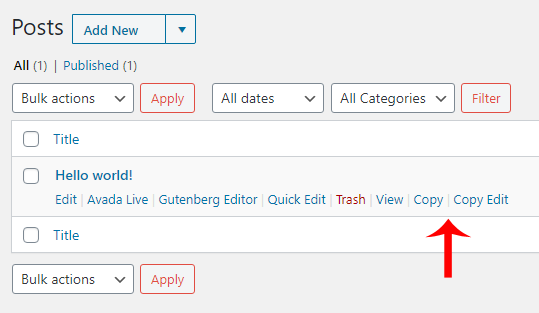
Backend page/post ‘Copy’ and ‘New Draft’ links.

Backend page/post Edit screen ‘Copy to new draft’ links.
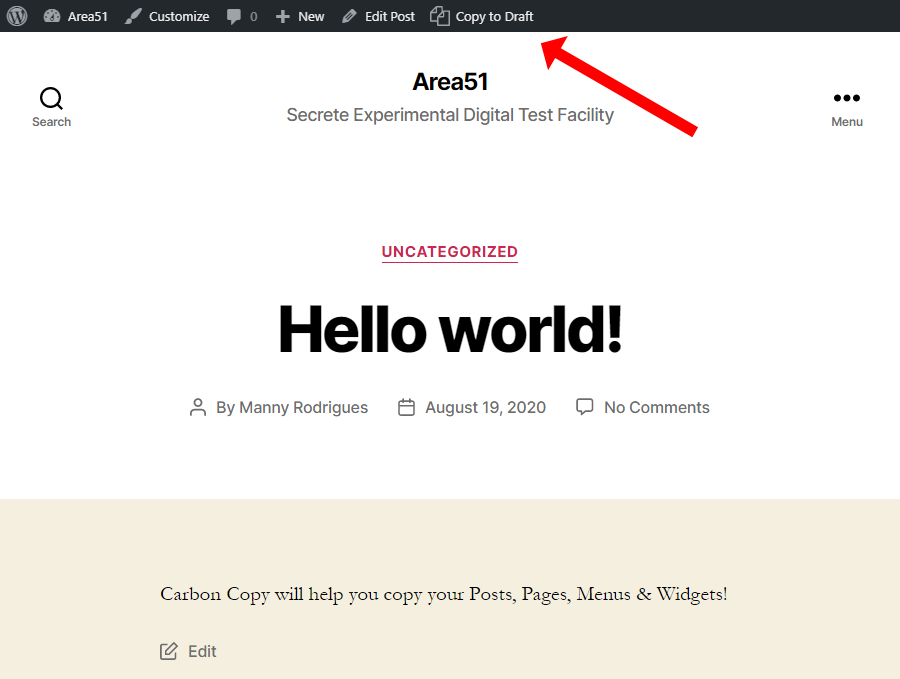
Frontend admin bar ‘Copy to new draft’ link.

Copy Widget link, Appearance > Widgets

Menu Copy page, Appearance > Carbon Copy Menu

Carbon Copy Settings > Options.