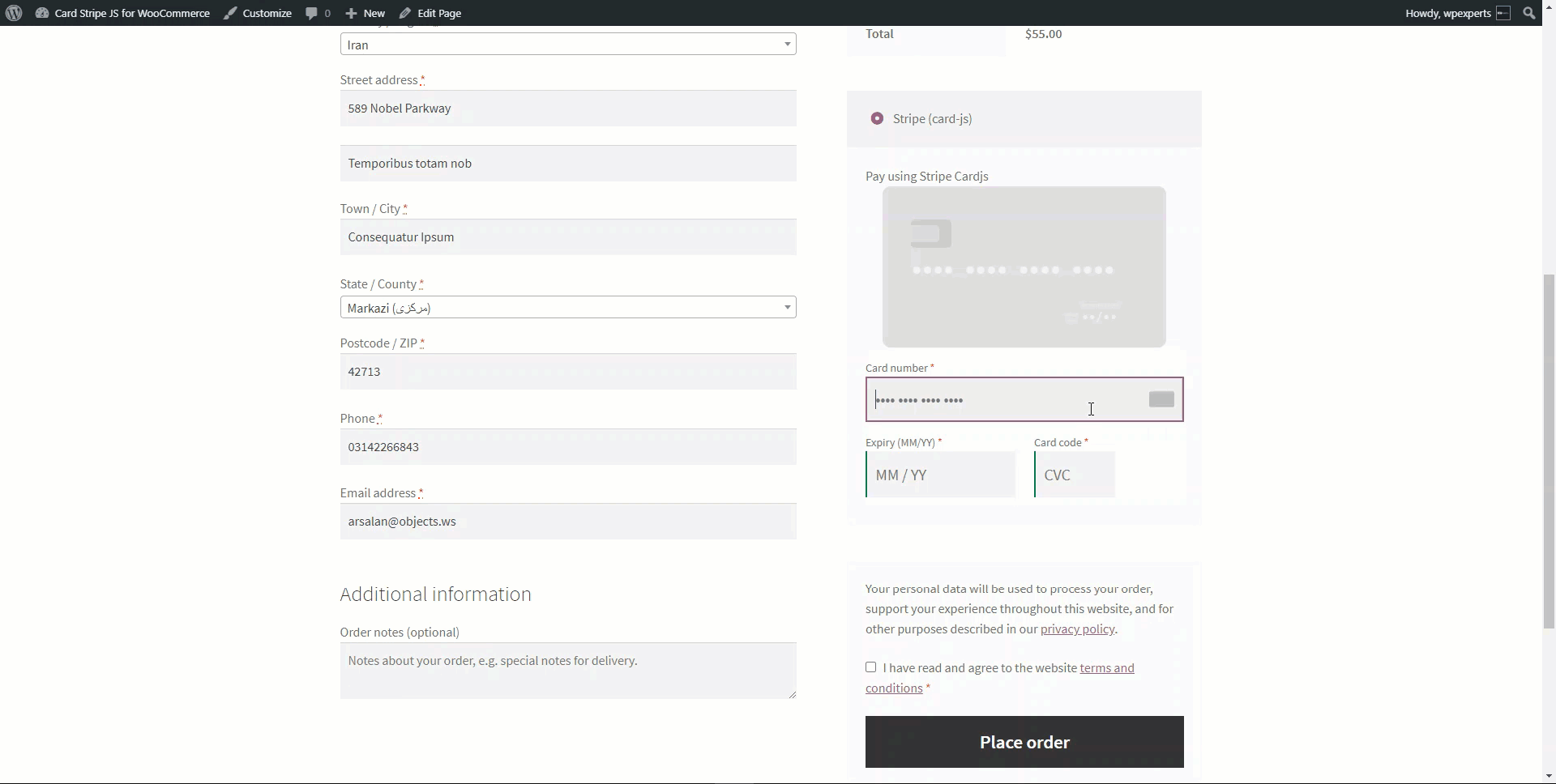Card Stripe Js For WooCommerce Wordpress Plugin - Rating, Reviews, Demo & Download

Plugin Description
WooCommerce Stripe + Card.js is a fast, secure, and reliable payment plugin that allows any WooCommerce website to easily integrate with Stripe using Card JS and Stripe Connect API.
Easily accept credit card payments via Stripe payment gateway on your WordPress site almost without setting up a complex system. Once the plugin is installed and set up, customers will be able to process their card using the Stripe card option on the checkout page.
Zero Errors, Zero Complexities – Verify transactions made on your website using the Stripe dashboard. Even refund customers their amount via the Stripe credit card instantly.
REQUIREMENTS
- WooCommerce Plugin
- Valid SSL certificate.
- WordPress 4.4+
- PHP version 5.5 or greater
PLUGIN FEATURES
- Easy to install, setup, and activate.
- Friendly user interface and functionality.
- Secure Account Authorization.
- Get payment on your account instantly.
- Enable test mode in order to process test payments.
- Collect payments for any product – physical, downloadable, or virtual.
- Easily accept credit card payments via the Stripe payment gateway.
- Stripe supports the ability to refund charges made to your account via Stripe Credit Card.
- Stripe lets users verify credit card info after they enter their card number.
- Verify transaction details via Stripe Dashboard
After the setup is complete, all you need to do is enter your Stripe API credentials in the plugin settings and verify account authorization on your website. Your WooCommerce website is then ready to accept credit card payments.
You can run it in test mode to process test payments. You can enable test mode by specifying test API keys in the plugin settings.
Read the TECHNICAL DOCUMENTATION on how to download, install, and activate the WooCommerce Stripe + Card.js plugin on your website.