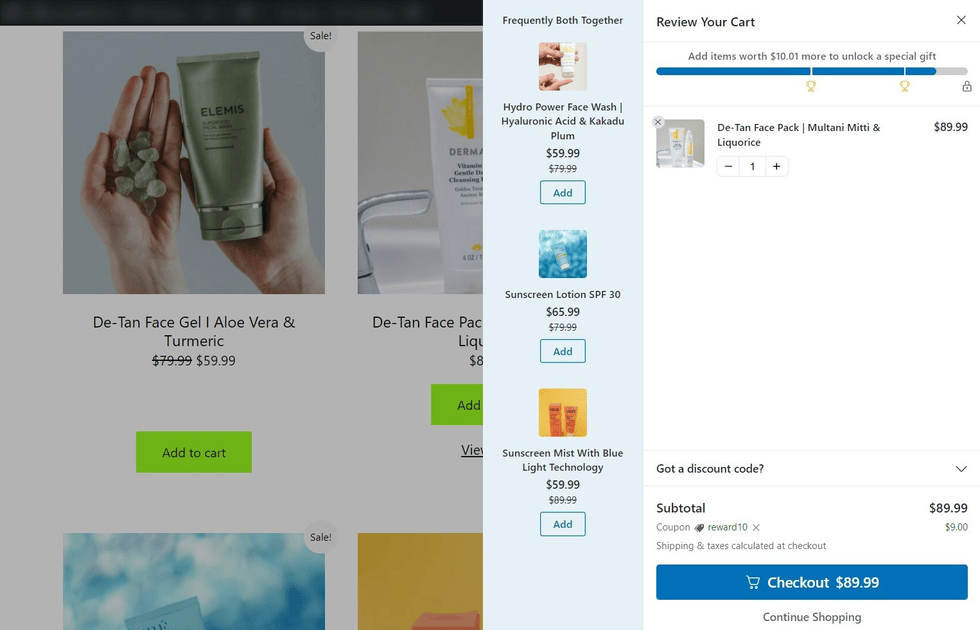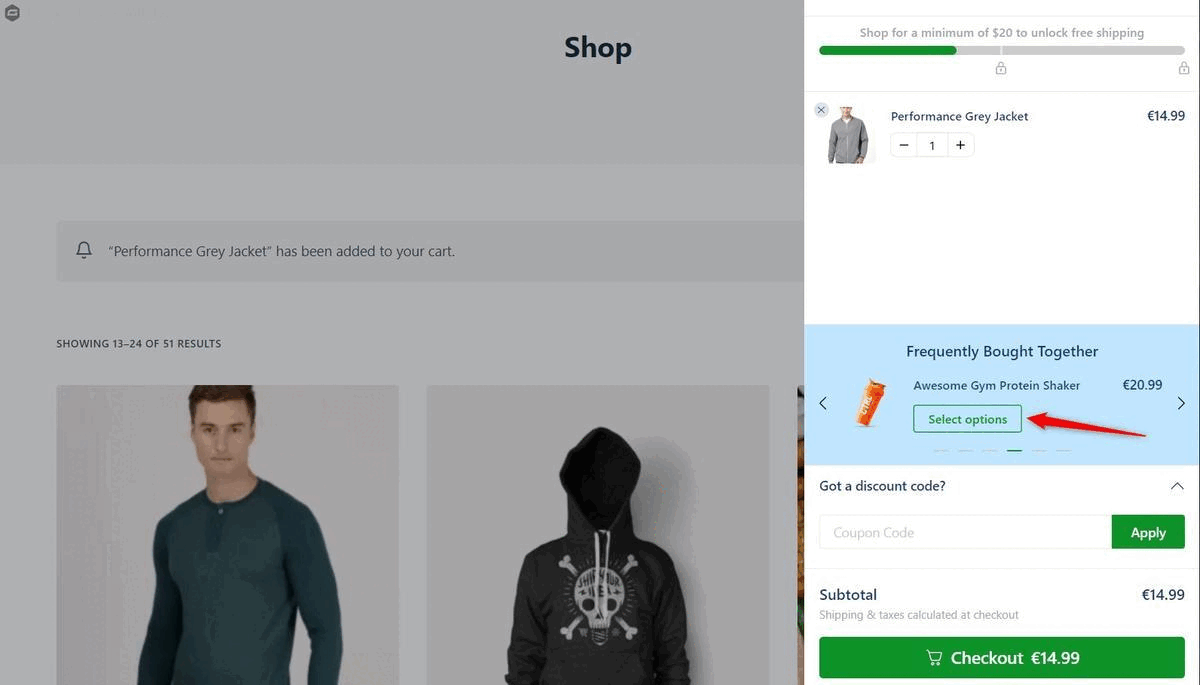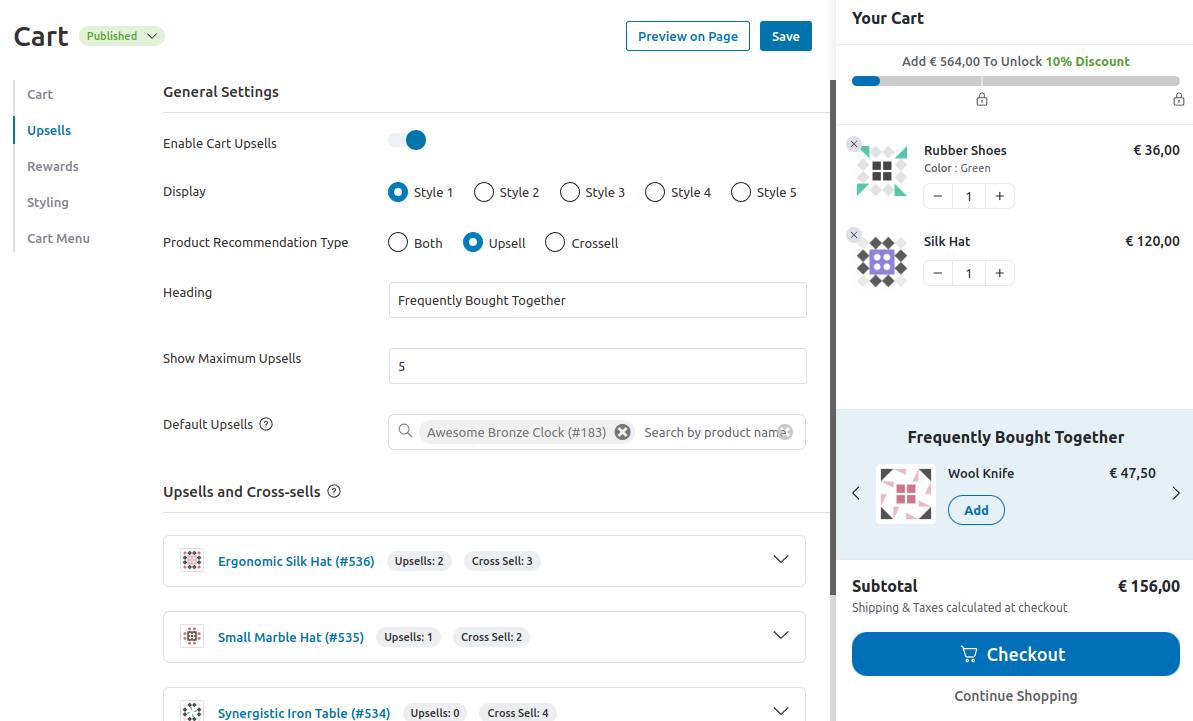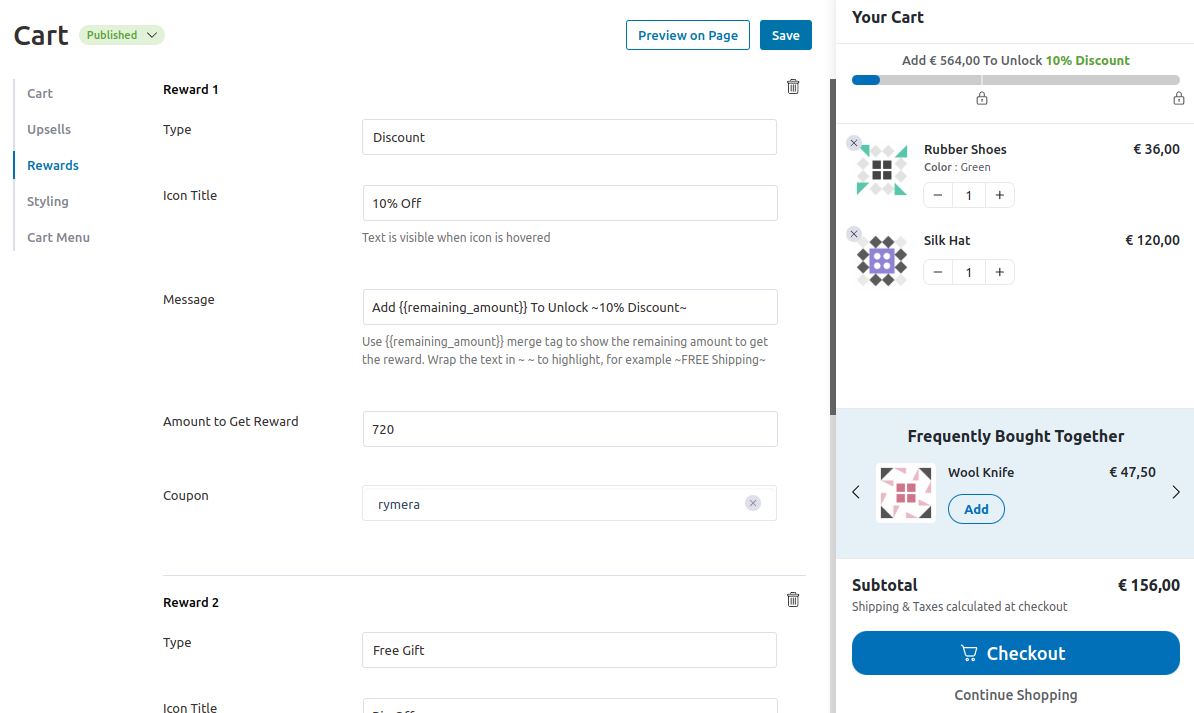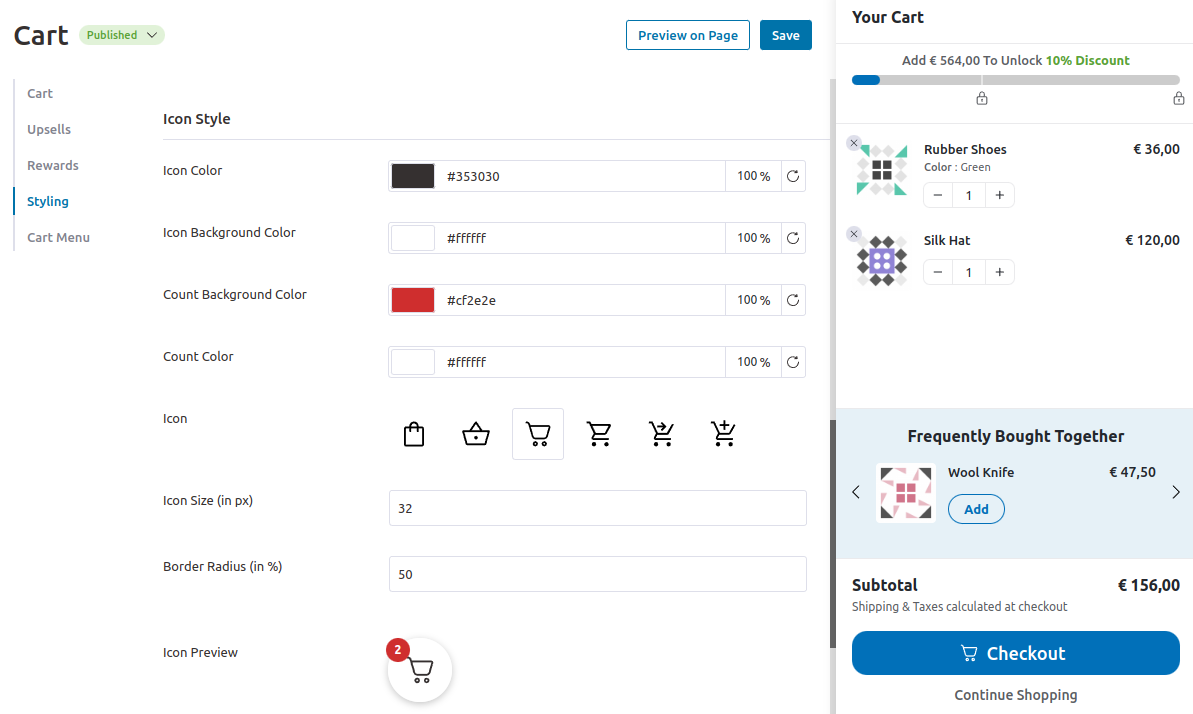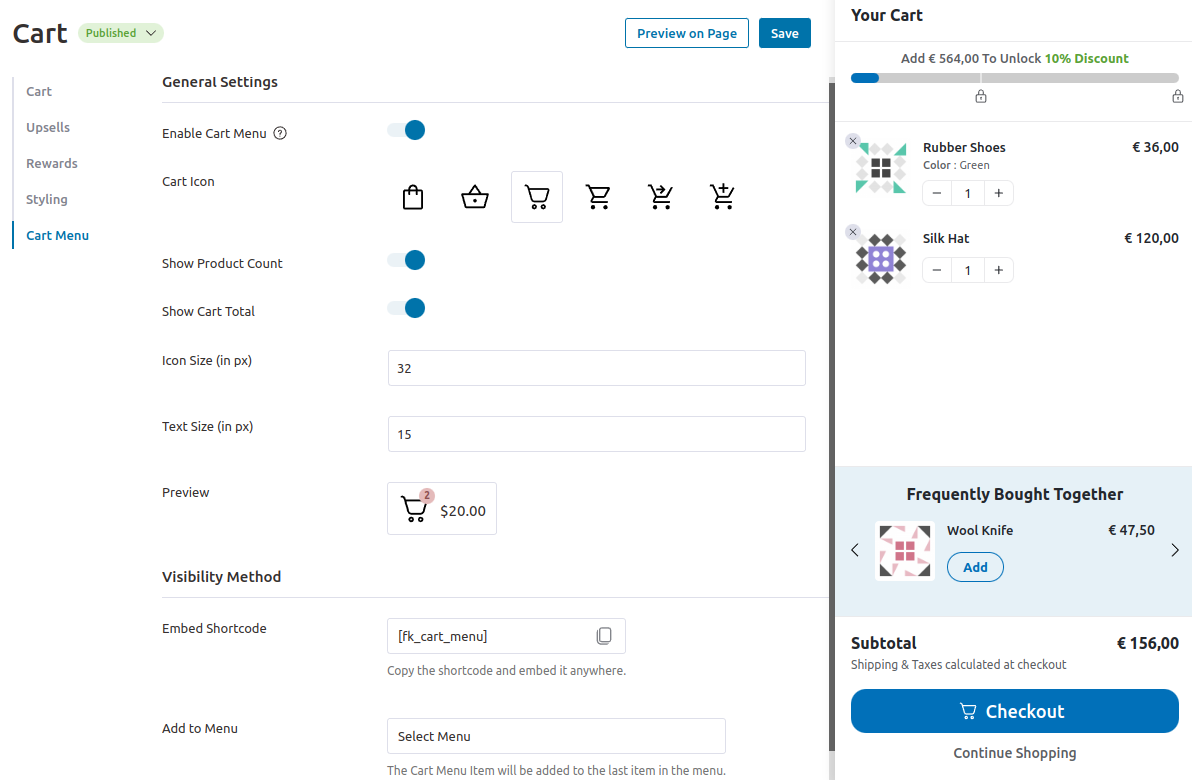Cart For WooCommerce Wordpress Plugin - Rating, Reviews, Demo & Download
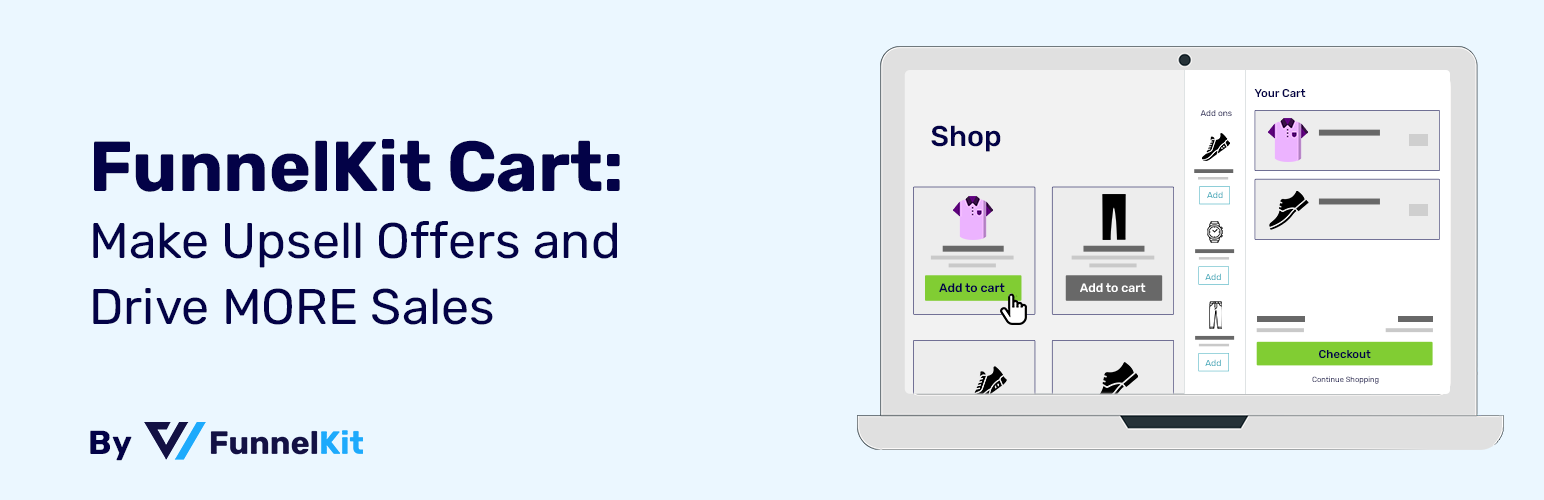
Plugin Description
FunnelKit cart adds a beautiful sliding cart to your WooCommerce site. Let the buyers edit items, add upsells on sliding cart and skip to checkout.
It allows users to have their cart-related information at their fingertips. They can even modify their cart items, add more items to unlock discounts, gifts, and more.
How Does it Work?
The Cart Icon gives shoppers access to their cart items from wherever they are on the website.
Shoppers can add/remove items from their carts easily – giving them a seamless buying experience.
Further, it gives users quick access to the checkout page. You can completely bypass the conventional cart page.
Why is FunnelKit Cart Unique?
If you need to transform your static WooCommerce cart into a dynamic, modern swipe cart – you need FunnelKit Cart.
- Get a stylish slide-in shopping cart section in WooCommerce
- Present variable products inside the cart
- Pitch one-click upsell and cross-sell offers right inside the mini cart
- Add milestone-based rewards and encourage shoppers to buy more
- Easily manage your upsell/cross-sell offers from the same dashboard
- Custom styling options to make your WooCommerce cart on-brand
Since FunnelKit Cart is an AJAX-based side cart, it automatically updates your cart items without hitting the refresh button.
FunnelKit Cart Lite Features
FunnelKit Cart Lite gives you a host of customizations for your WooCommerce cart and myriad styling options to make your cart look on-brand.
- Display Cart Icon
A Cart Icon is a small icon at the bottom of your website that allows shoppers to access their cart anytime, anywhere.
You can display the cart item on the entire website or on certain WooCommerce pages. The cart icon also shows a pop-up that denotes the number of items in the cart.
The Cart Icon mainly aims at minimizing the clicks to the checkout page and reducing drop-offs.
- Customize Your Cart On-Brand
Customizing the WooCommerce cart to make it look on-brand has never been this easy.
FunnelKit Cart lets you customize your WooCommerce cart the way you want. Add heading, change button colors, adjust background colors, customize the text, and more.
You can play around with the Cart Style or the Icon Style and make your dynamic WooCommerce mini cart on-brand.
You have total control over everything!
- Modify the Items in Your Cart
FunnelKit Cart comes with a built-in mini cart that allows your shoppers to change the quantity of their items or delete an item. All with one click.
Show a “SHOP NOW” button to new buyers and encourage them to add the first item to their cart. Display the Order Summary right inside the cart.
- Apply Discount Coupons
Display WooCommerce discount coupons right inside the dynamic mini cart, allowing shoppers to easily apply their coupon code.
You can display the Coupon Box in two formats – open or collapsible. The collapsible box saves space inside the cart. If your shopper has their own discount coupon, they can add it manually and apply the discount.
FunnelKit Cart Pro Features
By upgrading to Funnel Builder Pro, you get access to premium features.
Here are some amazing FunnelKit Cart Pro features that can help boost conversions and enhance your buyer’s shopping experience:
- Add Upsells and Cross-Sells to the Cart
With FunnelKit Cart, you do not need to halt the buyer’s journey with a pre-purchase upsell page – you can pitch upsell offers inside the cart!
Add default upsell products to your cart. These offers are shown to all the buyers, regardless of which items they have in their cart.
You can change the skin of your upsell offers and add style to your cart. Change the text, decide on maximum upsells, show offers inside the cart or on the side, and more.
Now, you can display your upsell offers in a visually appealing – and compact – way right on the checkout page.
The best part? You can offer any product as your upsell, whether simple, variable or subscriptions.
Your shoppers can add these upsell offers to their cart with just one click.
- Add Product-Specific Upsells/Cross-Sells on the Same Page
Show different upsell items to your customers based on what they are buying.
Now WooCommerce lets you add upsell/cross-sell offers to your products, but that means you have to visit every product page individually and add these items.
However, FunnelKit Cart allows you to add complementary products to individual products. And that too from the same page – No more visiting each product page!
Easily add/remove/manage your upsell and cross-sell offers with FunnelKit Cart.
This allows you to personalize your visitor’s shopping experience by suggesting products that are hyper-relevant to their purchase.
- Choose from a Variety of Upsell Skins
FunnelKit Cart gives you a host of customization options to make your cart look on-brand, but you also get sleek skins for your upsell offers.
You can either show upsell offers on the side of the mini cart or inside it, your choice.
You can even change the background color of the skin to blend in with your brand colors.
- Select the Variants for Variable Products Inside Your Cart
Earlier, when a customer wanted to buy a variable product. They had to go to the product page, select the variant, return to the cart page, and head to the checkout page.
FunnelKit Cart has cut down this hectic journey to just one click.
If you offer a variable product as an upsell, your shopper can choose its variations after adding the upsell item to the cart – right inside this WooCommerce sliding cart.
They no longer need to visit the product page to choose a different variation.
- Add Milestone-based Rewards and Incentives
One of the most outstanding features of FunnelKit Cart is its ability to gamify the shopping experience. Encourage your shoppers to buy more in pursuit of unlocking more rewards.
Gamifying the experience simply means adding milestone-based rewards to encourage shoppers to buy more. FunnelKit Cart lets you add discounts, free gifts, and free shipping as rewards.
- Free Gifts: Give away free gifts to your shoppers after they buy items worth a certain amount. Add the product from your store as a giveaway, decide the amount to unlock, add a message, and you are done.
- Discounts: Encourage your customers to spend more to unlock a special discount. This way, the customer will spend more and you can close the sale at a higher order value.
- Free Shipping: Many shoppers do abandon their carts because of high shipping costs. Thus, you can provide free shipping to buyers if they buy items worth a certain amount.
You can use either one of these rewards or all three of them. The more you reward your buyers, the more they will spend.
About Us
FunnelKit Cart is a part of FunnelKit’s ever-growing ecosystem of WordPress plugins that help WooCommerce entrepreneurs put more money back into their pockets.
Our plugins are used by thousands of WooCommerce sellers. Some of our most popular plugins are:
- FunnelKit’s Funnel Builder – The most flexible funnel builder for WordPress. Build profitable funnels using conversion-friendly templates, analyze performance and improve with built-in A/B testing.
- FunnelKit Checkout – Send your conversions through the roof with FunnelKit’s optimized checkout pages. Get ready-to-use checkout templates, form field editor, advanced checkout optimizations, and more.
- FunnelKit One-Click Upsells – Boost your store’s average order value by pitching hyper-relevant upsell and downsell offers right after the checkout page.
- FunnelKit Automations – Engage with your customers on autopilot with automated email and SMS campaigns. Automate your abandoned cart recovery sequence, post-purchase emails, winback campaigns, and more.
- FunnelKit Stripe Gateway for WooCommerce – A one-stop solution to integrate Stripe with your WooCommerce store and accept payments on your online store for web and mobile.