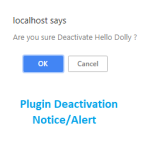Casper's Flyin' Call-to-Action Wordpress Plugin - Rating, Reviews, Demo & Download

Plugin Description
Casper’s Flyin CTA is the perfect plugin for announcements or calls to action: lightweight, easy to use, and lots of customization options; including two themes (display the CTA at the bottom of the page or have it slide it from the side), several screen positions based on your chosen theme, and full control over the colors and branding.
Don’t let your visitors miss out on great deals or important announcements again!
NOTE: I know the Options page is becoming really cluttered. I’m working on 3.0 which will reorganize the Admin page into a much more manageable set up. Thanks for everyone’s feedback!
Screenshots

This plugin enables you to add a bar to the bottom of the page (left, right, or centered) to act as a call to action.

It slides open when you click it, revealing more information. You can even include a form right in the slide out.

Alternatively, you can put the call-to-action on the left or right of the page, not at the bottom.

It also slides open when clicked, revealing an important message or further steps the user may want to take.

You can find settings for this call to action, including background and font colors, under Appearance -> Fly-in CTA.

As shown here, there are several powerful settings. Not only can you control where on your page the CTA sits, you can determine which pages to have the item show up on. You also get a full WYSIWYG editor where you can add media and forms. You also have the option to turn it on and off without having to deactive and reactivate the plugin.