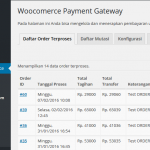CataBlog Wordpress Plugin - Rating, Reviews, Demo & Download
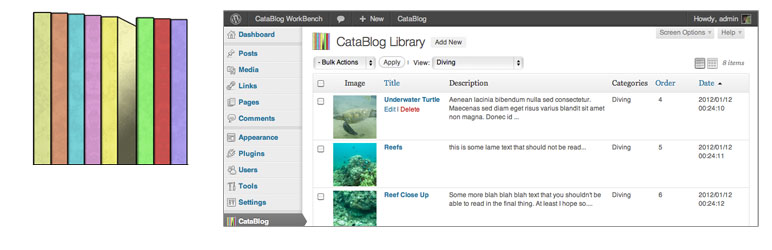
Plugin Description
CataBlog allows you to catalog pretty much anything you would want and share it through your blog in a simple but elegant gallery. Upload images, give them titles, links, descriptions and then save them into your catalog. Use categories to organize and filter your catalog items into multiple different catalogs. Show off your photos in high resolution with the LightBox effect, perfect for simple galleries. Easy, intuitive and smart design makes it trivial to keep track of all your different catalogs and create amazing e-stores, galleries, lists and more.
PLEASE DO NOT EMAIL ME DIRECTLY
Instead post your questions and comments on the appropriate forums. If you have a technical support question, please write a new topic on the wordpress.org forums. If you want to join the discussion and suggest new features or development paths, feel free to comment on relevant posts at the blog. You may also contribute to the community on the facebook page.
Highlighted Features:
- Easily format your catalog descriptions with the WYSIWYG TinyMCE editor.
- Organize your catalog library into galleries with any order you want.
- Widgets for displaying your catalog and catalog categories in sidebars.
- Automatic pagination with a ShortCode limit parameter.
- Set separate height and width values for catalog thumbnails.
- Generate individual and category pages for your entire catalog.
- Filter by multiple categories with one ShortCode.
- Localized for Spanish, French, Swedish, German and Russian.
- Sort your catalog by order, title, date or randomly.
- Add multiple images to a catalog item.
- Control exactly how your catalog HTML code is rendered.
- Import and Export your catalog in XML and CSV formats.
- Compatible with WordPress MultiSite and Network Activation.
- Upload images with FTP and automatically import new files into the catalog.
- The Options Page is well organized and supports many configurable settings.
- Easy management of your catalog with superiorly designed admin controls.
Please remember that CataBlog is written, maintained, supported and documented by Zachary Segal. CataBlog is free software, and as such comes with absolutely no warranty or guarantee of service. Please feel free to visit http://catablog.illproductions.com and http://www.illproductions.com for more information about CataBlog and Zachary anytime.
Screenshots

Use the list view for a bird’s eye of the entire catalog.

Use the grid view for bigger thumbnails and easier sorting.

Easy and familiar forms for making and editing catalog items.

Turn your catalog into a photo gallery using custom templates.

Display your catalog photos in high resolution with the LightBox.

CataBlog is now localized for Español.