Category Clouds Widget Wordpress Plugin - Rating, Reviews, Demo & Download
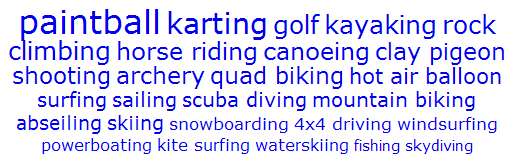
Plugin Description
This plugin allows you to add a category cloud widget to your sidebar or use a shortcode to show a tag cloud. You can select the minimum- and maximum- font sizes, the minimum number of posts in a category to show and which catgories to include or exclude.
See http://www.bassett-jones.com/category-clouds-wordpress-widget/ for more details and options.
Features
- Use as a widget or shortcode
- Configurable minimum and maximum font sizes
- Configurable font units as pt, px, em or percentage
- Order by number of posts in each category or alphabetically
- Specify the minimum number of posts that a category has to have before it shows
- Specify categories to include or exclude, or use them all
Usage
Shortcode
Optionally enter [categoryclouds] in a page or post to show the category cloud. See the FAQ for examples.
Title
This is the usual widget title that will appear in your theme’s sidebar.
Category font size
The minimum and maximum font sizes you want the cloud to show and their unit of measurement. For example, min: 50 max: 200 unit: % would show the smallest category at half your normal text size and the largest at double.
Order by
Choose between ordering by number of posts in a category, or alphabetically by category name.
Show by
Either the category with the most posts first or the category with the fewest posts first if using Order by: count, or A-Z or Z-A if Order by: name.
Minimum number of posts
Categories where the total number of posts is less than this number will not be shown. Set to 1 to hide empty categories.
Comma separated category IDs
If you only want to include specific categories, enter their IDs in a list. If you want to exclude a category, enter its ID as a negative number. Leave blank for all categories.
-
Example: 1,4,9,36,37,38
This will create a category cloud with only categories 1,4,9,36,37,38 in it. -
Example: -1,-3
This will create a category cloud hiding categories 1 and 3.





