Category Displayer By Resolvs Wordpress Plugin - Rating, Reviews, Demo & Download
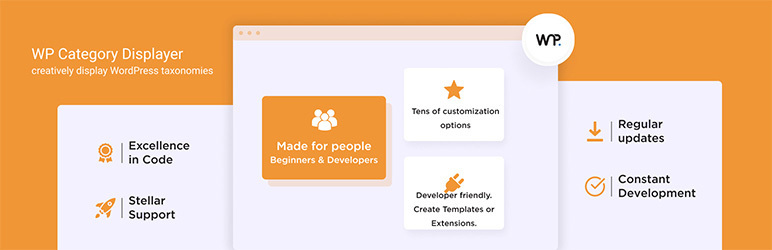
Plugin Description
WP Category Displayer allows you to creatively display WordPress categories and other taxonomies using beautifully designed and responsive templates.
HOW IT WORKS
Using the WP Category Displayer builder you can create unlimited Category Displayers which can be displayed on any page or post using a generated shortcode.
While creating a shortcode, the first steps are to select the necessary categories or taxonomies to be displayed. For WordPress categories, you can choose to display categories only or subcategories only.
WP Category Displayer also enables the possibility to add category images and display these categories through our beautiful responsive templates.
Demo | Get the PREMIUM version | Support | Documentation
With the WP Category Displayer builder you can customise all elements of a template including:
- Display order: Ascending, Descending, etc
- Category images
- Category title
- Category description
- General layout
- Borders
- Spacing
- Buttons and icons
- Add custom CSS
And much more
Premium Features
- Unlock WooCommerce integration
- Unlock Template Library
- Unlock special customisations for premium templates
- Priority support
Screenshots

Settings – Settings related to the plugin

List of Shortcodes – List of created shortcodes.

Edit Page – Shortcode edit page.

Search Templates – Page to search templates.

Installed Templates – List of installed templates.

Feedback Form – Feedback form for users.



