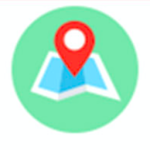CBX Forms Wordpress Plugin - Rating, Reviews, Demo & Download
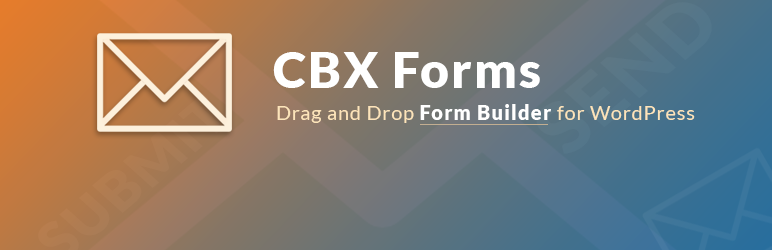
Plugin Description
Drag and Drop Form builder plugin for wordpress.
Learn More http://codeboxr.com/product/cbx-forms-for-wordpress/
Free Fields
General Fields
- Text
- Textarea
- Number
- Radio
- Checkbox
- Dropdown(Select)
- Paragraph
- Hr
Action Fields
- Submit
- Reset
Security Fields
- Google reCaptcha
- Honeypot(Coming soon)
Free Field Controls
- Show Label (Y/N)
- Required (Y/N)
- Multi Select(Where applicable)
- Min Value
- Max Value
- Min Length
- Max Length
- Rows (For Textarea)
- Cols (For Textarea)
Core Feature
- All common fields
- Dragable and dropable fields
- Every form element has individual setting
- Every option of appropriate fields are sortable
- Global form settings available
- Every form has individual control/settings which eventually overrides some feature of global settings which work individually
- Shortcode and Widget(CBXForm Widget) supported
- Render form by shortcode auto generated in every form creation.
- Flexible UX/UI
- Export & Import
- Email Setting for Admin alert
- Email Template for Admin alert
- Email Setting for User alert
- Email Template for User alert
- Email Setting in global setting
- Currency default setting
- Lots of hooks and filters for developer to add new field, validation, controls.
- Developer options are added in all possible ways
Languages
CBX Form has been translated into the following languages:
- British English
Free Addons
Pro Addons
- Step Forms Addon
- Trello Integration Addon (Integration)
- Woocommerce Products (Field) & Woocommerce Order Dropdown (Field) – Addon
- Slack Integration – Coming soon)
- Git Issues Integration(Git, Bitbucket) – Coming soon
- Frontend Posting – Coming soon
- Survey – Coming soon
- Quize – Coming soon
- Calculator – Coming soon
- Paypal Payment – Coming soon
- More … coming soon
Other(or 3rd Party) Plugins Integration
- CBX Fixed Vertical Feedback Button Pro addon integration
**For Developer: if you integrate CBXForm with your plguin, let us know we will list here **
Screenshots

Basic Form Edit/Add Screen

Form listing screen

Visual example how drag and drop works

Form Setting – General

Form Setting – Admin Email-1

Form Setting – Admin Email-2

Form Setting – User Email-1

Form Setting – User Email-2

Form Setting – Misc

Form Global Setting – Global

Form Global Setting – Email

Form Global Setting – Security

Form Global Setting – Currency

Frontend Example form