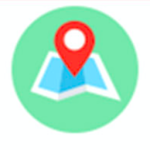CBX Woo Extended Order Display Wordpress Plugin - Rating, Reviews, Demo & Download

Plugin Description
CBX Woo Extended Order Display
CBX Woo Extended Order Display is a WordPress plugin that will help you to sort and filter orders by coupon names in admin panel and view coupon names used for orders in an extra column in order table.
In front end it rewrite the orders template of woocommerce plugin .You can select user groups who can filter orders by coupon name in front end and backend .
In front end one user can view and filter his/her own orders according to settings ,You can enable auto complete coupon names option also.
There is pagination view and you can select how many orders to show in every page. There is a short code to show the logged in user orders only in any page or posts .
They table you get with shortcode contains an extra coulmn items where all items (name ,quantity and image ) in an order is listed nicely.
Features:
- Extra column with coupons listing in backend order table
- Filter orders by coupon in front end and backend
- Nice paginated view with optional per page settings
- Optional auto complete coupon name in front end
- Enable or disable filtering facility for any user groups
- List all orders or only logged in user orders in front end as you want
See more details and usages guide here http://wpboxr.com/product/cbx-woocommerce-extended-order-display
Screenshots
-

Setting Menu from left side
-

Setting panel 1
-

Setting panel 2
-

User role selection in setting panel
-

Coupon dropdown in order listing
-

Frontend coupon search field
-

Coupon auto complete