CDOkay!TV WordPress Plugin - Rating, Reviews, Demo & Download
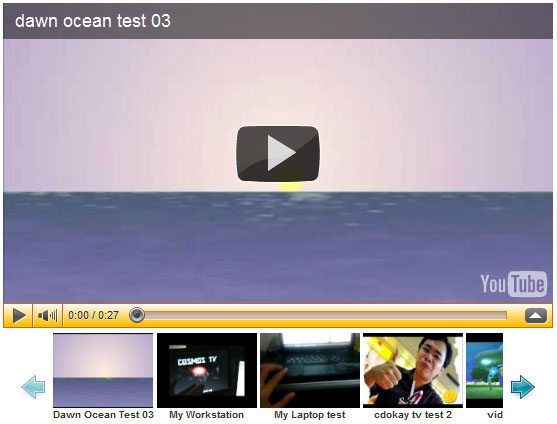
Plugin Description
CDOkay! TV Makes it easy for displaying Youtube videos on your pages as well as displaying a full summary of your latest webisodes on a page. It allows you to post a youtube on each of your post with customizable general attributes such as width and height and frame color to match your theme. Also, you can add a Youtube Video slideshow gallery, with thumbnail preview below the main screen. Each thumbnail is clickable and does not require your whole page to reload. The thumbnails can also be customized through their dimensions and display number limit.
What it does basically is render your youtube shortcode posts into a working youtube video. Those video posts must also belong to the same category as the one you selected in the CDOkay! TV admin panel. The video gallery as well displays your latest video posts in a slider position through image thumbnails. Clicking the image launches the corresponding video onto the main frame, while clicking on the title of the thumbnail will open the WordPress post of that video.
FEATURES:
1) Makes it easy for users to post Youtube Videos on their blog posts individually, enabling them to tag videos via WordPress, or elicit comments on the video on their WordPress blogs.
2) Allows posting articles after each video display. This enables the admin to discuss about the video.
3) Easily configurable. The video can have varied gerneral properties such as frame color, width and height. For the gallery, the admin can choose how many thumbnails to display and the size of the thumbnails as well.
4) No page reload to play each video on the gallery. Ths system uses the Youtube player API, allowing the user to click on the thumbnail and load the corresponding video, without having to reload the page each time.
5) Category select. It’s hard for simple users to determine the category ID of their video posts, therefore a dropdown menu is provided for them to just select where the appropriate category their videos belong to might be.
6) Thumbnail preview excerpt. Excerpt articles will display a thumbnail preview of the video alongside the content text. For the moment, this displays the full content , but replaces the video with an image.
7) The gallery incorporates http://sorgalla.com/jcarousel/ interface, which allows advanced admins to go beyond the traditional static slider. The standard slider allows users to slide through the desired video thumbnail if there are more than the set slider width.
Future versions may add more features and functionalities. If you would like to help support the development of this plugin, you may make a donation through Paypal (Refer to the button found on the admin page).





