CF7 – Custom Error Messages Wordpress Plugin - Rating, Reviews, Demo & Download
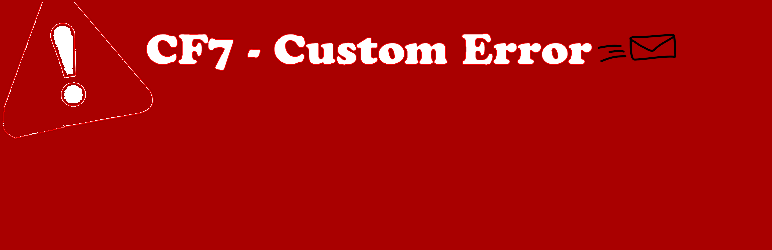
Plugin Description
Contact Form 7 (CF7) is one of the most used and reliable WordPress Plugin with with millions of users widespread presence over the web. Users are continuously facing trouble to set different error messages for each fields of Contact Form 7. They are not able to set custom messages like ‘Please enter your name’, ‘Please enter your email’, etc. But instead they are forced to use ‘Please fill the required field’ for every fields of Contact Form 7.
Few people have found client side javascript or jQuery methods to overcome this problem. However, here is a solution for this and just launched ‘CF7 – Custom Error Messages’ plugin, which will allow you user to put a Custom Error Message for each required fields of Contact Form 7. This will easily configure and display error messages as inputted by Contact Form 7 users.
CF7- Custom Error Messages plugin doesn’t make use of any type of jquery/javascript customization. You just need to add Messages from admin according to your required fields in your CF7. In order to use this plugin, make sure your Contact Form 7 is activated.
CF7 – Custom Error Message Features
- You can customize your Contact form 7 Error Messages.
- Allows you to set Different Error Messasge for all your fields.
- Plugin can work in multiple forms on different page or single page.
- The Plugin allows to set validation messages for all required input fields.
- Other validation of Text Field, Textarea field and Email field is allowed.
Plugin Requirement
PHP version : 5.3 and latest
WordPress : WordPress 3.0 and latest
Screenshots

Screenshot ‘screenshot-1.png’ shows ‘Custom Error’ tab in each Contact Forms at admin side.

Screenshot ‘screenshot-2.png’ shows front end view with custom error messages for each fields set by this plugin.



