WordPress Form Customizer | CF7 Customizer - Rating, Reviews, Demo & Download
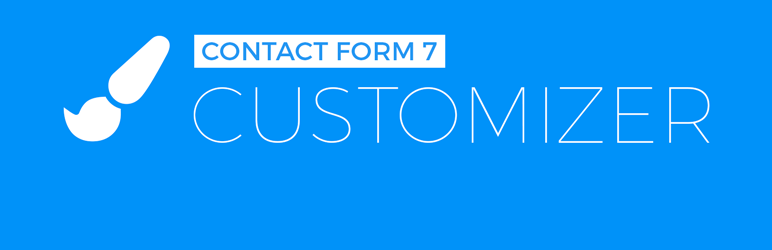
Plugin Description
👌 Customize, style and theme your WordPress Contact Forms. An intuitive plugin to design your contact forms via WordPress live customizer, right at the front-end.
Getting started:
Let’s get you started
- Step #0: → Install/Activate Contact Form 7 & Titan Framework.
- Step #1: → Add New Form and SAVE it.
- Step #2: COPY the shortcode of the form you just created and paste it inside your Contact Page.
- Step #3: Go to your contact page(front-end) and open CUSTOMIZER from the admin bar.
- Step #4: Find and open CF7 Customizer panel and customize your contact forms. Voila!
Pst. I am going to launch something interesting for this plugin Signup to get notified!
License
GNU GPL v2.0. ⓒ Ahmad Awais
- Say 👋 (and follow) to @MrAhmadAwais on Twitter →
- Become a VSCode Power User →
Screenshots

Open customizer at contact form 7 page and you will find a new menu called
CF7 Customizer
Inside CF7 Customizer panel there are four sections for you to customize

Form Text & BG Colors Section

Form Padding, Margin & Border Section

Input Field Styling Section

Button Styling Section



