Chat.io – Live Chat Plugin For WordPress - Rating, Reviews, Demo & Download
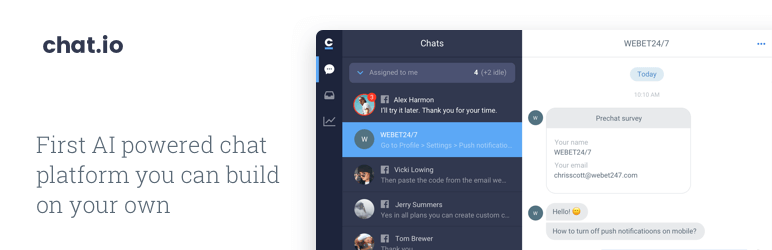
Plugin Description
Looking for a way to give instant online support to website visitors and customers? chat.io is a live chat software that simply integrates into WordPress. It offers live chat tools for businesses of any size to help communicate with their online visitors, handle support queries and onboard new customers. chat.io can be used with Facebook Messenger, Twitter, SMS and email, helping you to stay connected with potential and existing customers at any time, wherever they are.
It can be much faster and more informative to prospects than email and that makes sales easier and more productive. By offering such tools as canned responses and AI-powered predictive text suggestions, businesses benefit from responding to problems quicker than ever. This means that you can better support and increase your chances of getting a sale.
With chat.io, it is possible to offer a 24/7 customer service to customers. It serves as an easy-to-use live chat tool during the day and after office hours enables communication with clients by storing their messages. Each chat transcript is saved without an expiration date which makes it easy to search for any information when needed. Other features include visitor analytics, real-time reporting, surveys, automatic and manual chat routing, and more.
Usage
It only takes a couple of minutes to install chat.io to start providing immediate assistance when questions arise. With the chat.io live chat plugin for WordPress, you can add a live chat button to every page of your website. To handle chats, users need to access the chat.io live chat application which is available on all up-to-date browsers. chat.io is available for mobile as well – chat on the go using a dedicated live chat app for iPhone, iPad and Android.
Requirements
The chat.io live chat plugin for WordPress is free, but you need a license of chat.io to work with it. Available features and pricing are listed here. chat.io comes with a 14-day trial (no commitments, no credit card), so you can try out all of the features without spending money.
Screenshots

Stay connected with customers and prospects at any time, wherever they are – website, Facebook Messenger, social media, SMS and email.

Browse and search through all of your live chat transcripts for specific conversation.

Customize the look of the chat button to match your website.

Using canned responses for all the commonly asked customer questions will help you speed up response times.

Monitor users, create custom roles and assign permissions from within the live chat application.

chat.io live chat reports give you in-depth knowledge on your customer service efficiency.



