ChatBot With AI Wordpress Plugin - Rating, Reviews, Demo & Download

Plugin Description
ChatBot for WordPress with AI – WPBot
ChatBot for WordPress with AI – WPBot is an easy to use, Native, No coding required, AI ChatBot for WordPress websites. Use ChatBot to answer user questions and also collect information from the users using conversational forms for ChatBot. It can be powered by DialogFlow or OpenAI ChatGPT or simply use the built-in features to answer questions and collect data without any extra cost. Own and Manage your ChatBot from the WordPress Dashboard.
You can use WPBot as a plug n’ play AI ChatBot (powered by DialogFlow or OpenAI ChatGPT) for WordPress without any technical knowledge at all. Just install it and the ChatBot can chat with the website users, show text responses you created from the WordPress backend, display a small set of FAQs, let users email you for support or leave their phone numbers like a floating HelpDesk or a Conversational Floating Contact bot.
This ChatBot for WordPress can work in Natural Language Processing Mode and Button Menu Driven Mode or a Combination of both. The ChatBot works with any language.
Support, Bug Report, Feature Requests | Live ChatBot Pro Version Demo | Upgrade to WPBOT Pro Now!
++ Upgrade to WPBot Pro to power your ChatBot with OpenAI (ChatGPT) fine tuning options.
++ Download the Free Conversational Form Builder AddOn to create conversations and forms to build a completely native, menu driven WordPress ChatBot experience without any DialogFlow and 3rd party integrations.
++ Looking for a Live Chat plugin? Check out our premium Live Chat Pro Max plugin to provide real time customer support.
You can also integrate this ChatBot for WordPress with the Google’s Dialogflow or OpenAI GPT-3 (ChatGPT is a Pro version module) and give it AI and natural language processing powers and disable the built-in features. WPBot free version supports Dialogflow intents and text responses automatically once you integrate with your Dialogflow V2 agent.
ChatBot for WordPress website – WPBot is fully compatible with DialogFlow V2.
OpenAI GPT-3, GPT 4 or GPT 3 turbo ChatGPT is supported. OpenAI’s API provides access to GPT3 (ChatGPT), for a wide variety of natural language tasks. You can limit OpenAI responses based on keywords inclusion or exclusion
Change all the WPBOT live chat bot responses and make this ChatBot to work in any language with very little effort. RTL is supported. Use this handy tool as a practical means for your website users to save time, improve engagement, generate leads, handle FAQs, showcase your stuff – everything with a single chatbot plugin! It is great as a HelpDesk, Contact Bot or feedback bot to increase user conversions and customer leads.
A professional version is available with more advanced features like Onsite Retargeting by showing special offers and coupons on Exit Intent, time interval or page scroll-down. Embed the ChatBot on any website, schedule it or integrate with 3rd party Live chat system like tawk.to or FaceBook messenger! Integrated Live Chat Support, FaceBook Messenger, White label, ChatBot session logs, Extended search, MailChimp Integration addons are also available.
View Demo of the WPBOT WordPress ChatBot Pro Version
Upgrade to WPBOT WordPress ChatBot Pro Now!
This chatbot is very simple to use but provides useful built-in features suitable for small to large scale websites. When you integrate this ChatBot with DialogFlow it gets the benefits of AI, NLP, Entity, intent creation etc. from Google’s Machine Learning system.
How does the ChatBot work?
The ChatBot will initiate the conversation with a greeting and then try to match the user inputs with system command or any intent you created in Dialogflow and If no result is found it will show a Start Menu with FAQ option or allow users to send a email or leave their phone number. You can disable the built-in features or modify the in-built chatbot responses from the backend and set up a few Frequently Asked Questions or FAQ. If the bot does not understand something a few times, it will display the Start Menu options to prevent user frustrations. You can also use this ChatBot as a contact bot, FAQ bot or HelpDesk Support bot.
What Can this WordPress ChatBot Plugin do?
This WordPress ChatBot plugin provides the following features:
- Add your own floating chatbot just by installing and activating the plugin
- Built-in, plugin n play features
- Supports any languages including RTL
- Create simple text responses easily from your WordPress backend.
- One click import for Small Talk within Simple text responses
- Add hyperlinks in response message content using HTML markup.
- Change all the bot responses from language settings
- Set on which pages the chat bot will display
- Fine tune the floating icon position
- Upload Custom Icon
- Built in Intent to Show a List of FAQ or Frequently Asked Questions defined by you
- Built in Intent to Let users email you any question or feedback they may have
- Built in Intent to Let users leave their phone number so you can call them back
- Rearrange the Start Menu
- Option to display Start Menu After Greetings
- Option to open the ChatBot Full Screen in Mobile
- Create Conversational drag and drop forms with a free AddOn
- Integrate with FaceBook messenger with a Free addon
- Integrate with Google’s Dialogflow Agent API to process natural language queries.
- Integrate with OpenAI ChatGPT for responses based on keywords you define
- Display text Responses for Intents you created in DialogFlow and machine learning
How Can this ChatBot Help You?
⭐ Lower webpage bounce rate
⭐ Get More page views
⭐ Longer user time on site
Take the advantage of Google’s AI and Natural Language Processing with this Chat Bot
🚀 Outstanding conversational experience
🚀 Fully automated. Extremely simple to use Plug n’ play ChatBot. You can use this ChatBot without any programming knowledge and without the DialogFlow Integration for simpler HelpDesk like features or
If you are interested in the progress and development of this WordPress ChatBot plugin and have any feedback to make it better, please leave a comment in the support forum.
More ChatBot features are coming soon! Please leave the plugin a good review with your suggestions to encourage us. Your inspiring words and feedback mean the world to us!
WPBOT Pro Version
With the pro version of this ChatBot you can create Custom Intents and Rich Responses from DialogFlow: create a Survey/Poll, appointment, service requests etc. and have answers emailed to you!
The Onsite Retargeting helps your Conversion rate optimization by showing special offers and coupons on Exit Intent, time interval or page scroll-down. Embed the Bot on any website, schedule it or integrate with 3rd party Live chat system like tawk.to or FaceBook messenger!
Collect eMail Addresses from your website users. Let people share their eMail address conversing with the ChatBot! Use the retargeting feature to prompt users with an enticing offer. eMail addresses are saved in the database that can be exported as CSV file.
ChatBot Pro feature highlights
Interactions
- Create simple text responses easily from your WordPress backend.
- Advanced search algorithm for natural language phrase matching with user input.
- Adjust the Phrase matching accuracy according to your need
- Advanced, fast Site search of your pages and posts to answer user questions
- Create FAQ area with multiple questions and answers (supports html)
- Send eMail, Call Me Back & Feedback Collection
- Collect Customer Feedback by email option.
- Collect User eMail for newsletter Subscription
- Automatically supports images (jpgs, animated gifs) and Youtube Videos from ChatBot Language Settings Responses
- Simply paste any image (jpg or gif) or youtube video’s full link
- Add images from your WordPress media library or Giphy animated gif images easily and quickly from the ChatBot language center with the floating image options
- Add video in Support area just by pasting Youtube link
- Option to Disable Persistent Chat History across pages
- Option to Skip Greeting and Asking Name and eMail
- Option to Skip Greeting for logged in users only.
- Skip Greetings and Trigger an Intent (like a Custom Form or DialogFlow intent)
- Skip Greetings and Show Start Menu
- Show Start Menu After Greetings
- Option to enable/disable asking for eMail address after asking name
- Enable Asking for Phone Number
- Quick access to Support ares of the ChatBot
- Quick Help for commands that can be used in-chat
- Admin customizable chatbot commands
- Keyboard shortcuts (Ctrl+B to open bot, Esc to close)
OpenAI ChatGPT Integration
* Integrate with OpenAI so the ChatBot can answer any questions
* Open AI Content Writer and AI Content Generatror
* Open AI Image Generator using Dall E2
* Train and Fine Tune OpenAI
* Fine tune with your Website data (pages, posts and custom post types)
DialogFlow Integration
- Full integration with Google Artificial Intelligence, Machine Learning or AI Engine DialogFlow
- Natural Language Processing through Google’s DialogFlow
- Supports DialogFlow Essential and DialogFlow CX
- Use DialogFlow CX as visual workflow builder to create conversations that are easier to design, enhance, and maintain.
- Automatically supports Custom Intents and Responses You Create in Dialog Flow
- Automatically supports Follow Up Intents and step by step Question Answers through Dialogflow custom Intents
- Automatically supports Rich Message Response & Card Responses from Dialogflow as FaceBook messenger app
- Automatically supports images (jpgs, animated gifs) and Youtube Videos from DialogFlow Intent Responses
- Advanced Name Recognition with DialogFlow
- Sample DialogFlow Agent for quick import
Customization Options
- Show floating icon and/or chat bar on the right or bottom of pages
- Fine tune WPBot icon position by pixels or percentages
- Enable Extended Home Interface to present different interactive options to users
- Enable or disable Different Sections and Buttons to show on the Extended Home interface
- Option to choose on which pages WPBot should load
- Option to disable WPBot on Mobile Devices
- Option to Auto Open Chatbot Window For First Time Page Load
- Upload custom ChatBot icon
- Upload custom Agent icon
- Choose from 6 design templates for ChatBot interface
- Customize primary colors to match your site
- Upload your own background image
- Turn animations on/off
- Upload custom loading image for bot response
- Keyboard shortcut (ctrl+b) to open chatbot
- Customize bot response time
- Option to Keep ChatBot window open when browsing
- Hide/Show Icons at the bottom of ChatBot window
- Option to Enable Reset & Close Button at Top
User Conversions & Retargeting
- Onsite retargeting and remarketing to increase customer conversion rate.
- Show retargeting messages for customer on Exit Intent, After Scrolling Down “X” Percent, Or after “X” seconds.
- Trigger Retargetting on All Pages, Selected Pages Only or Page Wise
- Create different Reargeting messages for different pages
- Collect User eMail for newsletter Subscription
- Prompt User for eMail subscription with Retargeting Message
- Export eMail Addresses as CSV
- Enable/Disable retargeting message sound
- Out of focus Browser tab flashing with custom message for retargeting messages
- Custom Background color for retargeting messages.
- Connect retargeting messages with any custom intent created in DialogFlow
- Collect Customer Feedback by email option.
Notification Builder
- Add multiple site notifications to show above the ChatBot icon
- Select an Intent for Click Action
- Show or Hide Opening Notifications
- Add links to any Intent in the Notification area so user can directly browse to the useful parts
- Set Interval between notifications.
Start Menu
- Manage the Start Menu buttons with Drag and Drop
- Option to Enable/Disable all ready intents like Site Search, Call Me, eMail, FAQ, newsletter subscription etc.
- Rearrange the Start Menu Items
- Add Custom Menu Button with Link
- Option to set after how many failed attempt to show Start Menu
Interactive Forms
Extend the Start Menu with the powerful (free or pro) Conversational Forms Addon. It is a visual, drag and drop form builder. Conversations or forms can be eMailed to you and saved in the database (pro feature). You can create:
- Conditional Menu Driven Conversations
- Standard Contact Forms
- Dynamic, conditional Forms – where fields can change based on the user selections
- Job Application Forms
- Lead Capture Forms
- Various types of Calculators
- Feedback Survey Forms etc.
Language Support
- Works with any language (multiple language support is actively being worked on).
- Advanced Language Center to edit and change every WPBot responses, System languages, stop words and info messages!
- Stop Words dictionary included and editable by admin. Bot will automatically exclude stop words from search criteria and chat commands
- Add multiple variations of ChatBot responses for each node. They will be used randomly and give an appearance of more human like responses.
- mo/pot file included so you can translate backend to any language
- RTL support
Embedding Features
- Embed code to use the ChatBot on any other website including static HTML website
- Widget Shortcode with the possibility to Load specific Intent (forms etc.) on a page or post.
- Shortcode for Click to Chat Button with the possibility to Load specific Intent (forms etc.) on a page or post
- Shortcode for WPBot on a Page or post (without floating icon)
Button Integrations
- Full Integration with FaceBook Messenger for Customer Live Chat as a floating button
- Light Integration with Skype, WhatsApp, Viber, Web Link & Phone Call
- Integrate with 3rd party Live Chat services that provides a stand alone chat page link like Tawk.to
Misc. Features
- Persistent chat history over shopper session on website
- Option to Disable persistent chat history (Chat history is reset in every page)
- Remember chat history in browser local storage and greet returning users
- Option to Open pages in new or same window from search results
- GDPR compliance (message with link to Privacy page)
- Unsubscibe Command
- Schedule day and time when WPBot will run. Make WPBot work with other Live chat software.
- Plugin Auto Upgrades from WordPress backend
- Priority Support
Useful ChatBot Modules for WPBot Pro
- Conversational Forms Pro Addon
- Live Chat Addon
- Chat Sessions AddOn
- FacebBook Messenger Addon
- WhatApp ChatBot Integration through Twilio
- Extended Search Addon
- White Label Addon
- Mailing List Integration AddOn
- Extended UI (2 additional templates)
- Settings Import/Export
- Multi Language AddOn
- Voice Message AddOn
- Simple text Responses Pro AddOn
- Woocommerce AddOn
- Voice AddOn
- Telegram Bot AddOn
- OpenAI GPT3 Integration AddOn
View Demo of the WPBOT WordPress ChatBot Pro Version
Upgrade to WPBOT WordPress ChatBot Pro Now!
Following ChatBot Modules are available with the pro versions:
Integrated Live Chat Module:
Provide Live Human Chat support along with the ChatBot! Users can request Live Chat support by clicking a button or a command inside the ChatBot. Features include: Create Operators, Chat history, Disable Live chat if Operator is Offline, Language Translation and more! Perfect for small businesses to provide an integrated automated & human support.
Chat Sessions Module:
This AddOn saves the user chat sessions with the bot. This allows you to check the step by step user interactions and helps you fine tune the bot for better support and performance. Once installed, you will get a new menu item – ChatBot sessions. Each chat sessions are listed according to date. The chat details are displayed exactly how the chat interactions took place.
FacebBook Messenger Module
Extend the WPBot’s functionality to add the ability for WPBot to chat with the users on a Facebook page & messenger. Utilize the WPBot on your website as a hub to respond to customer questions automatically powered by DialogFlow’s machine learining and AI. It supports user interactions as the ChatBot will normally do on your website but also on your FaceBook page!
Extended Search
Extended Search AddOn extends WPBot’s search power to include almost any Custom Post Type beyond just Pages and Posts! Results are displayed by blocks for different post types. Supports WooCommerce and displays product prices along with product titles and features images.
White Label WPBot
The WhiteLabel AddOn allows you to replace the QuantumCloud Logo and QuantumCloud branding with yours. Suitable for developers and agencies interested in providing ChatBot services for their clients. This AddOn license Does Not give any right to Resell the product as your own.
ChatBot Support, Bug Fix, Feature Request
- We welcome your feedback and new feature requests for this chat bot! W want to improve this chatbot’s features based on your feedback and suggestions. Let us know if you face any problem or need help with this chatbot from the comments section.
Use
- Simply Activating the Plugin will start showing the ChatBot in the front end
- Go to WPBot menu to adjust settings
- Change All languages from the Language center area. You can use the ChatBot in any language
Screenshots
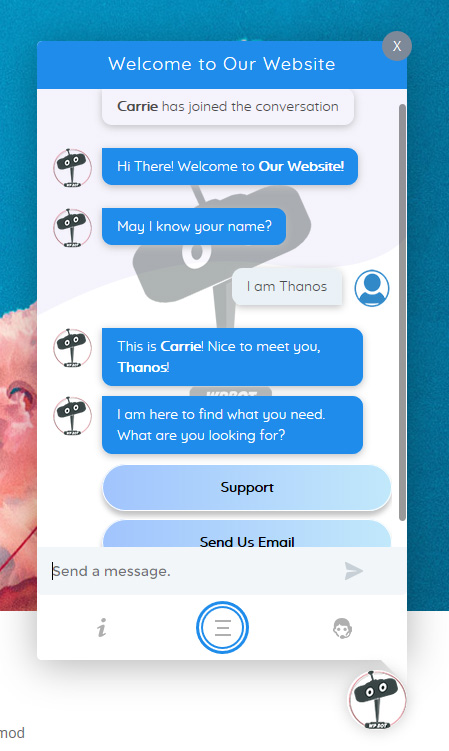
WordPress Chatbot hard at work

ChatBot for WordPress Back end

Simple Text Response List

Simple Text Responses Edit



