Chatbot ChatGPT Plugin for Wordpress - Rating, Reviews, Demo & Download
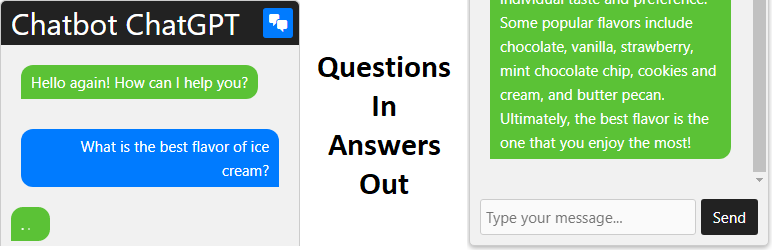
Plugin Description
Chatbot ChatGPT for WordPress is a plugin that allows you to effortlessly integrate OpenAI’s ChatGPT API into your website, providing a powerful, AI-driven chatbot for enhanced user experience and personalized support.
ChatGPT is a conversational AI platform that uses natural language processing and machine learning algorithms to interact with users in a human-like manner. It is designed to answer questions, provide suggestions, and engage in conversations with users. ChatGPT is important because it can provide assistance and support to people who need it, especially in situations where human support is not available or is limited. It can also be used to automate customer service, reduce response times, and improve customer satisfaction. Moreover, ChatGPT can be used in various fields such as healthcare, education, finance, and many more.
Chatbot ChatGPT leverages the OpenAI platform using the gpt-3.5-turbo model brings it to life within your WordPress Website.
Important Note: This plugin requires an API key from OpenAI to function correctly. You can obtain an API key by signing up at https://platform.openai.com/account/api-keys.
Official website: Kognetiks.com
Features
- Easy setup and integration with OpenAI’s ChatGPT API
- Floating chatbot interface with customizable appearance
- User-friendly settings page for managing API key and other parameters
- Collapsible chatbot interface when not in use
- Initial greeting message for first-time users
- Shortcode to embed the chatbot on any page or post
Getting Started
- Obtain your API key by signign up at https://platform.openai.com/account/api-keys.
- Install and activate the Chatbot ChatGPT plugin.
- Navigate to the settings page (Settings > Chatbot ChatGPT) and enter your API key.
- Customize the chatbot appearance and other parameters as needed.
- Add the chatbot to any page or post using the provided shortcode: [chatbot_chatgpt]
Now your website visitors can enjoy a seamless and personalized chat experience powered by OpenAI’s ChatGPT API.






