Chatster Wordpress Plugin - Rating, Reviews, Demo & Download
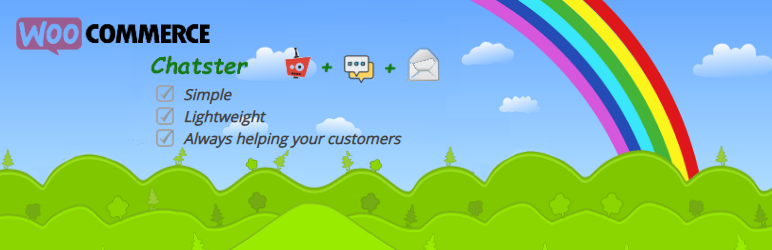
Plugin Description
Introduction
Chatster is a WooCommerce extension that allows real time chat with visiting users, supports your website growth with a BOT that will try to answer your customer questions and allows users to send messages and ask questions.
The plugin is customizable, you can choose chat colors, bot image, screen position and much more.. Plenty of options are available for the front chat as well as the admin area.
The chat system will balance the load of customers across all admins that have selected to be online.
You can select the maximum number of users you want to chat with simultaneously and Chatster will create a queue, inform the customers of their queue status and display in the admin chat the total number of user waiting.
One of the cool features is the possibility to search product and pages without leaving conversation and attach them directly to the chat, where the customer can see and even follow the link.
The Bot helper will be your delegate when you are not around. You can program questions and answers. He will read the customer question, research the best match and pull the most appropriate answer.
You can also adjust sensitivity and enable deep-search mode and personalize its responses.
If the customer requires a direct interaction and the chat is offline, the message me button is one click away. They can simply fill out the small form and send the question or comment through and it will be posted in the Chatster messaging section.
Chatster can also alert you of new messages received, with an email sent to your favorite email address. You can then reply the message from Chatster and set up a reply-to email to continue the correspondence.
Notes
This plugin uses WordPress REST API and it must be enabled for this to work.
No External Service Required to run this application. This plugin runs exclusively on your machine and you won’t require any subscription.
This plugin uses Cookies. Please remember that it’s your responsibility to abide any laws and regulations within your country or jurisdiction ( e.g. EU Cookie laws ).
Screenshots

Front Live Chat.

Chat Collapsed.

Admin Chat Console.

Product Lookup.

Received Messages.

Bot Setup Settings.

Q and A Insert Screen.

Public Chat Settings.

Admin Chat Settings.

All Settings.

Received Messages.

Email Layout.

Email Response Configuration.

Chat Color Styling example.



