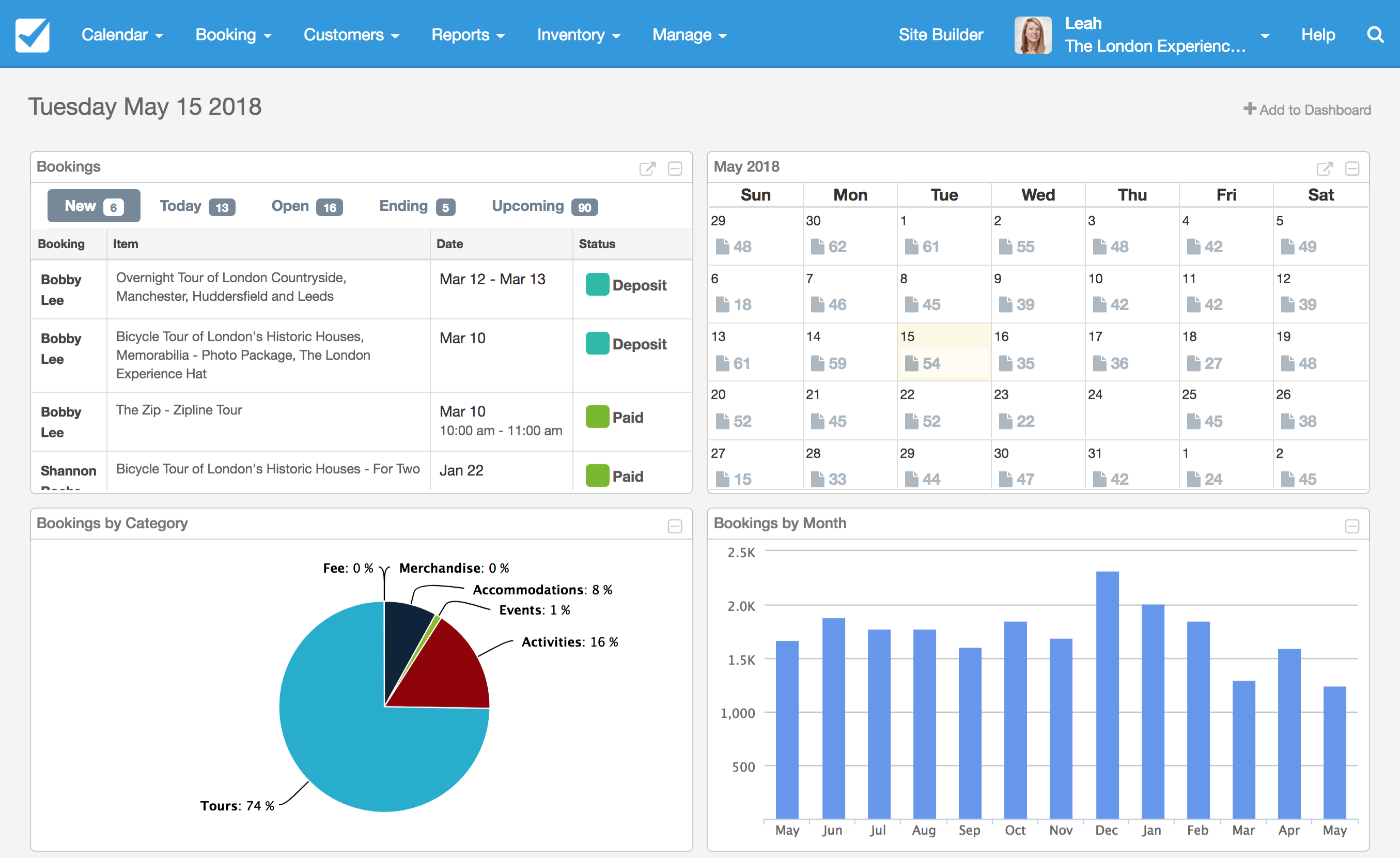Checkfront Online Booking System Wordpress Plugin - Rating, Reviews, Demo & Download
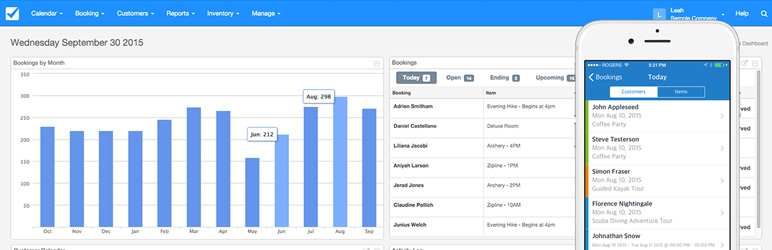
Plugin Description
Checkfront is an Online Booking System designed for your tour, activity, rental or accommodation business. Checkfront helps streamline the reservation process and grow your business by allowing you to manage availability and inventory, learn about your customers, automate communications, access valuable insights, and plan your day to day operations.
Your guests can view your availability and book directly from your WordPress website at whatever time suits them. They can easily submit their details, sign digital waivers and documents, review their booking history, and make an online payment — all from a desktop or mobile device.
This plugin provides a powerful real-time booking interface that blends in with your existing WordPress theme by connecting your Checkfront account to your WordPress site.
Features include
- Display real time availability, take reservations, bookings and process payments online within your website
- Automatically send confirmations, alerts, invoices, and customized follow-up to customers, staff and partners
- Collect information for each participant with Guest Form and plan your day in advance with the Daily Agenda
- Over 50 additional integrations including MailChimp, Zoho, Google Apps, Xero, and Twilio SMS
- Create Customer Accounts for customers to review booking history, store autofill details and (optionally) modify future bookings from a personal login
- Sync your availability with OTAs like Viator, Expedia and TripAdvisor
- Detailed analytics and reporting
- Track third-party referrals and commissions with Partner Accounts
- Responsive, mobile-friendly booking process and back-end
- Support for multiple languages and international currencies
- Multi-gateway payment processing including Stripe, Square, Paypal, Authorize.net, SagePay & dozens more
- SSL support keeps the customer on your website while making payment
- Support for shortcodes, or custom theme pages in WordPress.
- Tailored onboarding session and a 24/7 support team
- No commissions!
Checkfront integrates seamlessly into WordPress and does not force customers off to an external website to process bookings or view availability. Checkfront keeps consumer data secure and separate from WordPress.
The combined CMS features of WordPress with the power, flexibility and security of the Checkfront back-end make for an industry leading booking management system.
See Checkfront and WordPress in action here.
Installation
- Install the Checkfront Booking plugin in your WordPress admin by going to ‘Plugins / Add New’ and searching for ‘Checkfront’, (or) If doing a manual install, download the plugin and unzip into your
/wp-content/plugins/directory - Activate the the plugin through the ‘Plugins’ menu in WordPress
Configuration
- Create your Checkfront account
- Setup you inventory and configure your account on Checkfront
- Enable the Checkfront booking search widget in WordPress
- Create a WordPress Post and embed the Checkfront booking system by using the shortcode:
[checkfront](see the plugin for more options to pass to the shortcode) - If you wish to use a theme template instead of a shortcode, see the checkfront-custom-temp late-sample.php provided with the plugin
Frequently Asked Questions
Screenshots
- Checkfront Dashboard
- WordPress code generator within Checkfront
- Booking Interface integrated into WordPress
- Booking Interface within Checkfront
- Checkfront Guest Form