Checkout Upsell For WooCommerce – Smart Offers And WooCommerce Order Bumps Wordpress Plugin - Rating, Reviews, Demo & Download
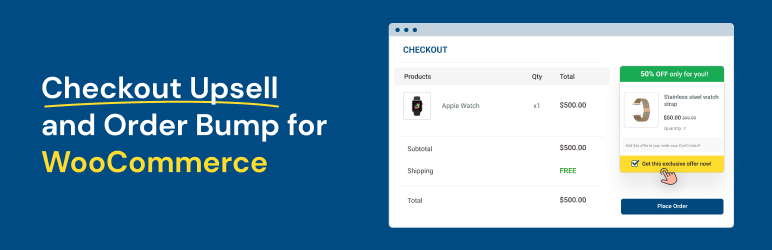
Plugin Description
Checkout Upsell and Order Bump for WooCommerce effortlessly increases the average order value with one-click upsell offers, checkout upsells, WooCommerce Order Bumps and more.
With just a few clicks, you can set up compelling one-click upsells and cross-sells, order bumps in WooCommerce that your customers will find hard to resist. These strategically placed offers at the WooCommerce checkout stage encourage customers to add more products to their carts, effectively increasing the average order value.
KEY FEATURES
The free WooCommerce Order Bump plugin offers a suite of features designed to increase your sales and streamline the checkout experience. With our One-click checkout upsells, customers can add upsell offers seamlessly, enhancing their purchasing journey.
The WooCommerce Order Bump feature allows you to strategically position additional, high-value items at checkout, driving increased order values. Explore the wide range of features we offer, from customizable templates and conditional funnels to detailed analytics, and discover how our plugin can drive success for your WooCommerce store.
Let’s explore the standout features the plugin brings to your WooCommerce store.
-
One-click Upsell Offers: Offer your customers a smooth and intuitive shopping experience with one-click upsell offers. With just a single click, customers can add attractive upsell offers to their carts. There’s no need for any page refresh – the offer is effortlessly added to their ongoing order. They can then continue to checkout without a hitch. What’s more, our plugin merges seamlessly with your default WooCommerce Checkout page, ensuring a consistent and user-friendly shopping journey for your customers. Make your store not just a place to shop, but a delight to shop at.
-
Order Bumps at Checkout: Enhance your customers’ shopping experience and your revenue with WooCommerce Order Bumps. These are additional items or services offered at the checkout stage. They’re generally lower-priced but high-value, making them an enticing proposition for customers to add to their order.
-
Conditional Upsell funnels: Craft dynamic upsell funnels tailored to your customers’ shopping carts. Whether it’s based on subtotal, specific products, categories, or cart items, you can create personalized upsell experiences that truly resonate with your shoppers. Turn every checkout into an opportunity for added delight and revenue.
-
Simple Setup: No need for any complex configurations. Simply install the plugin, set up your upsell offers and order bumps, and let it do the magic.
-
Customizable offer templates: Showcase your offers in style with our ready-to-use, customizable templates. Make each offer uniquely yours by altering headings, backgrounds, text, calls to action, and more. Design your campaign to reflect your brand and captivate your customers, all with just a few clicks.
-
Offer display locations: Take control of your Checkout Upsell’s placement on your checkout page. Whether you’d like it displayed above the payment methods, before the ‘Place Order’ button, after it, or at the very bottom of the checkout, the choice is yours. Position your offers for maximum impact and watch your sales grow.
-
Product Specific Order Bumps: Showcase tailored order bumps based on what’s already in your customer’s cart. This smart feature allows you to upsell or cross-sell related products, creating a personalized shopping experience. For instance, if a customer adds an iPhone to their cart, why not suggest an iPhone case as an upsell, or AirPods as a cross-sell? It’s all about making relevant suggestions that your customers will appreciate.
-
Product Types: The plugin supports all the default product types of WooCommerce. So you can upsell or cross-sell a simple, variable or a subscription product in your order bumps / upsell offers.
-
Scheduled offers: Time your upsell or cross-sell offers perfectly by scheduling them to run for a specific duration. This is ideal for capitalizing on special occasions or sales events. For instance, you can create offers that are exclusively available during the Black Friday sale. Keep your promotions fresh, timely, and exciting for your customers.
-
Usage Limits for Offers: With our Checkout Upsell and Order Bump for WooCommerce plugin, you can easily control your upsell offers. You can set a limit on how many times a customer can avail an offer and also cap the total times an offer can be redeemed. This keeps your offers fair and exclusive, maintaining their appeal while managing your inventory effectively.
-
Reports & Analytics : Gain valuable insights from your upsell campaigns performance and tweak your strategies to drive sales and revenue. With our plugin, you’re not just running campaigns – you’re learning, growing, and maximizing your store’s earning potential with every step.
-
Compatibility: The upsell plugin is compatible with the default WooCommerce Checkout, the WooCommerce Block Checkout, WPML for multi-lingual offers, LocoTranslate, Discount Rules for WooCommerce and more.
View Demo | Documentation with real examples | PRO version
Looking to add advanced features like One-click Post Purchase Upsell offers and more? Check out the PRO version
PRO features
The Checkout Upsell and Order Bump for WooCommerce PRO – the premium upgrade to our already feature-rich free version – comes with a number of features to help you increase the average order value. The PRO version not only incorporates all the functionality of the free version, but it also introduces a suite of advanced features that further streamline your upselling and cross-selling strategies.
With the PRO version, you gain access to One-click Post Purchase Upsell Offers, Unlimited upsell funnels, and highly customizable post-purchase offer templates. Additionally, features like A/B testing and the ability to create multiple offers within the same campaign provide you with powerful tools to optimize your conversion rates.
Plus, as a PRO user, you’ll enjoy priority support, ensuring swift and dedicated assistance whenever you need it.
- All features of the free version, plus:
- One-click Post Purchase Upsell Offers
- Unlimited upsell funnels
- Customizable post purchase offer templates using the default Gutenberg editor & short codes
- Offers with A/B testing for better conversions
- Option to create multiple offers in the same campaign
- Priority support for PRO version
Examples
The following are some of the examples of WooCommerce Order Bumps and One-click upsell offers:
Examples of WooCommerce Order Bumps
- Accessory Add-ons: If a customer is purchasing a laptop, an order bump could offer a discounted laptop case or mouse.
- Extended Warranty: For electronics or appliances, you could offer an extended warranty or insurance as an order bump.
- Gift Wrapping: If your store offers gift wrapping, this could be an excellent order bump during the holiday season or other gifting occasions.
- Product Bundles: If a customer is buying a cookbook, you could offer a bundle of kitchen utensils as an order bump.
Examples for WooCommerce One-click Upsells
- Upsize Offers: If a customer is purchasing a 30-day supply of a product, you can upsell a 60-day supply for a better price per unit.
- Premium Versions: If a customer is purchasing a basic version of a product, offer an upgrade to the premium version with more features.
- Complementary Products: If a customer is buying a camera, one-click upsell could be a camera lens or a tripod.
- Online Courses or Ebooks: If a customer is purchasing an online course, an upsell could be an additional course or an eBook on a related topic.
Need assistance setting up your Upsell offers ? Reach out to us
Experiencing any issues or have any questions? Our dedicated support team is here to help! Please reach out to us through our support request form. We are happy to help you and guide you with the set up.
Website
Visit our Checkout Upsell and Order Bump PRO page to learn more.
Documentation
We have created step-by-step guides to create order bumps in WooCommerce and upsell offers. Check out our documentation
Got questions?
Our dedicated support team is here to help! Please reach out to us through support request form
Screenshots

Order bump at the checkout page

Upsell campaigns list

Upsell campaign creation

Upsell offer creation

Reports



