CheckoutPlus – WooCommerce Checkout Fields Builder Wordpress Plugin - Rating, Reviews, Demo & Download
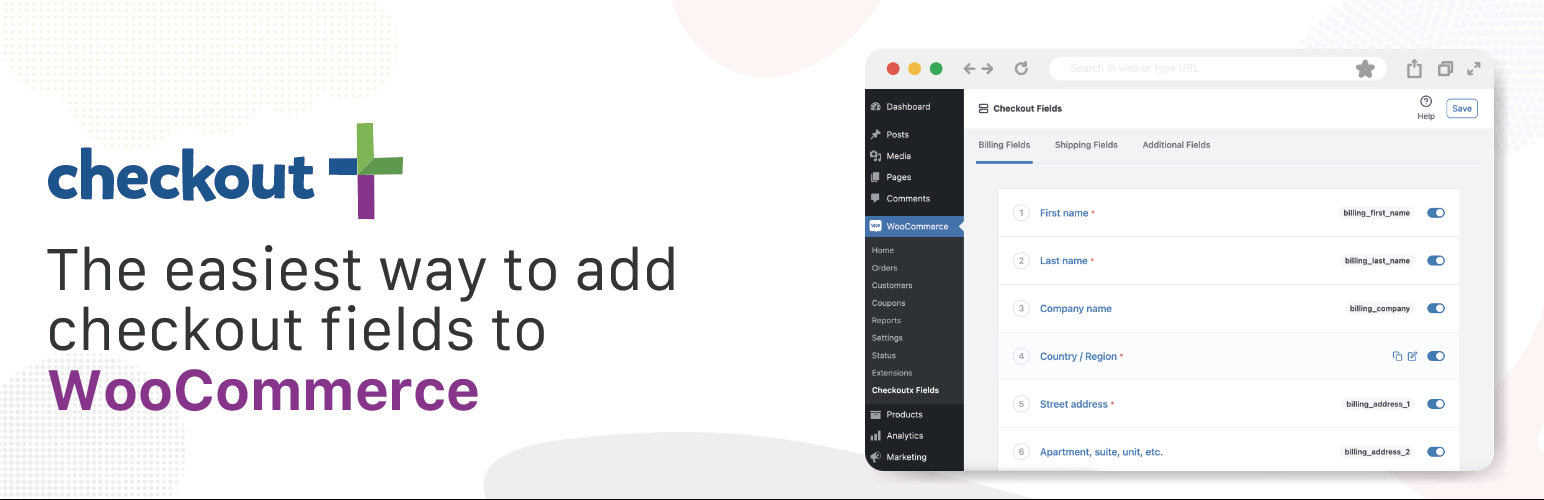
Plugin Description
CheckoutPlus is the easiest way to add, edit, delete and manage checkout fields in any WooCommerce store.
You can now manage fields that appear in the billing, shipping and additional details sections of your WooCommerce checkout page.
MAIN FEATURES
-
Add unlimited fields to the checkout page
-
Access to all available field types, no limitation
-
Fields get saved as metadata of the each Order
-
Optionally display fields in emails
-
Optionally display fields in Order details table1
-
Conditional fields to manage the fields to display based on values of another1
-
Forty-five (45) custom validation rules to make sure your data is what it should be1
SIMPLICITY AND USABILITY
CheckoutPlus is very simple and easy to use. We don’t want you scratching your head to figure things out. The user interface is very unique and easy to follow. If you’re facing any issues, just reach out to support.
ROBUST DOCUMENTATION
CheckoutPlus has an extensive, well written documentation that you can follow to get the best out of this plugin.
FIELD TYPES
Currently we support the following fields types. We’re working to make sure more fields are added soon.
``
Text
Textarea
Select
Radio
Checkbox
Password
Email
Date
HTML
Hidden Input
“
CUSTOM VALIDATION RULES
Did you know CheckoutPlus offers forty-five (45) custom validation rules?
If you only want to accept numbers you can just use numerical rule. If you want to accept only letters, you can use alpha rule and if you want to accept date in any format, you can use the date tag. Even if you want regex, you can use it too. For more information, please visit validation rules
Screenshots

Add fields to Billing Fields

Add fields to Shipping Fields

Add additional fields

Added
Nicknamefield to Billing fields. This is the frontend look
Detailed and well explained Help Section



