Cherry PopUps Wordpress Plugin - Rating, Reviews, Demo & Download
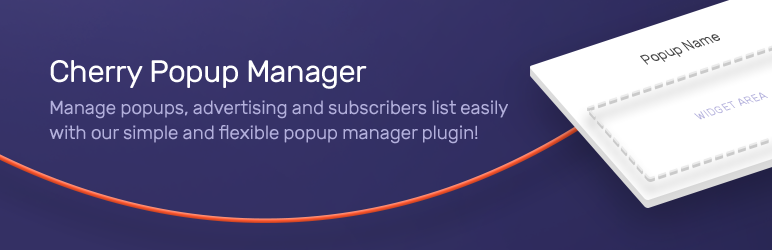
Plugin Description
Cherry PopUps is a standalone plugin, however it depends on the Cherry Framework package that comes with the plugin by default. You don’t need to download any additional modules manually, just be aware of this dependency.
Flexible Settings
When it comes to customization, Cherry PopUp offers many options to choose from. You can freely modify the look of your pop-up windows by defining its shape, color scheme, background type, etc.
Here is a list of options that you can use to reshape your pop-ups:
- Popup layout type: allows you to choose between center, center & full width and bottom & full width views.
- Show/Hide animation: allows you to apply fade, scale or move up animations;
- Base style preset: offers several styles for a better compatibility of your pop-ups with the design of your website;
- Container background type and color/image: lets you choose, whether to use an image-based or a single-color background.
- Container opacity, width and height: allows you to modify the basic visual parameters of the pop-up container.
You can also enable, disable or customize the overlay that will cover the content of your page when the pop-up is on.
Open and Close settings define the conditions under which pop-up windows show up and hide.
Easy integration with Mailchimp
One of the best ways of using pop-ups is for collecting emails via integrated newsletter subscription forms. Cherry PopUp is insegrated with Mailchimp out of the box, so you can leverage its functionality to increase traffic and user engagement of your website.
In order to connect Mailchimp to your website, just input your Mailchimp API Key and List ID.
Customizable templates
The plugin offers simplified templating system for .tmpl files. 13 templates are available by default:
- default-popup.tmpl – Main template for displaying popup with all available macros.
- default-simple-popup.tmpl – Template for displaying popup without subscribe form macros.
- default-subscribe-popup.tmpl – Template for displaying popup without content macros.
Cherry PopUp plugin supports templates, which can be quickly modified using macros:
* %%TITLE%% – Title of your pop-up window;
* %%CONTENT%% – General content;
* %%SUBSCRIBEFORM%% – To place a Mailchimp email subscription form;
All you need is to create a template file with the macros listed above, and upload it to the templates folder.
Standard templates can be rewritten in the theme. For that you need to create cherry-popups folder in the root catalog of the theme and copy the necessary templates in there. You can also add your own templates. For that you need to create a file with .tmpl extension in the same folder.
Double pop-ups
You can enable two pop-up windows simultaneously: for example, one at the beginning, and one at the end of the page.
Popup Identification on static page
If standard settings are not enough for identifying visible section, there is a metablock that allows you to add a particular popup to any static page.
Shortcode cherry_popups
Shortcode is used to display the popup list with set parameters. Shortcode attributes:
- id (default = ”) – popup id
Screenshots
No screenshots provided



