Team Circle Image Slider With Lightbox Wordpress Plugin - Rating, Reviews, Demo & Download
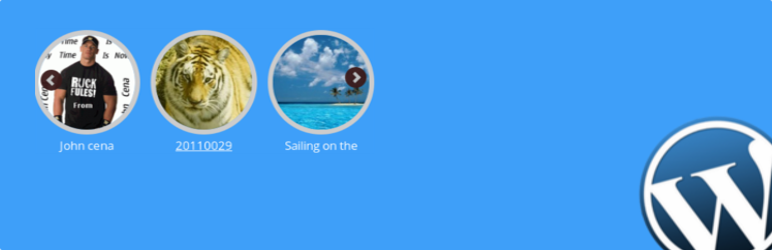
Plugin Description
Team Circle Image Slider With Lightbox is a beautiful responsive circle thumbnail image slider with responsive lightbox. Admin can manage any number of images into the slider. Admin can add, edit and delete slider images.admin can set image description to lightbox.admin can set a caption for the rounded image. The caption is shown below image. Before add slider, to WordPress blog, admin can preview a slider. Admin can set height, width of slider images. Admin can also set speed, Number of visible images into the slider, on/off lightbox. Admin can also set a link for lightbox image caption title. Image title and link are optional. If not set it will just display an image with lightbox.
Live Demo Responsive Team circle Image Slider With Responsive Lightbox
Find WordPress Responsive Team Circle Slider With Responsive Lightbox Pro Plugin(Unlimited Slider + Mass Image Upload + Much more) at Team Slider Pro
Video WordPress Circle Gallery
Please rate this plugin if you find it useful
=Features=
-
Add any number of images to team circle image slider.
-
Team circle slider and lightbox both are responsive
-
Edit images and image name.
-
Image name is used as alt tag for seo.
-
Preview your team circle slider before use it.
-
Team circle image slider installation into theme is simple just add shortcode to theme or pages/posts.
-
changes to images height,width
-
Changes to slider speed is easy.
-
Admin can set slider as slide with arrow left and right arrow.
-
Admin can set on/off lightbox.
-
Circle slider image used in lightbox
-
Circle Slider image have caption can have link
-
WordPress capebilities feature
=Pro Features(Add On)=
-
Unlimited Team Circle Slider(Multiple sliders).
-
Mass Images upload to slider.
-
Pro version WP >3.5 then use WordPress media uploader for image upload.
-
show/hide lightbox caption for particular image lightbox.
-
No advertisements.
-
If image description set it will added to lightbox image caption.
-
Now admin can display slider according image order or random order.
-
The link will be added into lightbox image title
-
Responsive Admin layout and fronted slider
-
WordPress capebilities feature
License
This plugin is free for everyone! Since it’s released under the GPL, you can use it free of charge on your personal or commercial blog. But you can make some donations if you realy find it useful.
Screenshots

Slider Settings

Manage Images

Preview Slider

Slider on website frontend

Slider lightbox

Responsive circle image slider

Pro Version Manage Sliders

Pro version Mass Image Upload

Pro version Frontend preview.

Pro version add/edit featured image to slider.


