CloneGuard Security Scanning Wordpress Plugin - Rating, Reviews, Demo & Download

Plugin Description
AUTOMATED PLUGIN FOR ALL OF YOUR SECURITY SCANNING NEEDS
The CloneGuard Security Scanning plugin helps increase the Trust level of your website visitors.
Easily add a certified CloneGuard Security Seal widget anywhere on your website or cart, by using your existing WP theme.
View, start, create, modify, enable/disable your PCI ASV Scans, Vulnerability Scans, GDPR Scans, or Pentests.
Start your website’s easy certification process today:
- Place your order (use our discount code below for WordPress users)
- Install the CloneGuard WP plugin
- Login with your credentials that you’ve created in step 1 above
- Schedule your scan(s) and let the automated AI platform perform them
- Place the Security Seal widget anywhere on your website
YOUR DISCOUNT
WordPress users can get a discount by using a first-time order code: WORDPRESSNEW
Support
Our clients enjoy our 24×7 support services. We’ve created a stable security solution so that you can focus on your website. Contact us for additional information and technical support.
Screenshots

Review the overall security posture of your website

When your site is secure add a website seal so your client’s have access to your security report

Create Scans to identify your websites’ weaknesses

Review the Reports that contain all the information on the identified vulnerabilities

Manage all your scan components from this page
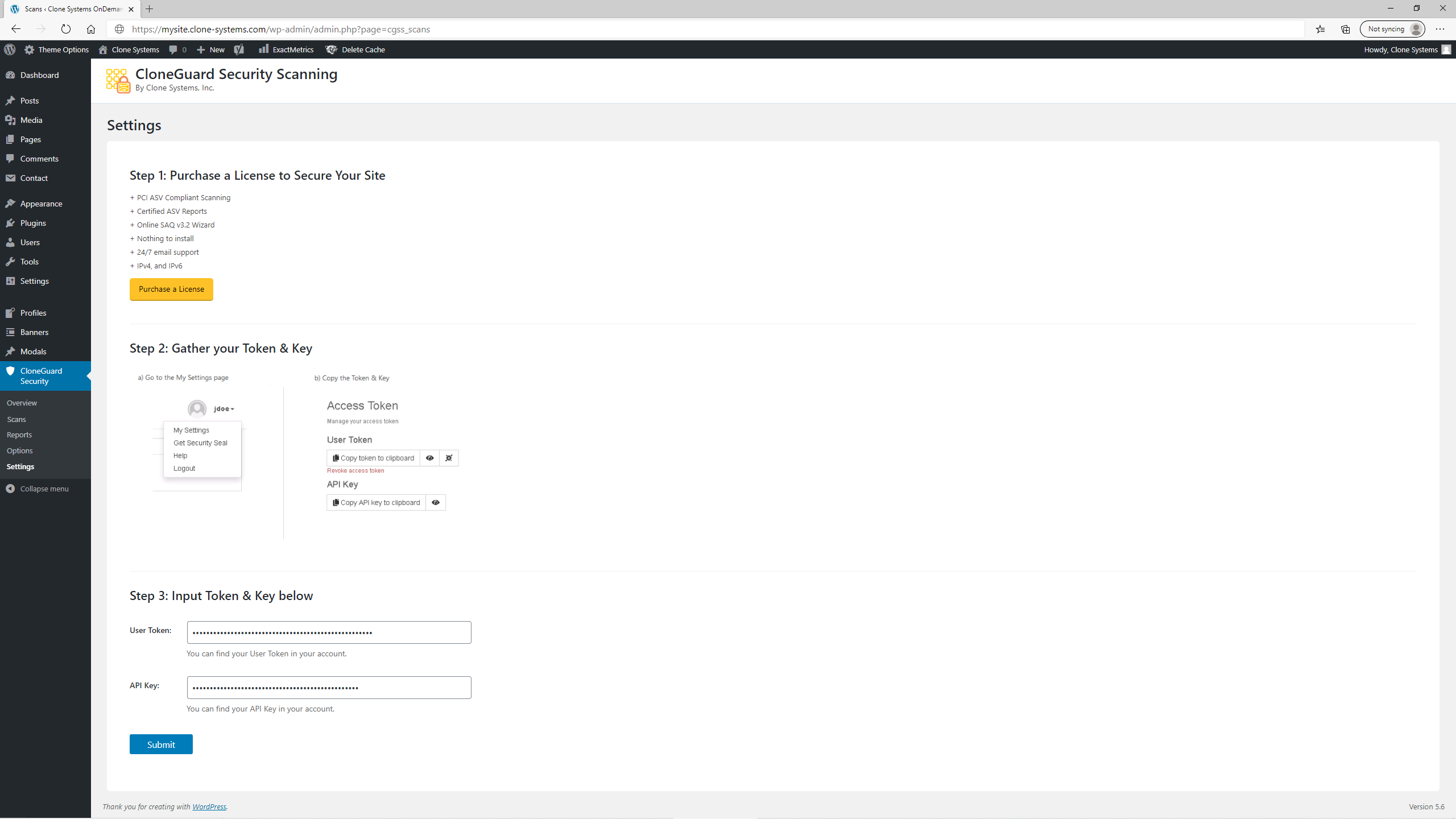
Use the Settings page to setup access between the plugin and the security scanning portal



