Cloudfiles – WordPress Media Library Folders Cloud - Rating, Reviews, Demo & Download

Plugin Description
WordPress Media Library Folders Cloud
Latest Version 1.0.3 Release Aug 02, 2021 Click HERE to view the Changelog
- Compatible with wordpress version 5.8
- Fixed issue: dragdrop file to folder
- Compatible with php 8.0
- Connection and synchronization of WordPress media library with Google Drive, Dropbox, AWS S3, Onedrive, Onedrive Business
- Upload directly to the cloud subdirectory
- Support Elementor, visual composer, guterbeng
- Advanced filter for media library
- Embedder & Viewer with pdf, .ppt, .pptx, .doc, .docx, .xls, .xlsx
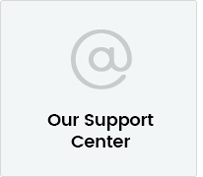
|

|

|

Cloudfiles is an advanced WordPress library management plugin that allows you to create, rename, delete, and move folders to neatly organize thousands of uploaded files into folders. There are also features to synchronize photos, videos, documents from Google Drive, One Drive, Dropbox to save Hosting storage space.

Features
- Unlimited and all in one. No add-on, no more money.
- Connect and synchronize with AWS S3
- Connect and synchronize with Google Drive
- Connect and synchronize with Dropbox
- Connect and synchronize with OneDrive
- Connect and synchronize with OneDrive Business
- Flexibility in managing with create, rename, delete, moving folders
- Upload files directly to a folder
- Upload directly to folder and subdirectory
- Support Elementor, visual composer, guterbeng
- Advanced filter for media library
- Embedder & Viewer with pdf, .ppt, .pptx, .doc, .docx, .xls, .xlsx
- WooCommerce and 3rd Party Plugins Compatible
- Works well on list mode
- Resizable sidebar
- Support Multisite
- Compatible With WPML
- WordPress 5.x+ support
- Translations Ready
- Free and lifetime updates
SCREENSHOTS
User-friendly drag and drop
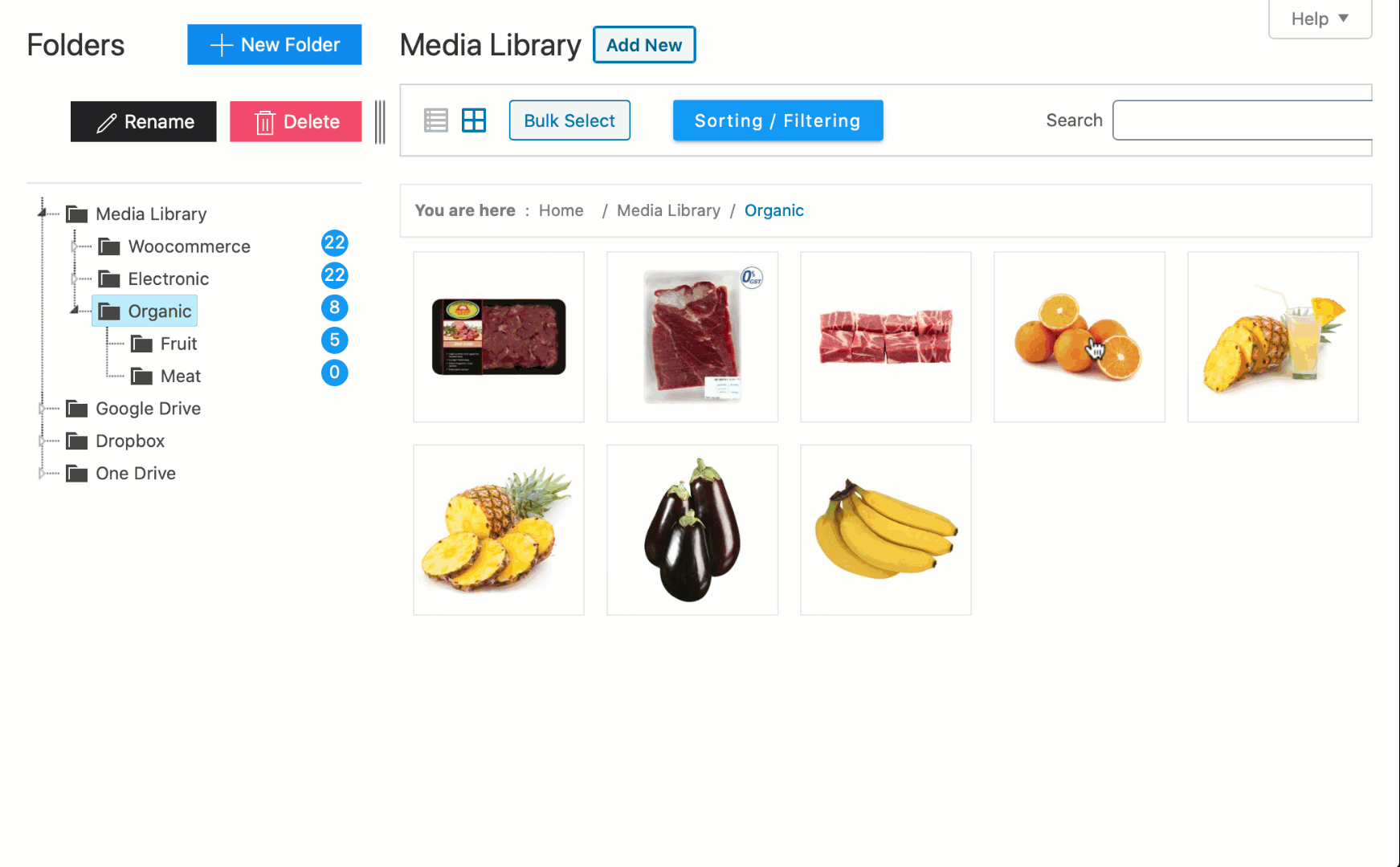
Flexibility in managing with create, rename, delete, moving folders
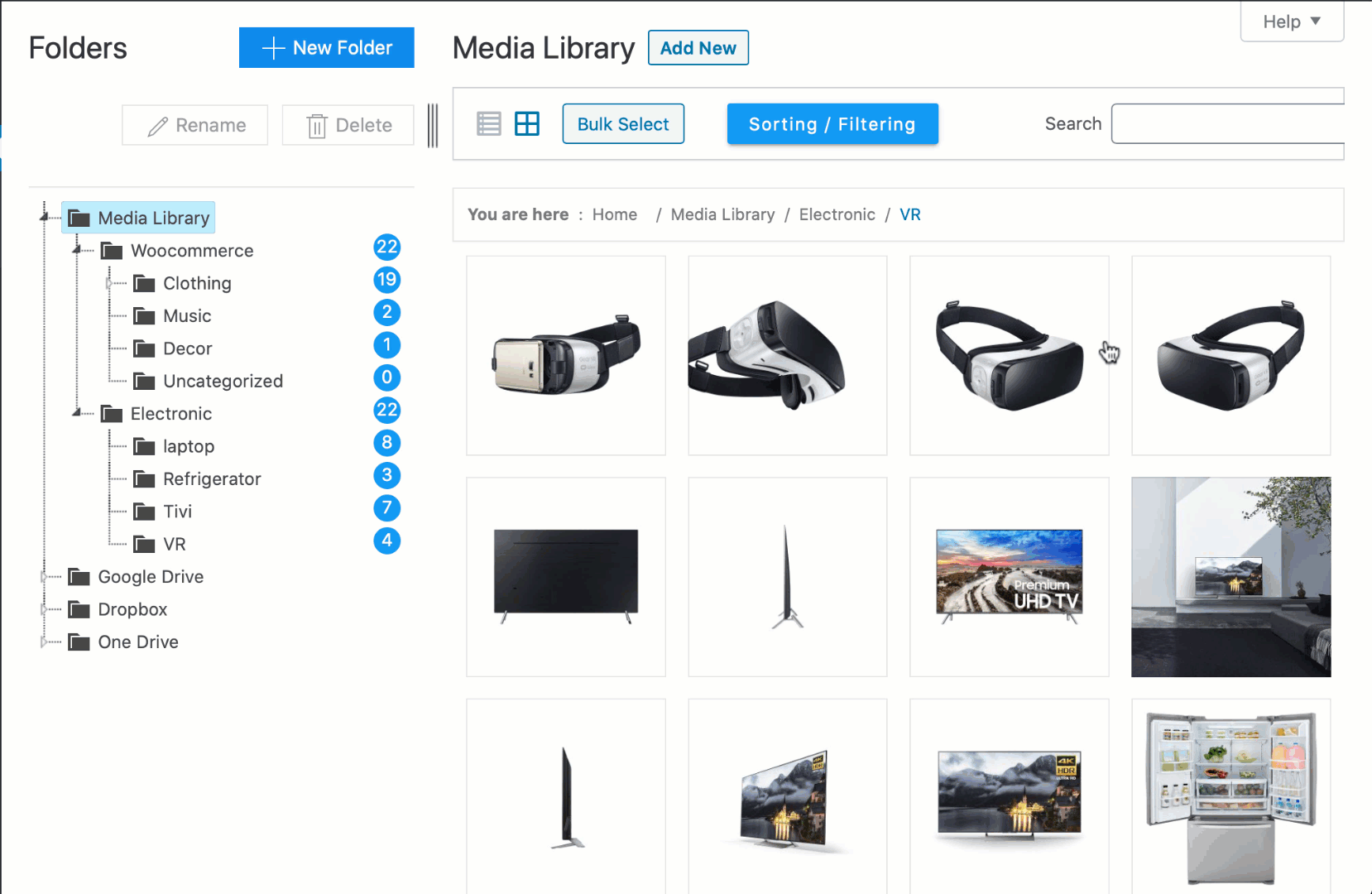
Upload files directly to a folder
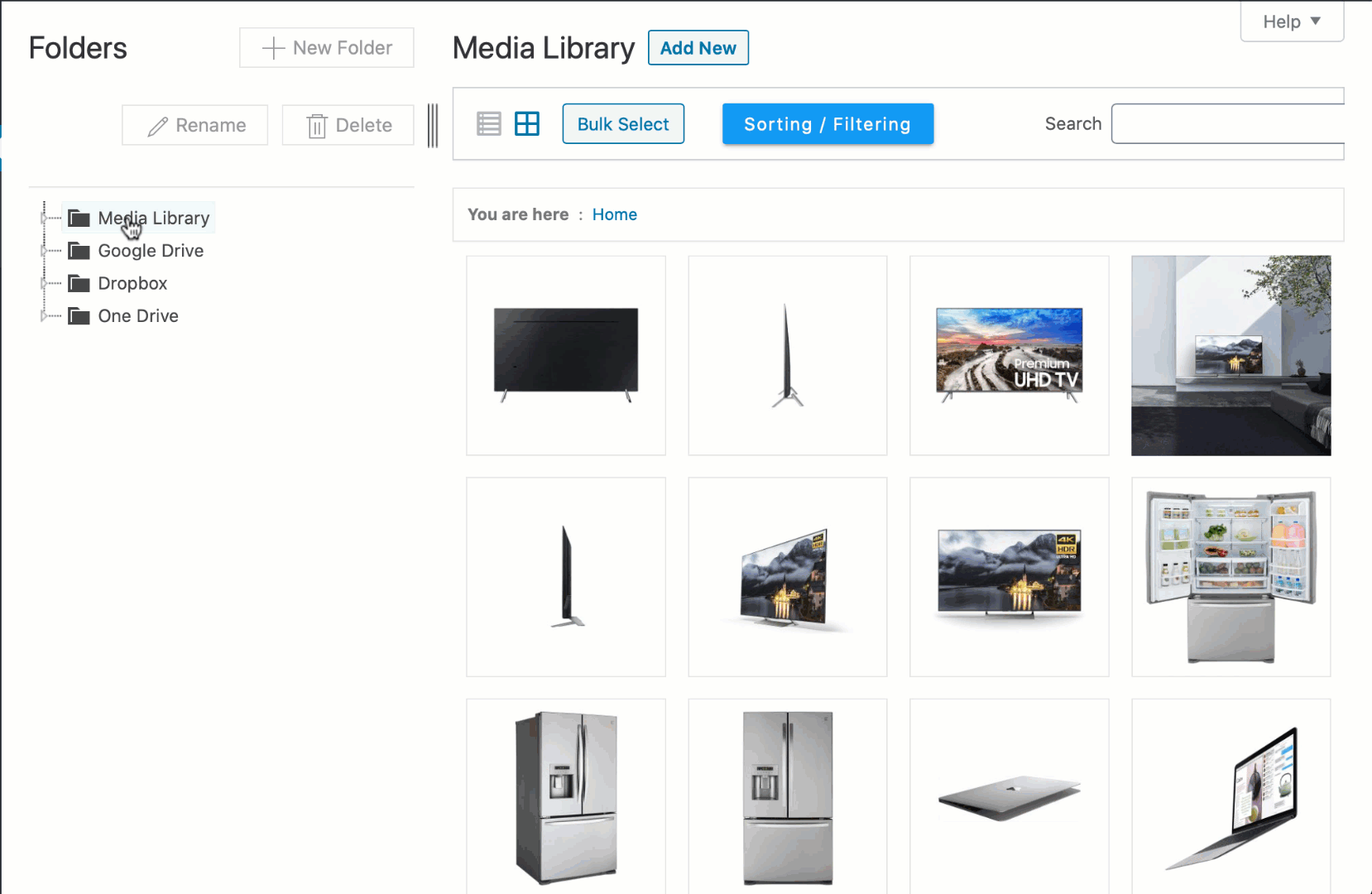
Advanced WordPress Media Library Sorting & Filtering
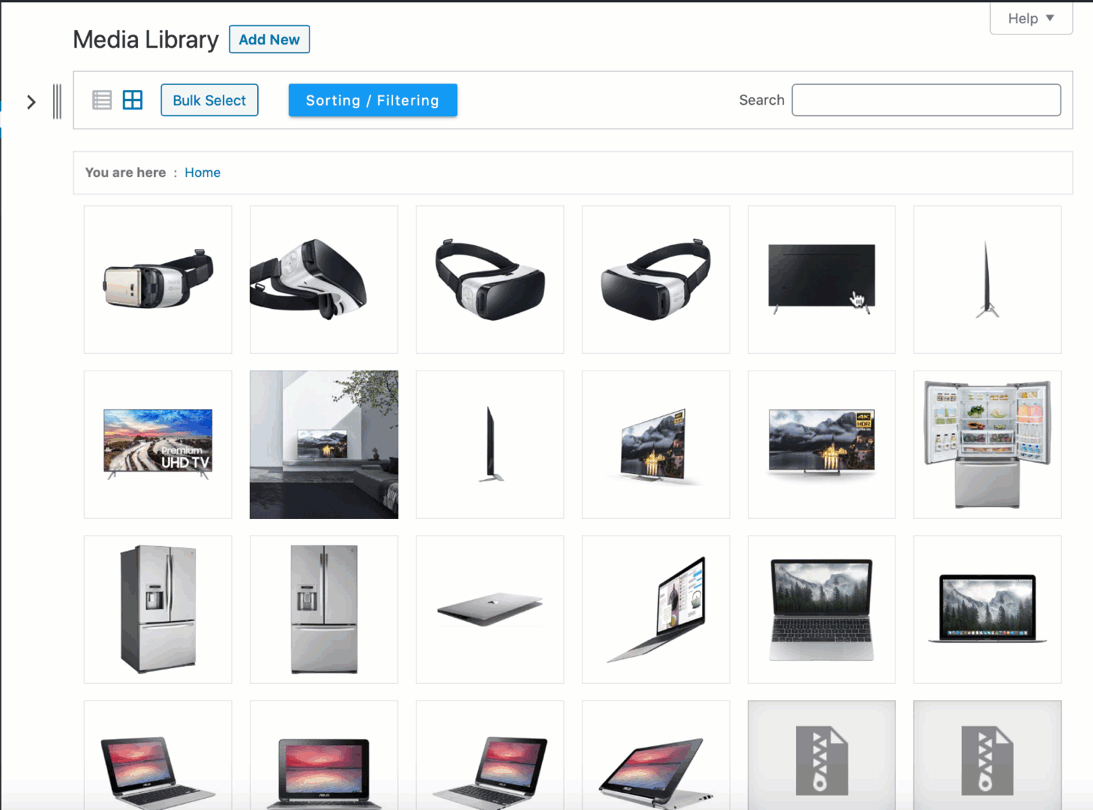
WooCommerce and 3rd Party Plugins Compatible
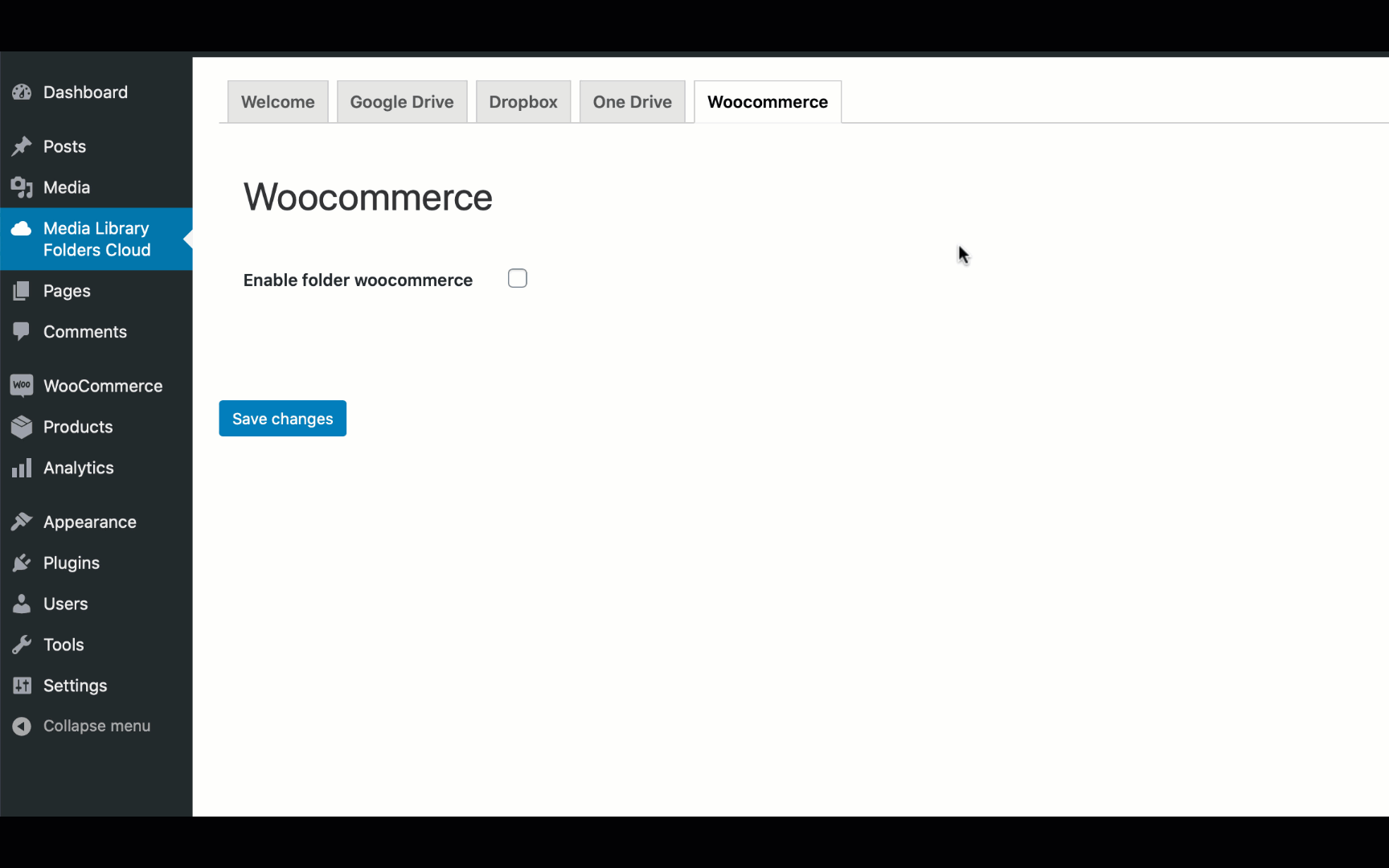
Connect and synchronize the WordPress media library with OneDrive
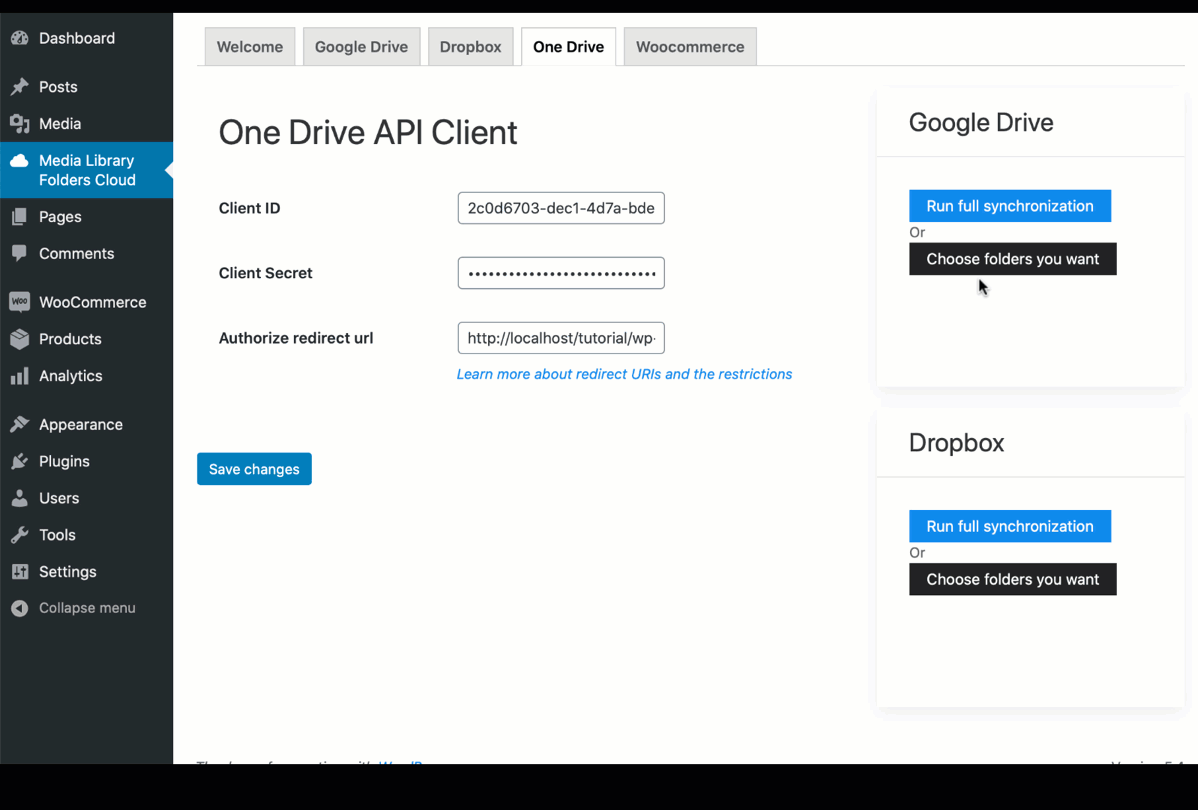
Connect and synchronize the WordPress media library with Dropbox
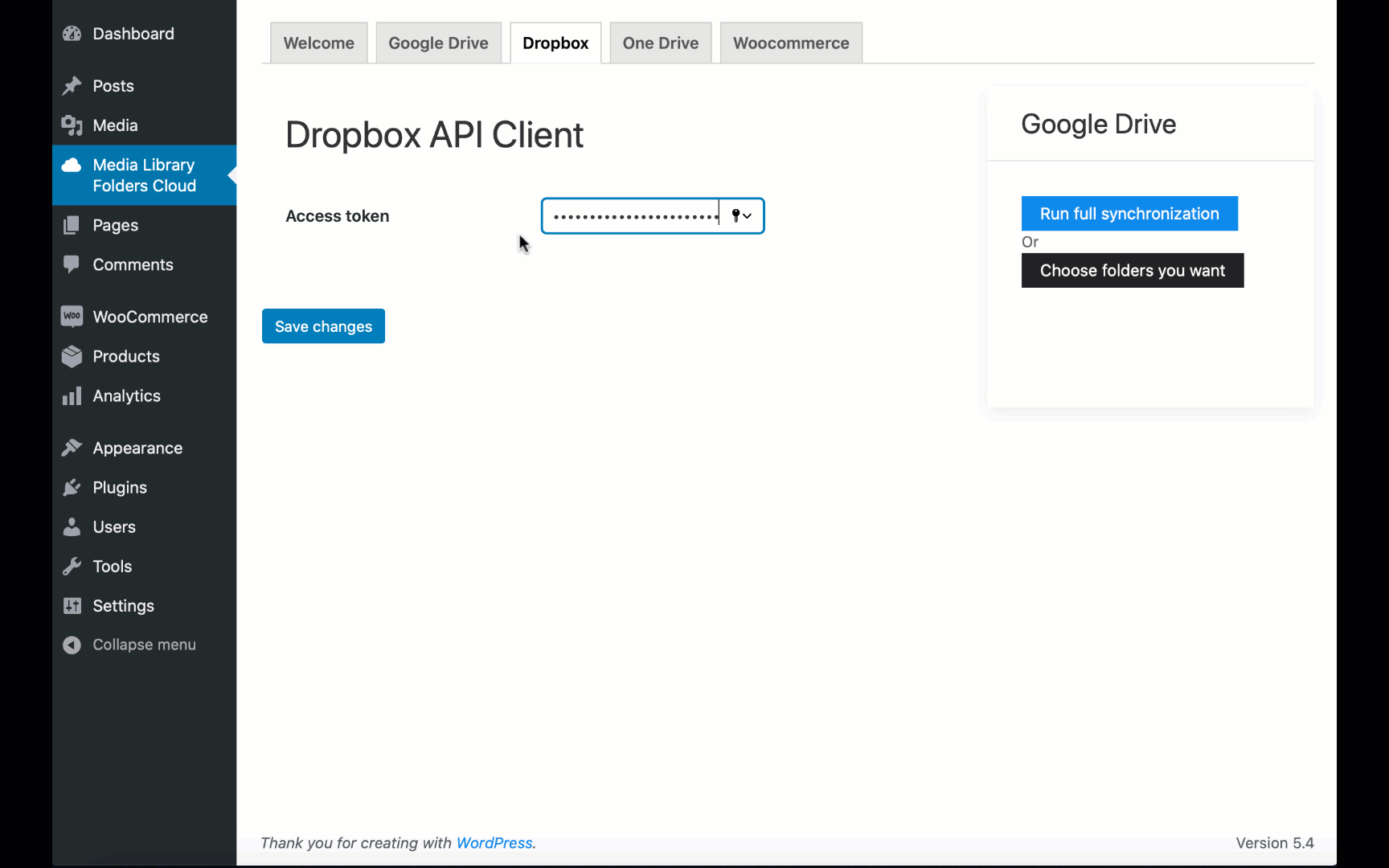
Connect and synchronize the WordPress media library with Google Drive
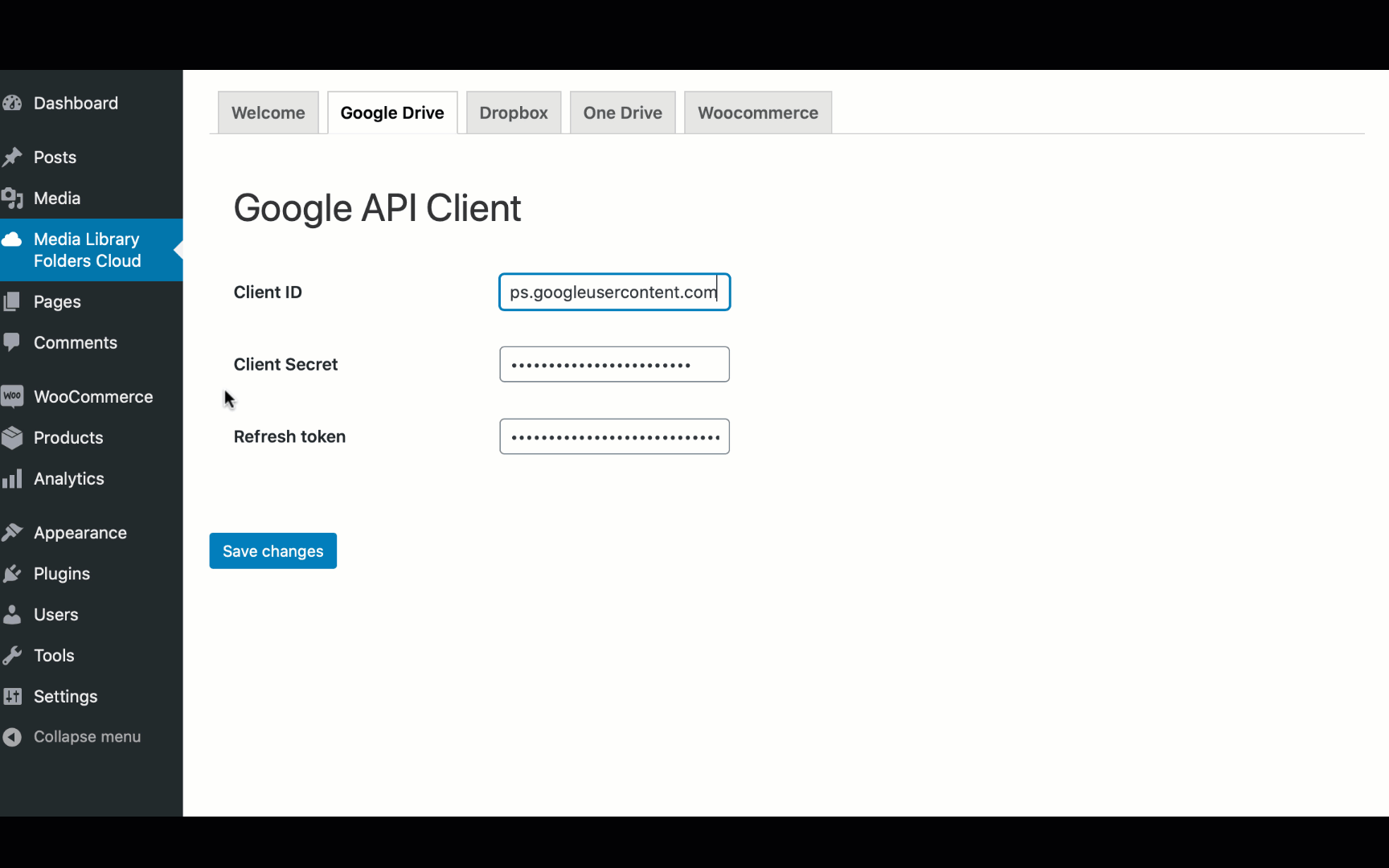
Works well on list mode
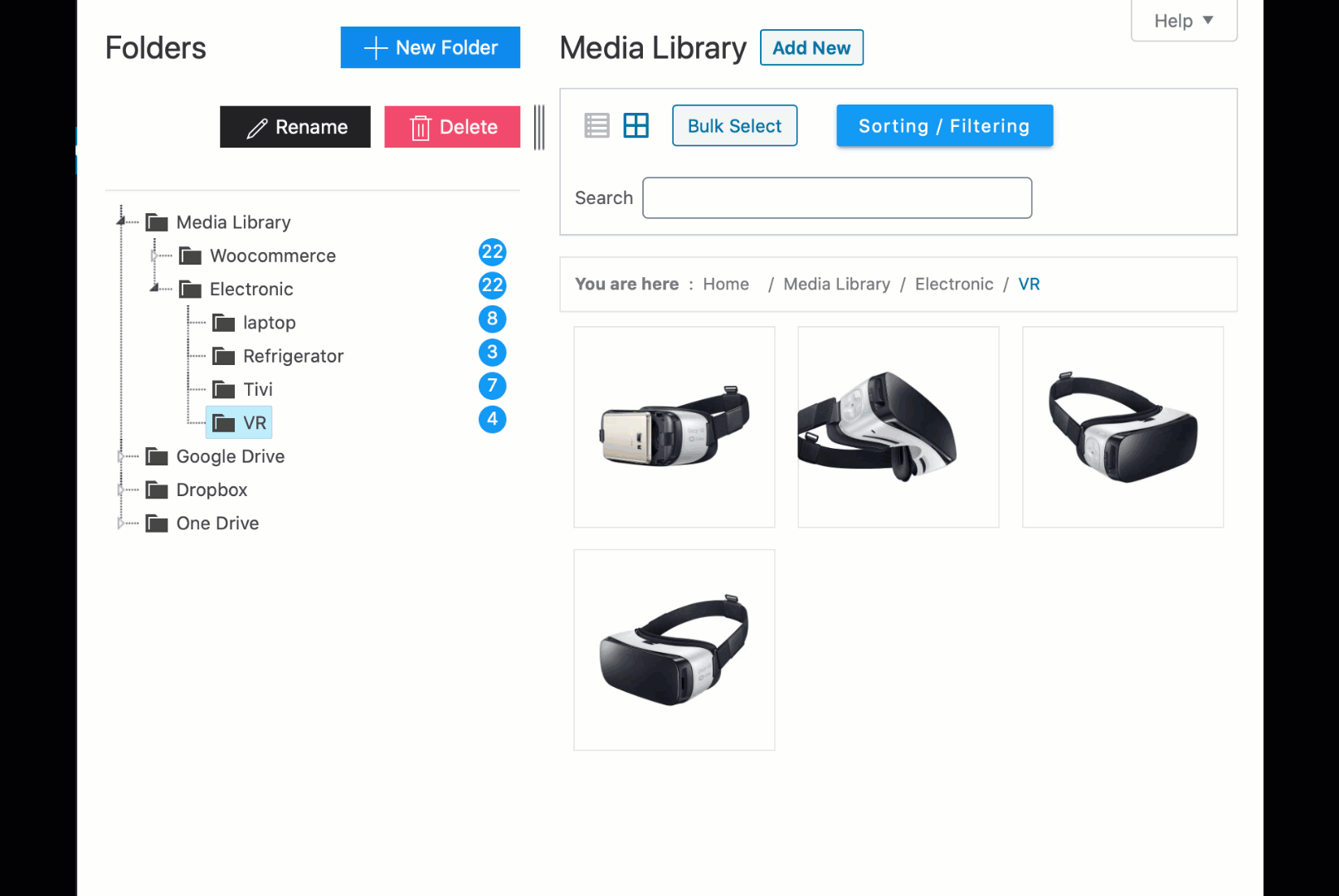
Resizable sidebar
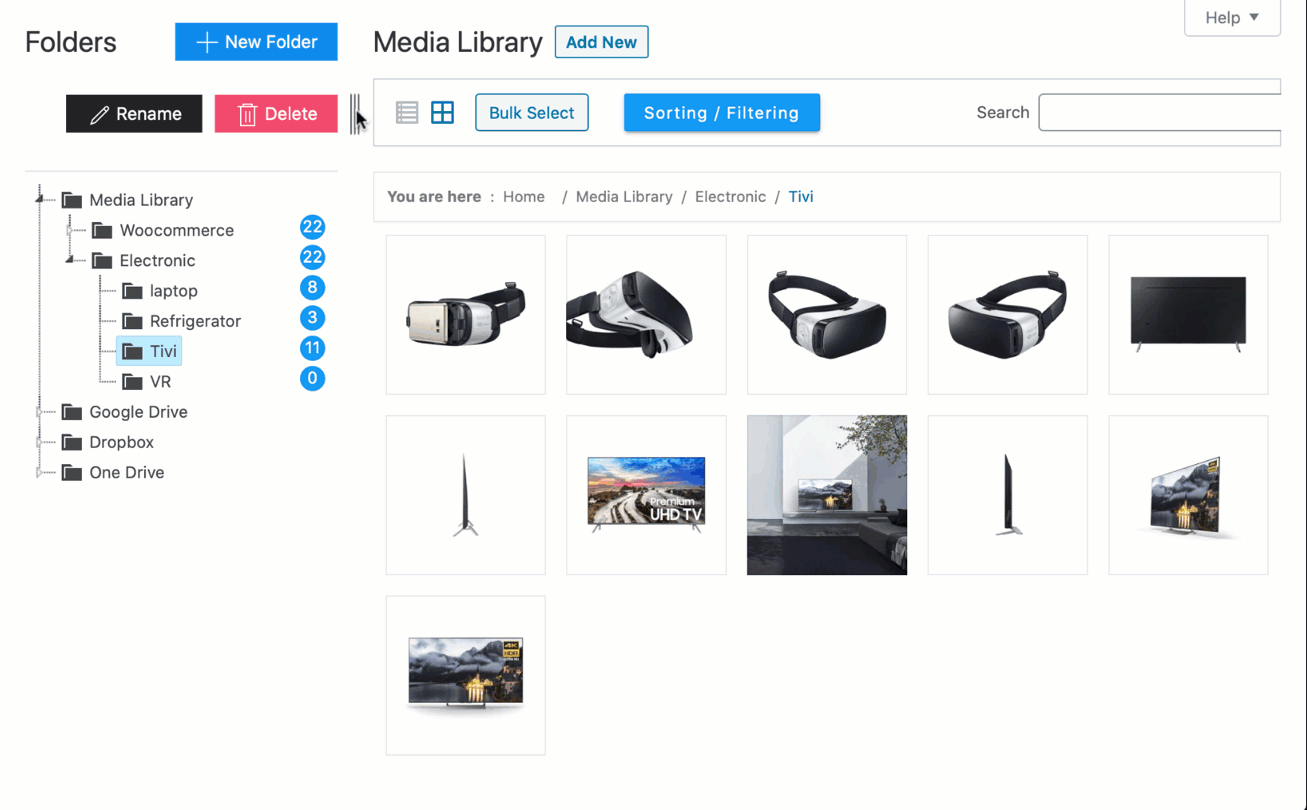
Noted:
– Website test: We support customers to activate the license on the test website with a staging website (https://www.staging.abc.com) or subdomain (test.domain.com). Only support to activate staging website before domain official (domain.com). when you need to convert the license from staging website to official domain you need to contact us via support ticket at https://nouthemes.ticksy.com/
– Support Multisite: Support multisite network not synonymous use a regular license for multiple domains. This is envato rule. You can surely buy multiple licenses at codecanyon and use the same downloaded plugin.
About License
Regular License
It allows you to use your own, and you’re unable to charge users technically and legally.
Extended License
Currently with Extended License we allow customers to activate on multiple domains.
You’re able to run it as SaaS technically and legally, and charge users. But you can not redistribute the script in any forms.
Please note that Envato doesn’t offer the option that upgrades from Regular License to Extended License.
Support
First of all, Thanks so much for purchased our items. We were really appreciated it and hope you enjoy it! If you need support, all support will be conducted through our support system ( https://nouthemes.ticksy.com ). We usually get back to you within 24 hours. (except holiday seasons which might take longer).
Changelog
*Version 1.0.3 (02 Aug 2021) - Compatible with wordpress version 5.8 - Fixed issue: dragdrop file to folder - Compatible with php 8.0
*Version 1.0.2 (14 Aug 2020) - Compatible with wordpress version 5.5
*Version 1.0.1 (06 May, 2020) - Add: AWS S3, onedrive Business - Add:Upload directly to the cloud subdirectory - Add: Support Elementor, visual composer, guterbeng - Add: Advanced filter for media library - Add: Embedder & Viewer, support pdf, .ppt, .pptx, .doc, .docx, .xls, .xlsx
*Version 1.0 (03 April 2020) - Initial release



