Cloudinary – Deliver Images And Videos At Scale Wordpress Plugin - Rating, Reviews, Demo & Download
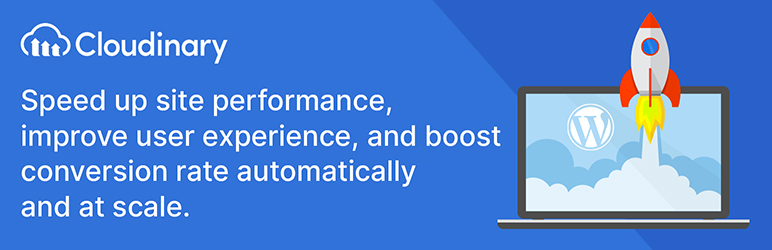
Plugin Description
Boost the performance of your WordPress site by optimizing your images and videos with the Cloudinary WordPress Plugin. WordPress developers, content creators, and administrators can efficiently create, manage and deliver images and videos. The plugin scales from individual blogs to enterprise sites that deliver hundreds of thousands of images and videos and that need to be accessed across a variety of devices.
What can Cloudinary do for you?
- Automatically optimize and transform all your new and existing images and videos through best-in-class algorithms that improve site performance and SEO rankings. Check out some examples!
- Rapidly edit assets, via AI, that deepen engagement through capabilities such as smart cropping, thumbnail generation, automated transcoding, and more.
- Deliver dynamically created responsive images across various devices and different resolutions.
- Utilize lazy loading and customizable placeholders to load images that are viewed by your users.
- Support both headless and UI-based WordPress deployments, maintaining flexibility in website development.
- Maintain compatibility with popular page builders.
- Provide end-to-end support for the WooCommerce plugin.
- Stream videos using the Cloudinary Video Player, featuring advanced capabilities to enhance user engagement.
- Present a responsive and interactive Product Gallery for creating captivating visual experiences.
About
Cloudinary’s award-winning plugin makes automating your image and video workflows easy, offering a variety of features. Supporting nearly two million developers and over 10,000 customers, Cloudinary enables companies to manage, transform, optimize and deliver image and video assets. The Cloudinary Plugin supports all these capabilities, providing users with a true plug-and-play solution. Getting started takes only minutes using the intuitive onboarding wizard.
Learn more about the plugin with the Cloudinary Academy – Introduction to Cloudinary for WordPress Administrators
After deployment, users can access a dashboard that provides insights into optimization metrics and data usage. The Cloudinary Plugin is based on an architecture that supports any type of site including business, enterprise and personal.
Optimize your site performance and user experience by achieving faster page load times and implementing advanced auto-responsive delivery. This not only improves your Google page rankings but also enhances Core Web Vitals, and Lighthouse scores. By leveraging features such as video and image optimization, advanced responsive design, customizable lazy loading, and built-in CDN support, you can publish content faster while consistently delivering engaging user experiences. The Plugin supports both headless and UI-based development models, and allows you to customize development and extend functionality with the Cloudinary Plugin actions and filters. Moreover, you can create engaging visual experiences with automated quality and encoding settings, video and image resizing and cropping via AI, comprehensive transformations and effects, and seamless delivery to any device in any resolution or pixel density.
Getting Started
To use the Cloudinary Plugin and all the functionality that comes with it, you will need to have a Cloudinary Account. If you don’t have an account yet, sign up now for a free Cloudinary Programmable Media account. You’ll start with generous usage limits and when your requirements grow, you can easily upgrade to a plan that best fits your needs. Upon account creation you can plug in your account credentials and customize your configurations as desired. That’s it.
About Cloudinary
Read more about Cloudinary:
- Our website
- Blog
- Feature guides
- DAM solution
- Detailed documentation
- Image transformations documentation
- Video transformations documentation
- Cloudinary FAQ
- Cloudinary Academy – Introduction to Cloudinary for WordPress Administrators
Screenshots

Streamline your creative workflow
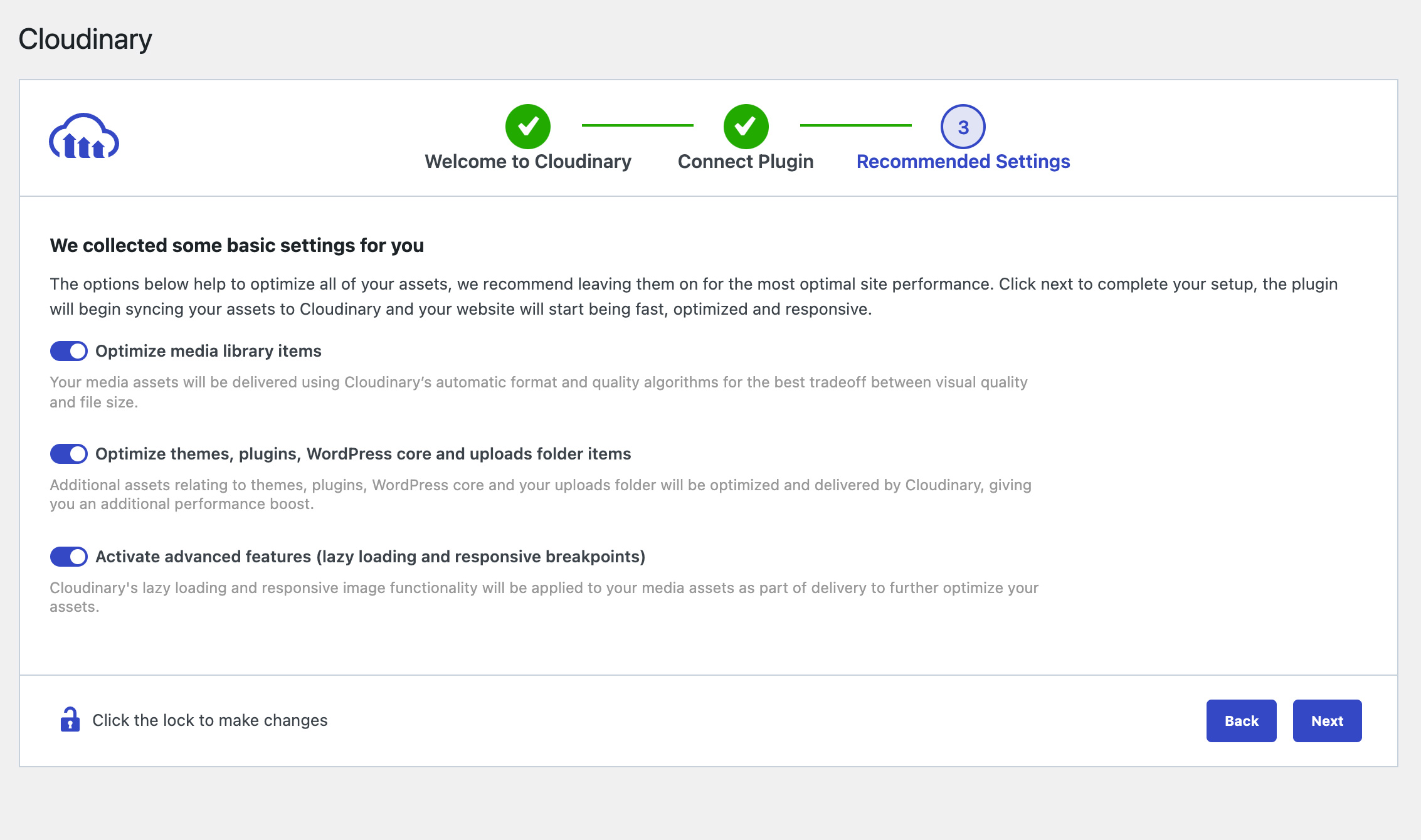
Optimize your site in a two-step wizard
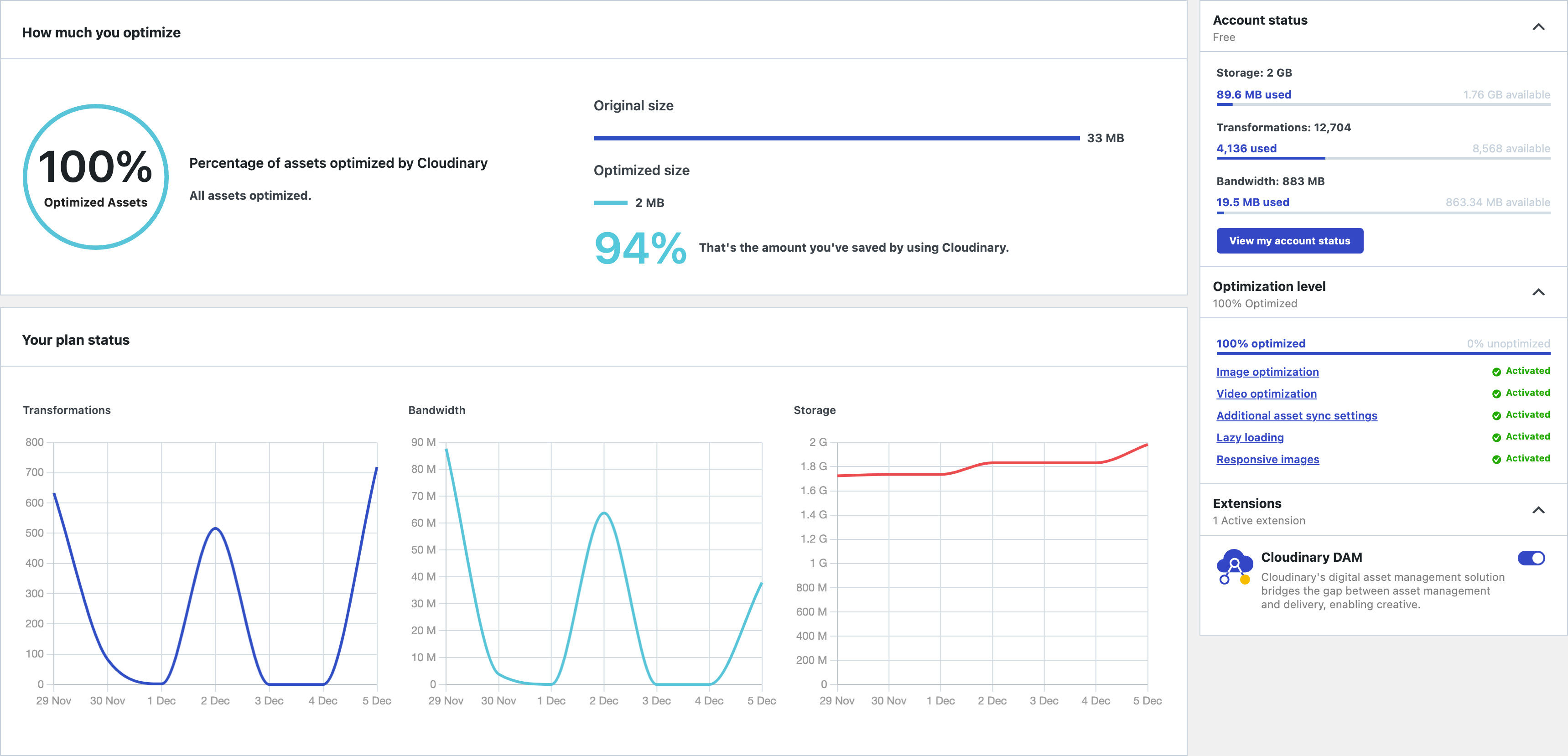
Gain insight into how your assets are performing
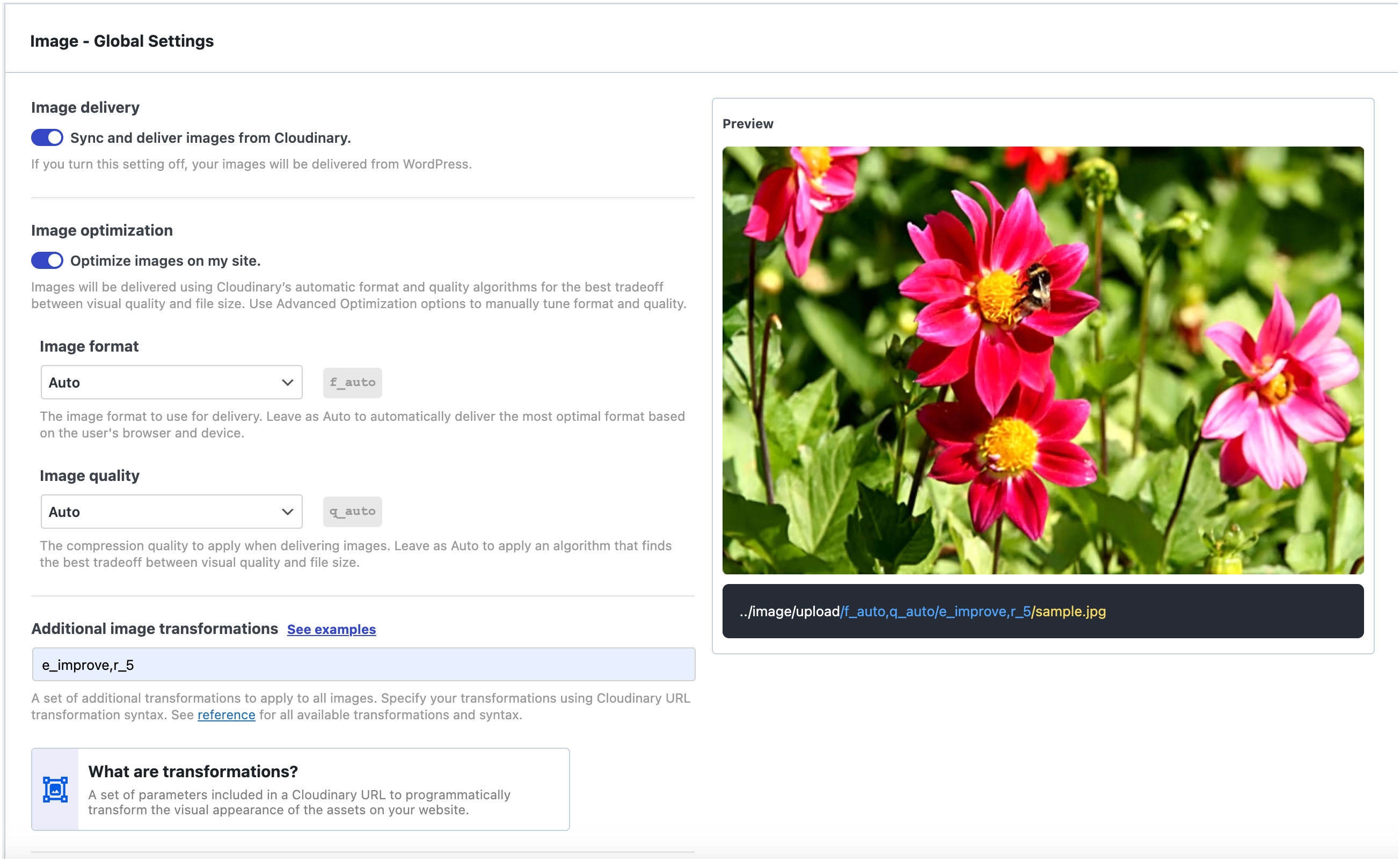
Global Image Transformation settings
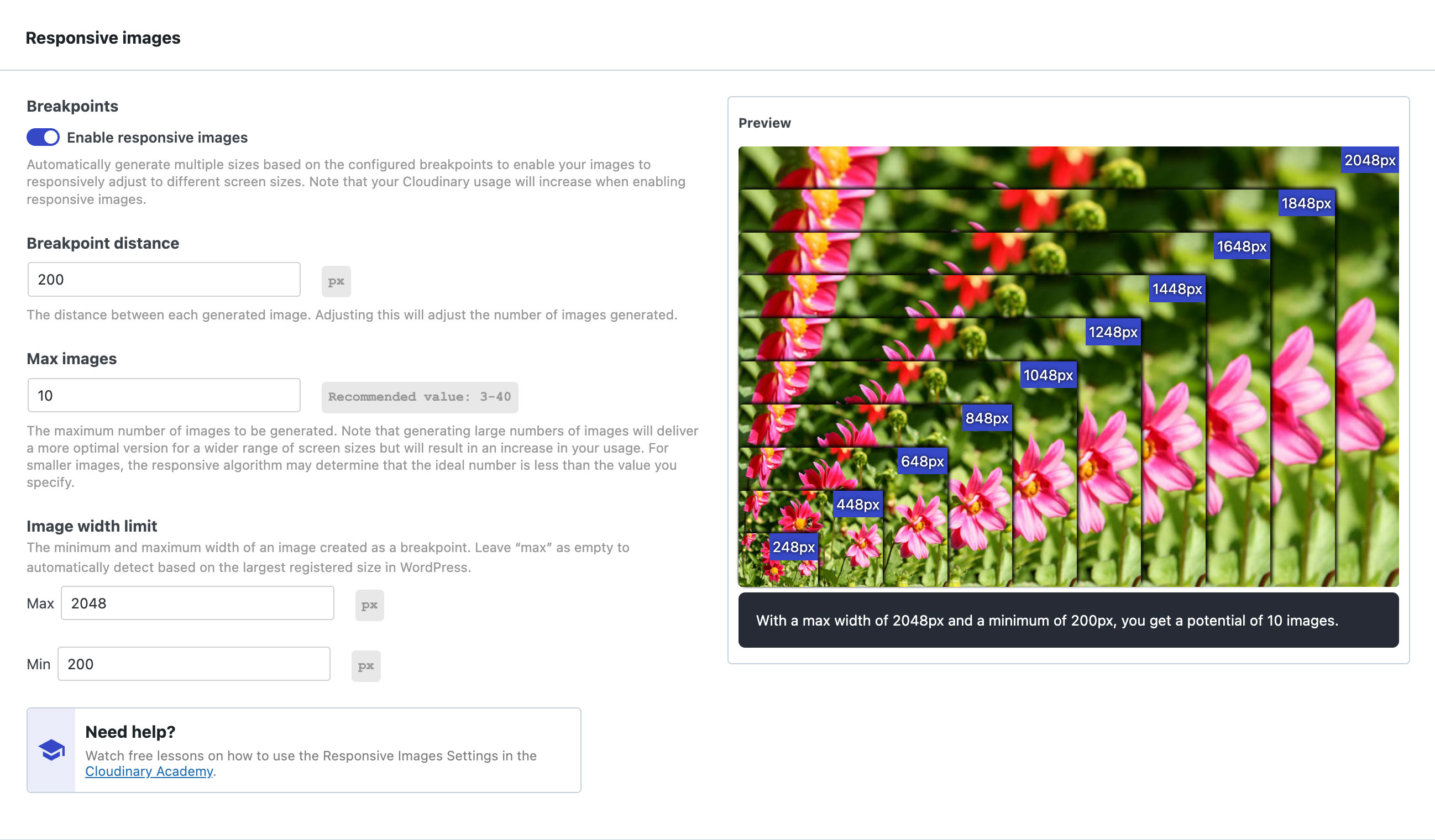
Automatically deliver Responsive Images

Improve web performance with Lazy Loading assets

Cloudinary video player settings

Display assets in a customizable and responsive product gallery
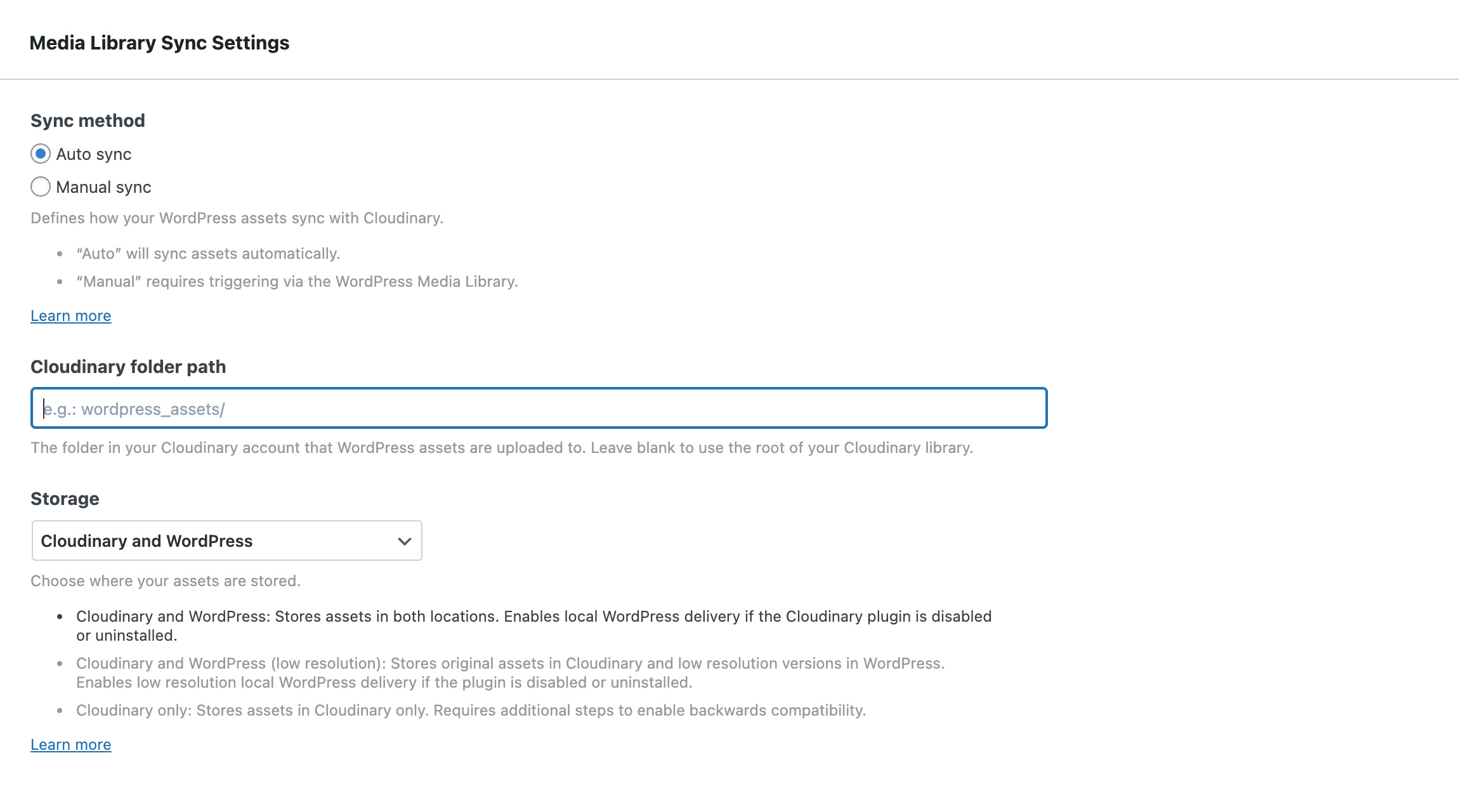
Folder and Syncing Settings

Need help? We’ve got you covered
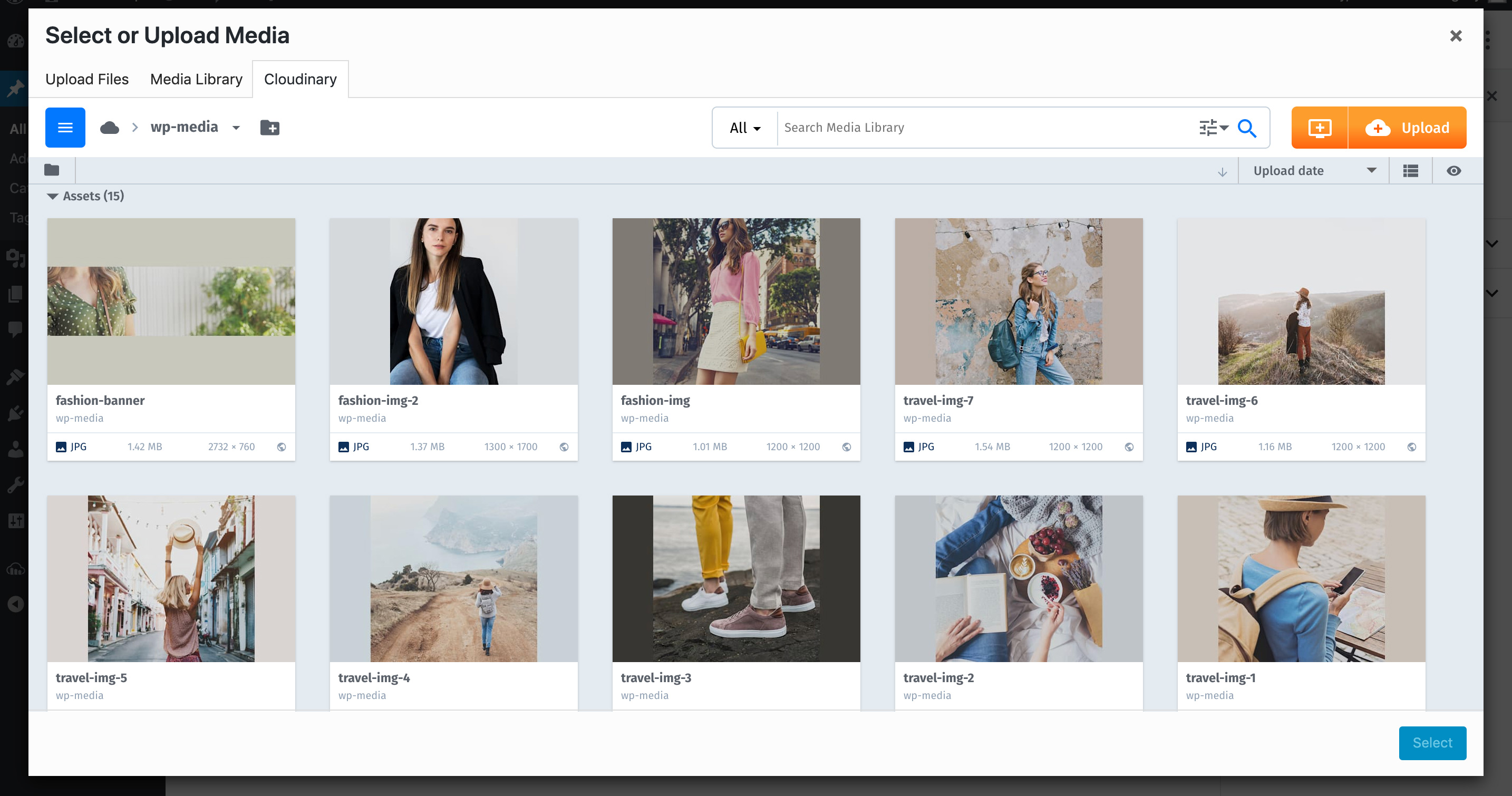
DAM-Powered Media Library

Configure your assets to be automatically optimized out-of-the-box





