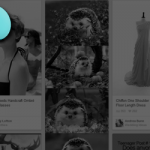CMS2CMS: TYPO3 To WordPress Converter With Redirect - Rating, Reviews, Demo & Download

Plugin Description
If you need to migrate your website from TYPO3 to WordPress, this plugin can help to transfer your content automatically. You can easily set up your migration even with no programming background. The transfer takes from a few minutes to a couple hours – everything depends on the size of your website.
- There is Free Demo available (migration of limited number of pages, users, comments).
- Full Migration starts from $39.
The following content items can be migrated from TYPO3 to WordPress with CMS2CMS
- pages
- images
- categories
- users
Works for TYPO3 4.5 – 6.x and WordPress 4.x.
Features
- internal site navigation is preserved after migration
- opportunity to migrate SEO aliases (custom URLs option enabled for WordPress is necessary)
- permanent 301 redirects from TYPO3 URls to WordPress URLs (for categories, pages, posts) (optional)
- clearing data from WordPress website before migration (optional)
- relations between categories/posts are kept
- free Demo available – so that you can see how it works before making the payment.
- live chat & ticket support before, during and after migration.
Important. TYPO3 to WordPress Converter installs the connection bridge on your WordPress website, required for data exchange between the source TYPO3 and WordPress databases. After activation, you’ll be taken to the CMS2CMS website to complete the conversion.
Website design (styles, themes) isn’t migrated.
What you need for the Migration
- Install WordPress and have both TYPO3 and WordPress websites live.
- Find TYPO3 FTP access details (host, username, password).
Video
Visit CMS2CMS website for more details: http://www.cms2cms.com/supported-cms/typo3-to-wordpress-migration?utm_source=TYPO3&utm_medium=Link&utm_campaign=WordPress_plugins
Our Support Team is available via phone, Live Chat and Email (Technical support) during the following hours:
- Phone support – 24 hours a day, Monday – Friday
- Live Chat support – 24 hours a day, Monday – Friday
- Technical support – from 11 am to 7 pm GMT +2, Monday – Friday
See also: https://wordpress.org/plugins/cms2cms-automated-tumblr-to-wp-migration/
Screenshots
-

/assets/screenshot-1.png
-

/assets/screenshot-2.png
-

/assets/screenshot-3.png
-

/assets/screenshot-4.png
-

/assets/screenshot-5.png