Page Builder Gutenberg Blocks – CoBlocks Wordpress Plugin - Rating, Reviews, Demo & Download

Plugin Description
CoBlocks is the most innovative collection of page building WordPress blocks for the new Gutenberg WordPress block editor.
With additional blocks and true row and column building, CoBlocks gives you a true page builder experience for Gutenberg.
CoBlocks is powerful but lightweight: it adds functionality to the WordPress editor without bloat. This is the plugin you’ve been waiting for, and it will make you rethink what WordPress is capable of.
Make Beautiful Web Pages With Gutenberg & CoBlocks
CoBlocks is the last page builder you’ll ever need: you get a winning mix of additional WordPress blocks, and page builder functionality. With CoBlocks you have everything you need to make beautiful web pages with the new block editor:
- Accordion Block
- Alert Block
- Author Profile Block
- Carousel Gallery Block
- Click to Tweet Block
- Collage Gallery Block
- Counter Block (New!)
- Dynamic Separator Block
- Events Block
- FAQ Block
- Features Block
- Food & Drinks Block
- Form Block
- Gif Block
- GitHub Gist Block
- Hero Block
- Highlight Block
- Icon Block
- Logos & Badges Block
- Map Block
- Masonry Gallery Block
- Media Card Block
- Offset Gallery Block
- OpenTable Reservations Block
- Post Carousel Block
- Posts Block
- Pricing Table Block
- Resizable Row/Columns Blocks
- Services Block
- Shape Divider Block
- Social Profiles Block
- Social Sharing Block
- Stacked Gallery Block
Breakthrough Page Builder System
CoBlocks features an innovative block system that allows you to create stunning web pages, and even entire websites, with the new WordPress editor.
You get the extra blocks you need and the layout and design functionality for a true page builder experience.
Use the exceptional Row and Columns blocks to add dynamically generated content areas with specific responsive margin and padding settings that only CoBlocks provides.
Style these with innovative new blocks such as the Shape Divider, which lets you split up your content with beautiful dividers.
Each of the WordPress blocks within CoBlocks have been precisely fined tuned to offer a familiar, yet powerful, customization experience. Tailor each block to your taste using our custom controls and settings. Change fonts, set margin and padding, pick colors and more.
Custom Typography Controls
The breakthrough Typography Control Panel within CoBlocks lets you design web pages with alluring typographic elements. Set fonts, sizes, weights, transformations and more, in our CoBlocks blocks, and in core WordPress blocks.
Free Companion Theme
CoBlocks is built to show off the best of Gutenberg, but it requires a Gutenberg-first theme to unlock its full potential. We also created the free Go theme in the WordPress theme repository as the perfect companion for CoBlocks.
Going Beyond Gutenberg Blocks
The vision for CoBlocks is to create a suite of Gutenberg blocks to help folks make beautiful websites easily. These newest releases of CoBlocks is the ultimate expression of that vision.
Built With Developers in Mind
Extensible, adaptable, and open source — CoBlocks is created with theme and plugin developers in mind. If you’re interested to jump in the project, there are opportunities for developers at all levels to get involved. Contribute to CoBlocks on GitHub and join the party. 🎉
Register Custom Block Patterns
Create your own Block Pattern (Appearance > Block Patterns). Seelect the top-most block, Block Toolbar Options, Add Design Pattern to register your Block Pattern and specify which category to assign it to.
Screenshots

Make beautiful websites with CoBlocks
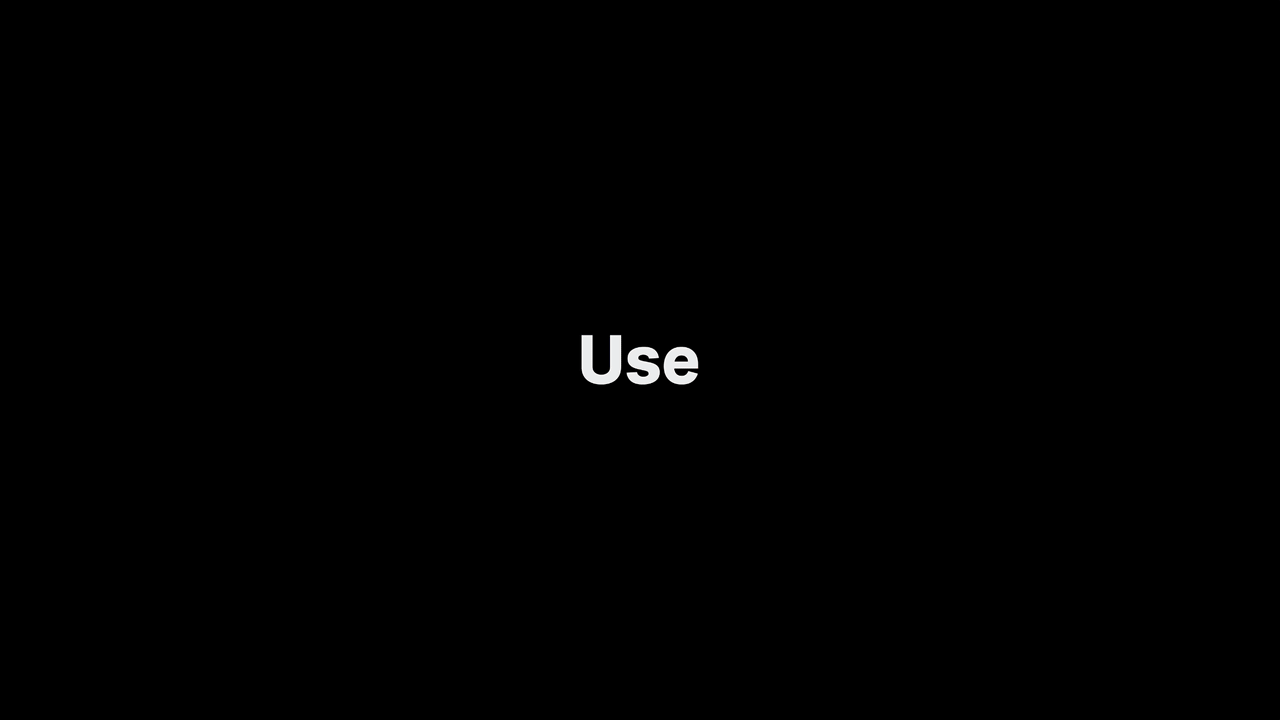
Build modular grid systems with the CoBlocks Row and Columns blocks
Drag to resize and then nest CoBlocks Row blocks