CodeFlavors Featured Post Wordpress Plugin - Rating, Reviews, Demo & Download
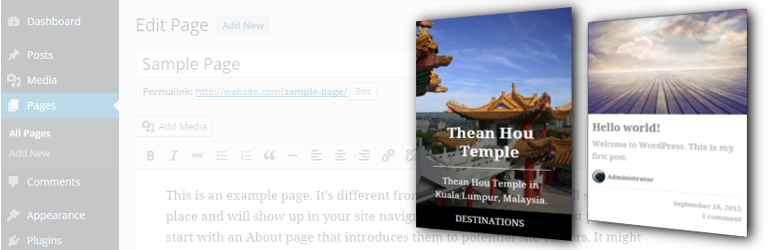
Plugin Description
Convert your current theme into a masonry style theme by simply using a shortcode or a widget. You will no longer be tied to a certain theme that implements masonry to get a good looking masonry layout.
CodeFlavors Featured Post allows you to feature any WordPress post type into posts and pages by using the shortcode implemented by the plugin. Besides the featured posts shortcode, the plugin implements a widget that does the exact same thing.
You can use this plugin to display any post type, be it image, regular post, page, WooCommerce product or whatever else.
To display featured posts into the front-end the plugin uses the templates it implements (by default, only 2 are available Fancy and Default) and also offers the possibility to create custom templates that can be used to display the featured posts.
Features:
- Feature any post type;
- Responsive options for displaying posts;
- Plenty of options for choosing posts (post type, taxonomy, number of posts, skipped posts, template);
- Compatible with Visual Composer;
- Compatible with any WordPress theme;
- Feature posts by using the shortcode or the widget;
- TinyMCE editor interface for choosing featured posts.
Links:
- Documentation on plugin usage and structure;
- Forum (while we try to keep up with the forums here, please post any requests on our forums for a faster response);
Screenshots

The featured post templates available by default (left – template Default, right – template Fancy).

WordPress editor button that opens the visual interface.

CodeFlavors Featured Post widget.

Visual Composer component.



