Comment Disable Master Wordpress Plugin - Rating, Reviews, Demo & Download
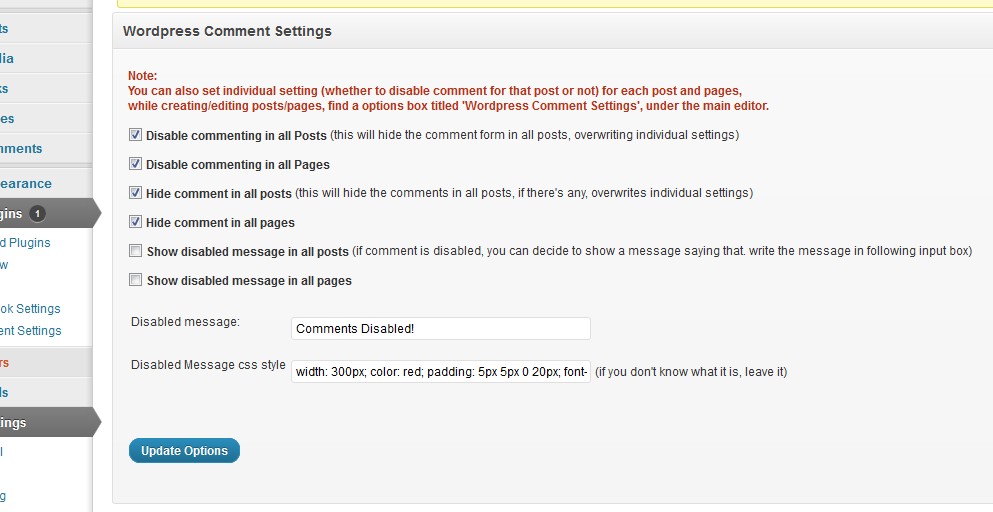
Plugin Description
Ever thought of setting a post/page as homepage rather than the default ‘recent posts’ page?
I know, this is sort of unprofessional as long as there’s ‘must to show’ comment form on every page/post.
However, if you have this plugin installed, it’s your decision whether you want to allow comment for a post or not.
While writing a post, you’ll see, under the main post editor, an option box titled ‘Wordpress Comment Settings’ or similar.
All you have to do is, choose suitable options that you need from that box, and you’re done!
You can, however, disable comments in all post and/or pages in admin panel, moreover you can show a message like
‘comment is disabled for this post’ if you want.
Along with disabling comment for a post, you can also hide previous comments (if there’s any) for a post.
Now, what you’ve got to do is, install this plugin. it’s certainly one of the most powerful & useful plugin that every wordpress site must have 🙂
Instead of wordpress comment, if you want to use ‘facebook comment’ and/or implement facebook like/share button on your site use this plugin http://wordpress.org/extend/plugins/total-facebook/





