Comment Toolbar Wordpress Plugin - Rating, Reviews, Demo & Download
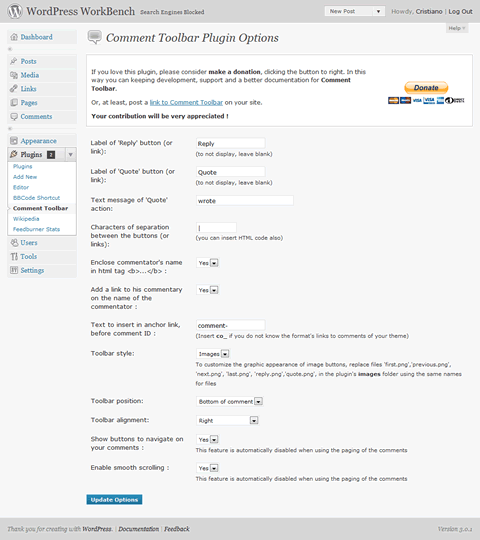
Plugin Description
This plug-in adds up to six buttons at the end (or the top) of every comments to automatically insert Comments Navigation, Reply and Quote functions. Then you can respond to the author of each comment and quote some or all of its comment. In addition, you can move easily between comments with smooth scrolling. Now you can customize the graphic appearance of button images.
Features
- Show or hide buttons.
- Show or hide comments navigation buttons.
- Choose to use buttons, links or images with mouseover effect.
- Choose the character of separation between links, if used instead of buttons.
- Personalize the labels of buttons (or links) ‘Reply’ and ‘Quote’..
- Personalize the message text “Wrote”.
- Personalize the graphic appearance of image buttons with you preferred icons.
- Choose where to show buttons: on top or bottom of comment.
- Select the alignment of toolbar: left, right, center or dependent from CSS rule applied.
- Select the text to add to the code of anchor’s comment.
- Choose to activate or deactivate the bold applied to the name of the author of the comment when you click on the buttons’ response ‘or’ quote
- Choose to add a link to his commentary on the name of the commentator
- Select to enable or disable “smooth scrolling”.
- supported languages of control panel: Italian, English, French (up to v.1.4), Belorusian (up to v.1.4), Greek (up to v.1.4), Russian (up to v.1.3), Turkish (up to v.1.3), Dutch (up to v.1.3) (you can translate in your preferred language using the file cf_comment_toolbar.POT)
If you have created your own language pack, or have an update of an existing one, you can send gettext .po and .mo files to me so that I can bundle it into next release of Comment Toolbar.




