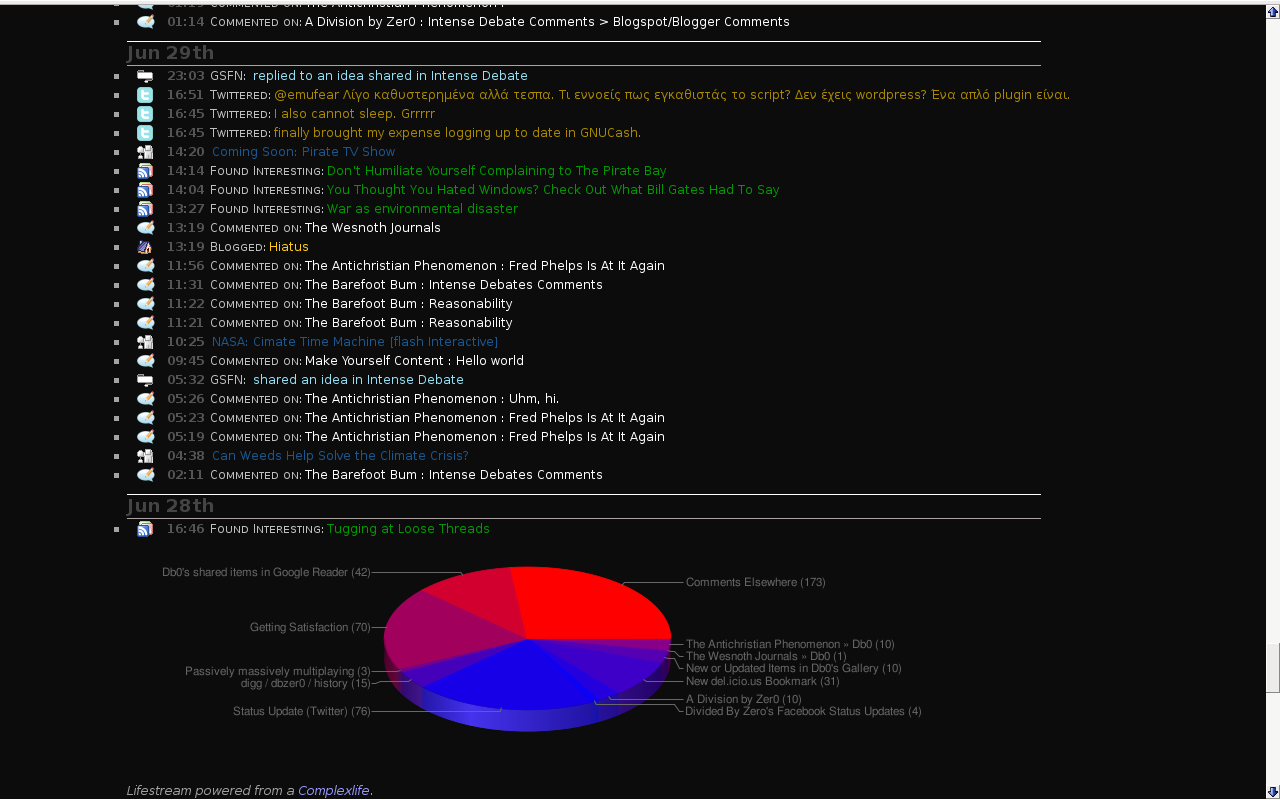ComplexLife Wordpress Plugin - Rating, Reviews, Demo & Download

Plugin Description
ComplexLife is a fork from Kieran’s SimpleLife which has been on hiatus/slow development for a while.
Simply, it shows your activity for any service that gives a date sorted rss/atom activity feed. The plugin then displays all that activity in any place you want it sorted by time, as a personal lifestream. You can see a sample here
Features
- All the features provided with version 1.1 of Simplelife (the point of the fork) and I will also attempt to merge any new future changes as well
- Support for as many and as obscure services as possible. I have already included stuff that no one else does like PMOG, Atheist Nexus, Cocomments, Getboo etc.
- Longer history via utilizing google reader.
- Comment tracking from everywhere. That is, each time you leave a comment in the blogosphere or in a forum, it will show in your lifestream (AFAIK, no other lifestreaming service does this)
- Pie Charts. 🙂
=Important Notes=
- This plugin requires the Simplepie Core plugin in order to work.
- PHP 5 is required.
Future features
I have a few ideas I’d like to implement in the future. I’m not certain I can but I’m listing them here in case anyone would like to tackle them.
- An Ajax-y settings page where the user selects from the top which services he needs to use and then only they appear
- Unlimited custom feeds. User should be able to put a number on a field and get that many custom rss fields to use.
- Integration with the plugin cache if it exists for faster speeds.
- Allow variables to be set on the plugin php call which would allow it to be included, say, in the sidebar but showing only the last 5 actions.
- A way for it to export an rss file which can be used by people elsewhere. This file could be created/updated every time it’s called, every time the plugin runs or with a cronjob.