Connect MemberPress To Discord Wordpress Plugin - Rating, Reviews, Demo & Download

Plugin Description
This ExpressTech’s MemberPress Discord AddOn enables connecting your MemberPress members to connect with your discord online community, with the server roles assigned to members as per their membership level.
Very simple setup and intutive User interface to Manage Member Role inside Discord.
– Please always contact support if you are facing issues in setup or see any bug.
– If you did like the plugin, kindly support us in doing free excellent work our PayPal email is: business@expresstechsoftwares.com
This plugin provides the following features:
1) Allow any member to connect their discord account with their MemberPress membership account.
2) Members will be assigned roles in discord as per their membership level.
3) Members roles can be changed/remove from the admin of the site.
4) Members roles will be updated when membership expires.
5) Members roles will be updated when membership cancelled.
6) Admin can decide what default role to be given to all members upon connecting their discord to their membership account.
7) Admin can decide if membership should stay in their discord server when membership expires or cancelled.
8) Admin can decide what default role to be assigned when membership cancelled or expire.
9) Admin can change role by changing the membership by editng user insider WP Manage user.
10) Send a Direct message to discord members when their membership has expired. (Only work when allow none member is set to YES and Direct Message advanced setting is set ENABLED)
11) Send a Direct message to discord members when their membership is cancelled. (Only work when allow none member is set to YES and Direct Message advanced setting is set ENABLED)
12) Short code [mepr_discord_button] can be used on any page to display connect/disconnect button.
13) Using the shortcode [mepr_discord_button] on any page, anyone can join the website discord server by authentication via member discord account. New members will get default role if selected in the setting.
14) Button styling feature under the plugin settings.
Screenshots
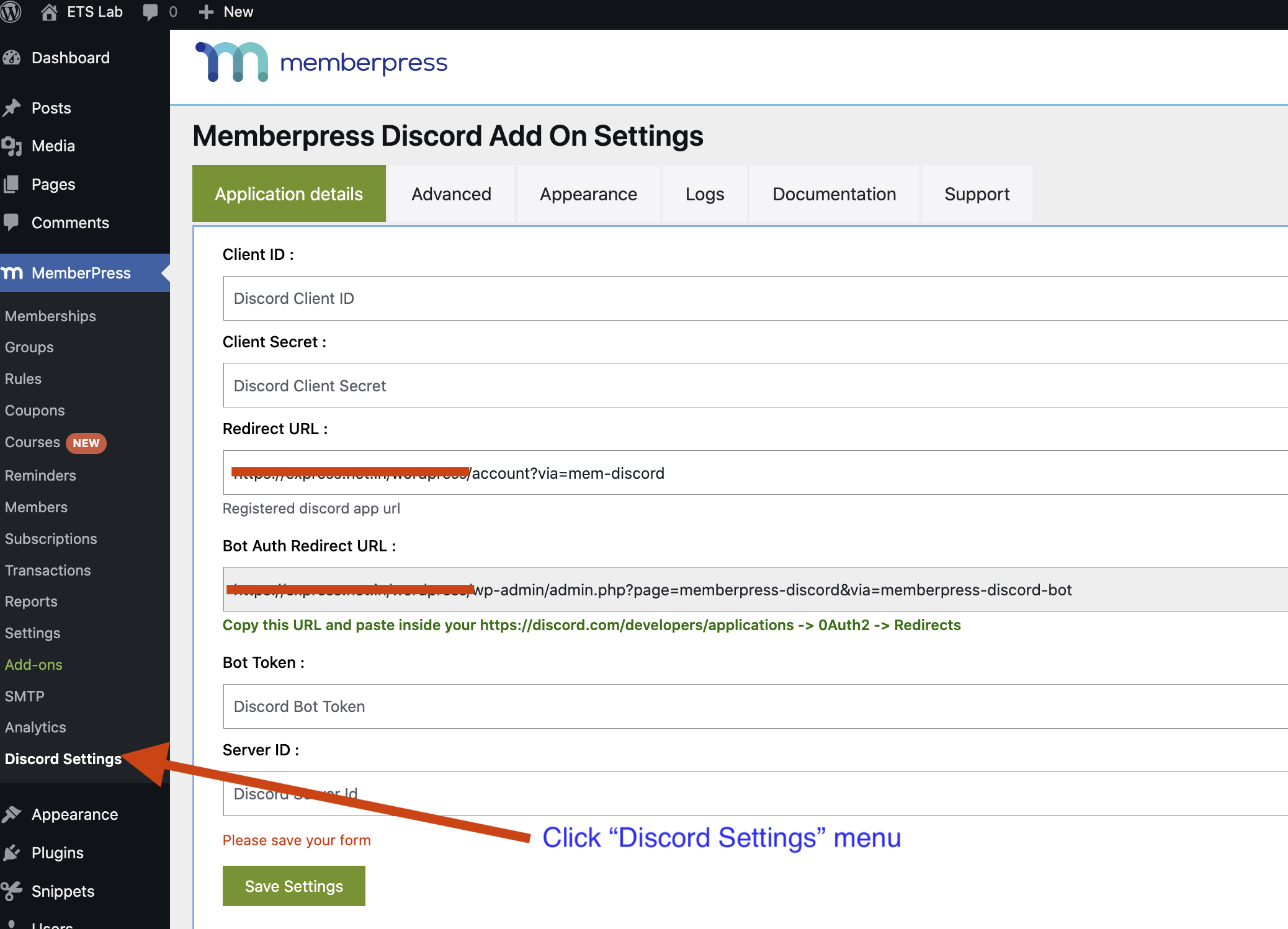
Install and activate the plugin and view the discord settings page inside MemberPress
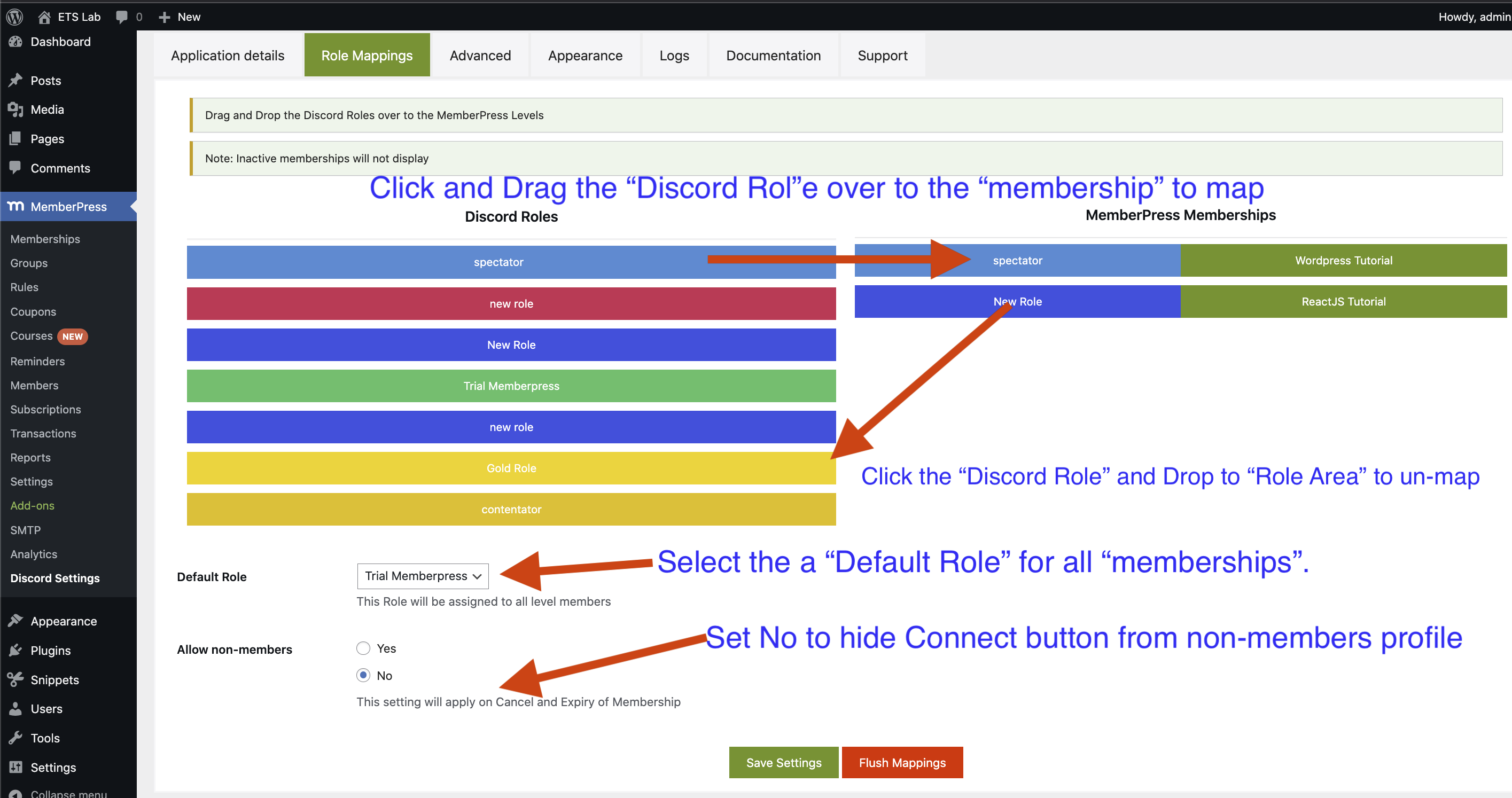
Map Discord roles and MemberPress levels.

Advanced settings.
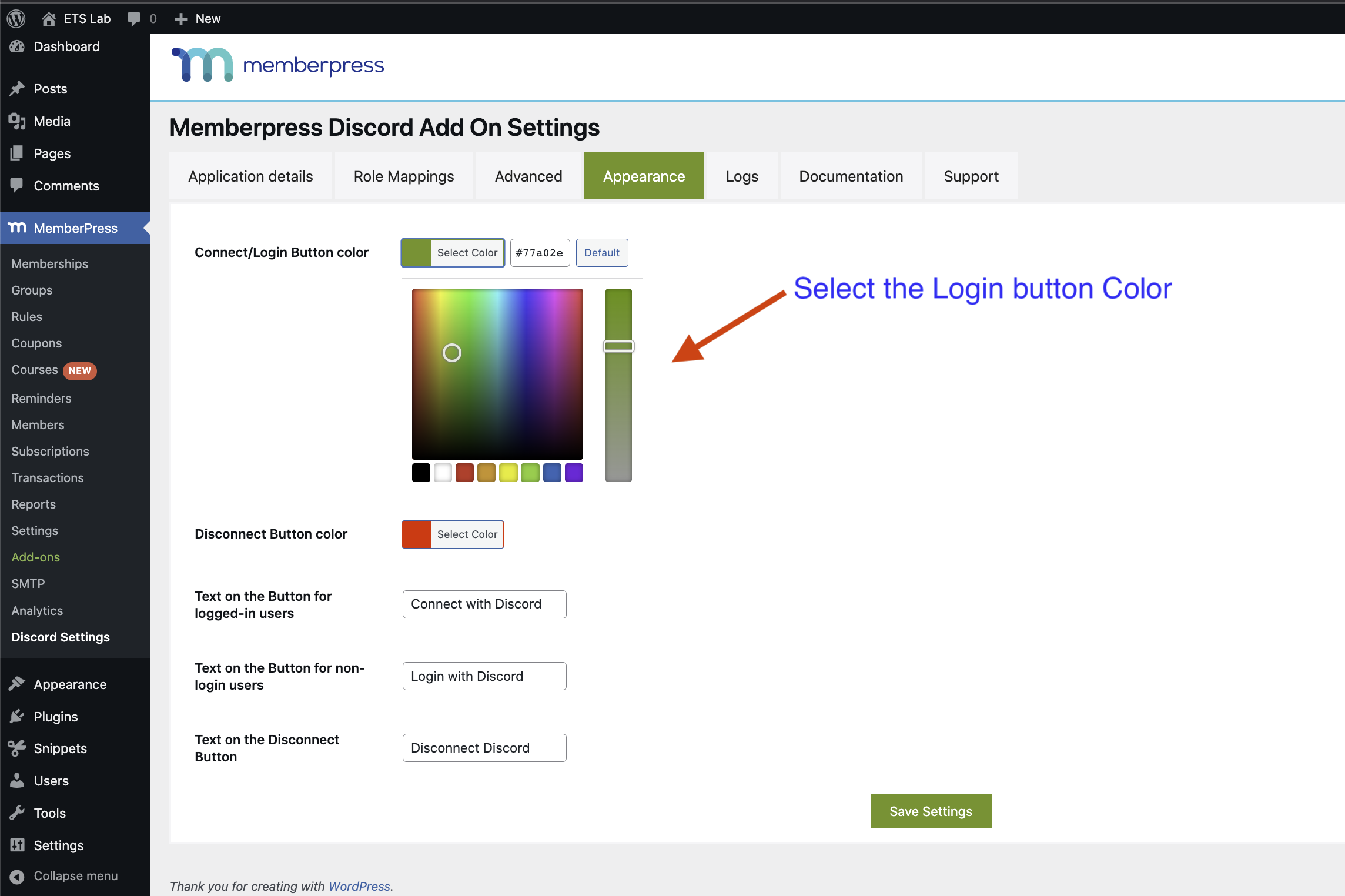
Connect Button Appearance.

Spot the Connect to Discord on Members profile page.



