Console Wordpress Plugin - Rating, Reviews, Demo & Download
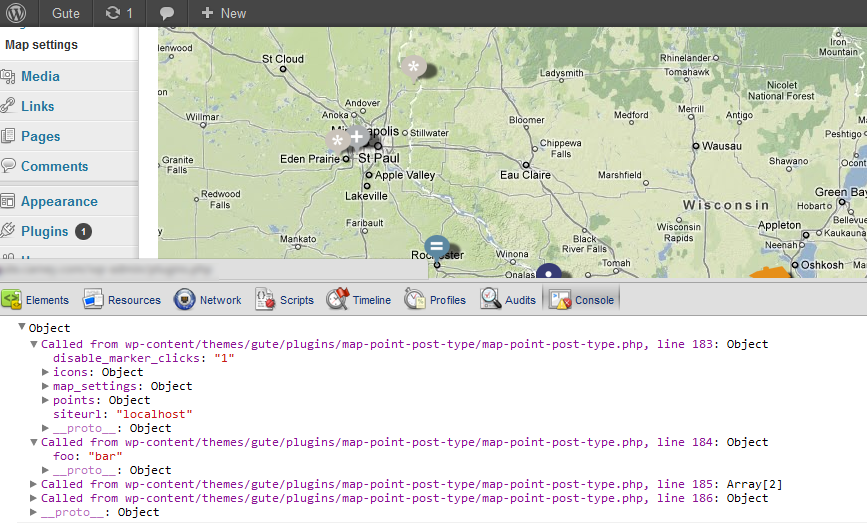
Plugin Description
Debug PHP variables in the JavaScript console (Chrome & Firebug). Use instead of PHP’s native var_dump() function.
Usage: <?php console( $var ); ?>
You can also tag a variable; Usage: <?php console( $var, $tag ); ?>.
Debug with Krumo: <?php console( $var, $tag, true ); ?>.
To globally enable Krumo, add: <?php define( 'CONSOLE_KRUMO', true ); ?> to functions.php OR wp-config.php.
Shorthand: <?php c( $var ); ?>.
You must be a logged-in Admin to see debug messages.
Screenshots
-

Console – Example of a PHP dump in the JavaScript console.
-

Krumo – Example of a PHP dump with Krumo.
-

Tagging – Example of tagging a PHP dump.







