Constant Contact + WooCommerce Wordpress Plugin - Rating, Reviews, Demo & Download

Plugin Description
Unleash the power of your business — and drive more revenue — by integrating Constant Contact with WooCommerce today.
Constant Contact is built to simplify the complex and confusing task of marketing your idea, even if you’re a beginner. And our award-winning team of marketing advisors is there for every customer, every step of the way, offering live, real-time marketing advice on the phone or online anytime you get stuck.
With Constant Contact you can:
- Easily connect WooCommerce to your Constant Contact account and sync contacts automatically.
- Drag and drop a product(s) from your WooCommerce catalog and insert them into your email in seconds.
- Target the right customer/prospect with the right message with predefined segments based on your customers’ purchasing behavior:
- All WooCommerce contacts who opt in to receive email marketing
- Recent Customers: Purchased within 30 days
- First-time Customers: Purchased once
- Repeat Customers: Made more than one purchase
- Lapsed Customers: Have not made a purchase in more than 120 days
- Prospects: Have not made a purchase yet
- Bring customers back to your online store with automated, targeted emails.
- Find new customers with our social marketing and advertising tools to expand your reach.
- Automatically send a customized branded abandoned cart email to customers who left items in their cart and track resulting revenue.
Screenshots
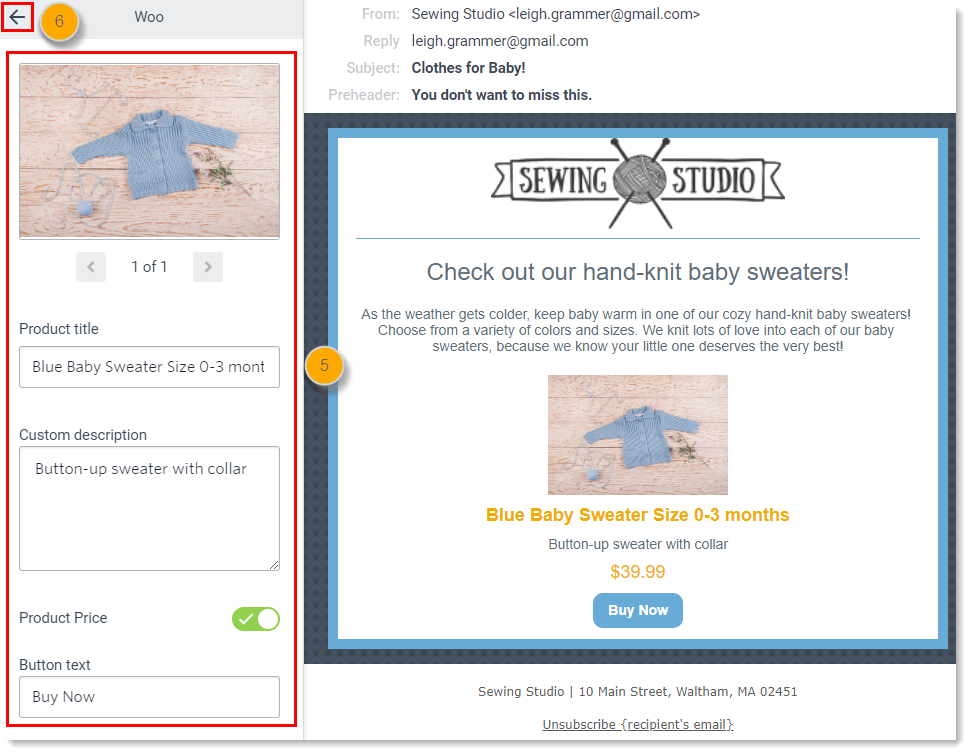
Drag the WooCommerce action block directly into your email.

Edit the details of your product.

Pre-filtered segmented lists.

Syncing status for contacts.

Settings Page in WordPress

Before and after connecting account.



