Constellation Client Portal Wordpress Plugin - Rating, Reviews, Demo & Download
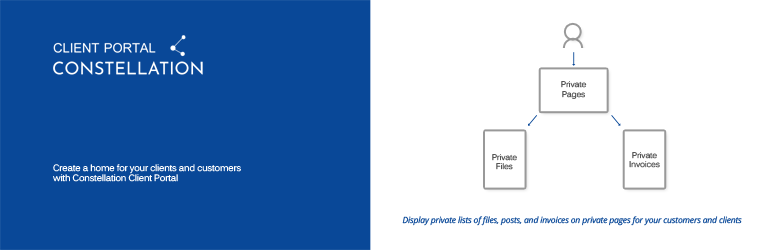
Plugin Description
Features
- Create private pages for your clients.
- Create private invoices and files for your clients and display them on private client pages, with simple to use shortcodes.
- Prevent direct access to client files by users, search engines, and bots.
- Assign WordPress users to Companies.
- Assign users (example: consultants) to multiple companies to allow them to access files that are assigned to different companies.
- Easily add curated lists of invoices and documents to client pages via simple to use shortcodes.
Pro
- Automatically redirect clients to their private client page at login (optional login redirect setting).
- Integrate your invoices with WooCommerce and add a pay button to your unpaid invoices, and accept payments from your customers and clients (requires WooCommerce).
- Add due dates and past due notices to invoices and files.
- Further restrict file and invoice access within a company by user and role.
- Restrict file and invoice category access by user and role.
Shortcodes
Unpaid Invoice List
[accp_clientinvoices invoice_status=”unpaid”]
Paid Invoice List
[accp_clientinvoices invoice_status=”paid”]
Invoice Shortcode Parameters
- invoice_status this is the payment status of the invoice. Accepted Values: “paid” or “unpaid”. Default: “unpaid”.
- display_number this is the number of posts per page. Accepted Values: any positive whole number. Default: -1 (which displays all posts returned in a query).
- order_by this allows for lists to be sorted by post title instead of date. Accepted Values: “title” or “date”. Default: “date”.
- order this allows the sort order to be changed. Accepted Values: “ASC” or “DESC”. Default: “DESC”.
- show_excerpt this allows for a post excerpt to be displayed with each list item. Accepted Values: “true” or “false”. Default: “false”.
- excerpt_length this allows you to constrain the number of words, “show_excerpt” is set to “true”. Accepted Values: any positive whole number. Default: null.
- show_thumbnail this allows the featured image to be displayed with each list item (if a featured image is set). Accepted Values: “true” or “false”. Default: null.
- thumbnail_size this allows you to choose an image size if the “show_thumbnail” attribute is set to “true”. Accepted Values: any valid thumbnail slug that is available in your theme (ex. “full”). Default: null.
- align_thumbnail this allows the thumbnail image alignment to be set if the “show_thumbnail” attribute is set to “true”. Accepted Values: “center”, “left”, “right”, “float-left”, or “float-right”. Default: null.
- show_post_date this allows for the WordPress post date to be displayed with each item in a list. Accepted Values: “true” or “false”. Default: “false”.
- list_id this can be useful for development when you have multiple lists on the same page (ex. this could be helpful when creatig paginated lists on the same page). Accepted Values: any whole positive number that is unique on the page. Default: null
- categories Accepted Values: this can be entered as an Invoice Category Slug or ID, or a combination of those. Separate multiple values with a comma (ex. “21, category-a”). Default: null.
Pro Invoice Shortcode Parameters
- display_pay_btn this will display a pay button if the “invoice_status” attribute is set to “unpaid” and a WooCommerce product id has been entered in the invoice. Accepted Values: “true” or “false”. Default: “false”.
- due_date this will display the due date if a due date has been entered in the invoice. Accepted Values: “true” or “false”. Default: “false”.
- past_due_notice this will display a “Past Due” label for each item that has a status of “unpaid” and the current date is after the “due_date”. Accepted Values: “true” or “false”. Default: “false”.
- exclude_user this allows you to prevent specific users from viewing items in the list. Accepted Values: the WordPress user ID(s). Separate multiple values with a comma (ex. “21, 45”). Default: null.
- exclude_role this allows you to prevent specific roles from viewing items in the list. Accepted Values: the WordPress role name. Separate multiple values with a comma (ex. “Subscriber, Editor”). Default: null.
Document/File List
[accp_clientfiles]
File Shortcode Parameters
- categories Accepted Values: this can be entered as a File Category Slug or ID, or a combination of those. Separate multiple values with a comma (ex. “21, category-a”). Default: null.
- display_number this is the number of posts per page. Accepted Values: any positive whole number. Default: -1 (which displays all posts returned in a query).
- order_by this allows for lists to be sorted by post title instead of date. Accepted Values: “title” or “date”. Default: “date”.
- order this allows the sort order to be changed. Accepted Values: “ASC” or “DESC”. Default: “DESC”.
- show_excerpt this allows for a post excerpt to be displayed with each list item. Accepted Values: “true” or “false”. Default: “false”.
- excerpt_length this allows you to constrain the number of words, “show_excerpt” is set to “true”. Accepted Values: any positive whole number. Default: null.
- show_thumbnail this allows the featured image to be displayed with each list item (if a featured image is set). Accepted Values: “true” or “false”. Default: null.
- thumbnail_size this allows you to choose an image size if the “show_thumbnail” attribute is set to “true”. Accepted Values: any valid thumbnail slug that is available in your theme (ex. “full”). Default: null.
- align_thumbnail this allows the thumbnail image alignment to be set if the “show_thumbnail” attribute is set to “true”. Accepted Values: “center”, “left”, “right”, “float-left”, or “float-right”. Default: null.
- show_post_date this allows for the WordPress post date to be displayed with each item in a list. Accepted Values: “true” or “false”. Default: “false”.
- list_id this can be useful for development when you have multiple lists on the same page (ex. this could be helpful when creatig paginated lists on the same page). Accepted Values: any whole positive number that is unique on the page. Default: null
Pro File Shortcode Parameters
- due_date this will display the due date if a due date has been entered in the file. Accepted Values: “true” or “false”. Default: “false”.
- past_due_notice this will display a “Past Due” label a due date has been entered, and the current date is after the “due_date”. Accepted Values: “true” or “false”. Default: “false”.
- exclude_user this allows you to prevent specific users from viewing items in the list. Accepted Values: the WordPress user ID(s). Separate multiple values with a comma (ex. “21, 45”). Default: null.
- exclude_role this allows you to prevent specific roles from viewing items in the list. Accepted Values: the WordPress role name. Separate multiple values with a comma (ex. “Subscriber, Editor”). Default: null.
Screenshots

Current invoice list (list of invoices to be paid).

Paid invoice list.

Document/file list.

Plugin settings (core).

Pro plugin settings (additional pro features).

Invoice post settings.

Pro invoice post settings (additional pro features).

File post settings.

Pro file post settings (additional pro features).

Company settings.

Company page settings.



