Contact Form 7 – Capsule CRM – Integration Wordpress Plugin - Rating, Reviews, Demo & Download
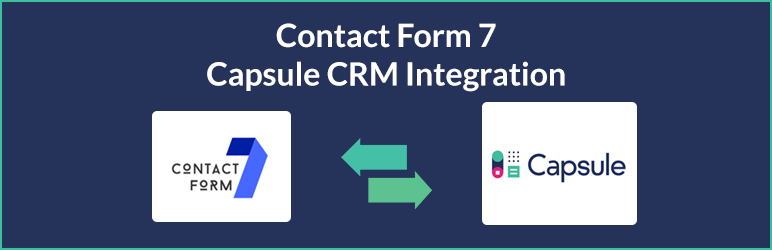
Plugin Description
Contact Form 7 – Capsule CRM Integration allows you to send your contact form entries to your capsule crm account as party or opportunity or case.
You can connect the party, opportunity and case with each other.
Features:
– Easily map your Contact Form 7 fields to your capsule CRM party or opportunity
or case
– Easily Send your Contact Form 7 fields to Capsule CRM
– Create/Update Party (Person – Organization)
– Add Owner, Tags and Custom fields to Person/Organization
– Add Person/Organization Social media fields
– Add Address City, Street, State, Country and Zip code to Person/Organization
– Add Phone Number, Email Address and Names to Person/Organization
– Connect Person/Organization to Opportunity and Case
– Add Owner, Tags, Milestone and Custom fields to Opportunity
– Connect Opportunity to Case in the same form
– Logging any errors in an easily readable format without stopping the form
– Integrate it to Unlimited Contact form 7 forms
– Small widget on the side to copy any fields from the form
– Cache Capsule API endpoints in the backend and reset them
Screenshots

Go to your account preferences in capsulecrm.com

Click on API Authentication Tokens

Click on Generate new API token

Click on Save new Token

Go to Integrations tab in Contact Form 7 and Click on Setup Integration in Capsule Tab

Copy the token we generated and paste it here and click Save Changes

Go to the form you want to send to Capsule and fill up the fields in Party Tab

Fill up the fields in Opportunity Tab

Fill up the fields in the Case tab




