Contact Form 7 – Dynamic Select Extension Wordpress Plugin - Rating, Reviews, Demo & Download
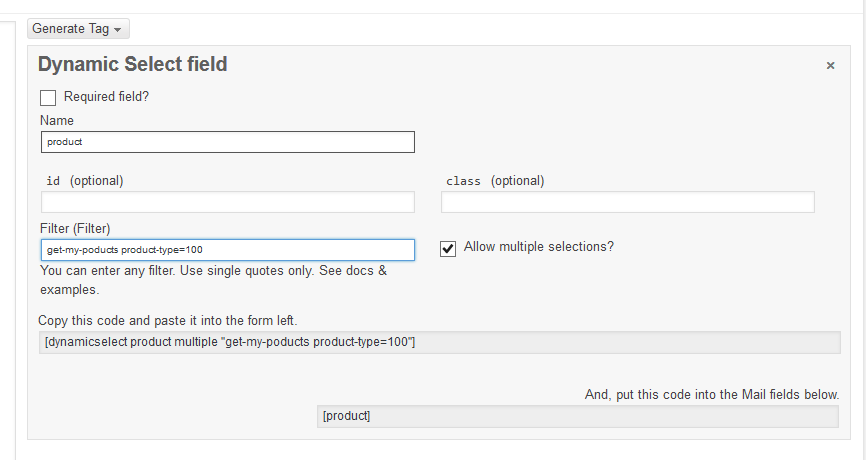
Plugin Description
Create dynamic select fields in contact form 7. Requires Contact Form 7.
Field values of dynamic select field are populated by using filters.
How To Use
1) Create a filter to be called from your CF7 Dynamic Select Field.
Example Filter:
function cf7_dynamic_select_do_example1($choices, $args=array()) {
// this function returns an array of
// label => value pairs to be used in
// a the select field
$choices = array(
'-- Make a Selection --' => '',
'Choice 1' => 'Choice 1',
'Choice 2' => 'Choice 2',
'Choice 3' => 'Choice 3',
'Choice 4' => 'Choice 4',
'Choice 5' => 'Choice 5'
);
return $choices;
} // end function cf7_dynamic_select_do_example1
add_filter('wpcf7_dynamic_select_example1',
'cf7_dynamic_select_do_example1', 10, 2);2) Enter the filter name and any arguments into the Filter Field when adding a Dynamic Select Field.
For example, if we need to supply a term_id so that the filter can get the posts in a category the
filter value entered would look something like this:
my-filter term_id=9Do Not Include any extra spaces or quotes arround values, names or the =
You can pass any number are arguments to your filter and they will be converted into an array. For example the
following:
my-filter product-type=101 brand=500This will call the function assocaited with the filter hook ‘my-filter’ with an arguments the argument array of:
$args = array(
'product-type' => 101,
'brand' => 500
)Your filter must return an array. The array must be a list of “Label” => “Value” pairs.
For more information see the example in cf7-dynamic-select-examples.php included in the plugin folder.




