Accept Elavon Payments Using Contact Form 7 Wordpress Plugin - Rating, Reviews, Demo & Download

Plugin Description
Shortly after integrating a Authorize.Net payment gateway with Contact Form 7, ZealousWeb Technologies has now come up with a elavon payment gateway, which can also be successfully integrated with Contact Form 7.
Considering the fact that Contact Form 7 is a highly common and authentic WordPress Plugin, the new addon “Accept Elavon Payments using Contact Form 7” created by ZealousWeb Technologies, can prove to be extremely helpful for users when it comes to receiving payments.
There is no denying the fact that, users of WordPress websites confront a lot of payment related issues on a day-to-day basis, and in that case Accept Elavon Payments using Contact Form 7 can bring a great relief to them.
With the assistance of Accept Elavon Payments using Contact Form 7, you can receive credit card payments directly from your customers, thus preventing them from landing up on a third party payment page.
Accept Elavon Payments using Contact Form 7 has the potential to receive payments safely from any Contact Form 7 form, which is hosted on any page or post for that matter. Once the contact form is submitted by the users, the payment checkout form is then displayed before them. The Elavon payment checkout form is used for quick and secure transactions. This simply indicates that Accept Elavon Payments using Contact Form 7 can really help your websites to generate the revenue quickly.
What you need to understand about this plugin is it doesn’t rely on the action handler ‘on_set_ok’, which resides on the ‘Additional Settings’ tab of the CF7. Instead of that users can find a new tab ‘Elavon’ wherein they can configure all the crucial fields needed to configure this plugin. For using this plugin, it is important for you to activate your Contact Form 7.
If you need any sort of technical assistance in terms of integrating Elavon to your Contact Form 7, don’t hesitate to contact ZealousWeb Technologies, a leading web development company and the developers of this plugin.
Accept Elavon Payments using Contact Form 7 Features
- It gives you the potential to create multiple payment forms using Contact Form 7.
- In addition to that, it also supports multiple forms on a single post or page.
- When it comes to receiving values from input fields such as drop-down menu, textbox, hidden field, radio buttons, etc., Accept Elavon Payments using Contact Form 7 is really good at it.
- The value for parameters like item company, amount, country, state, city and zip code is always accepted by it from the frontend.
- When it comes to identifying whether the plugin is functioning properly or not, users can use Test API Mode.
- The payment data associated to Contact Form 7 can be easily saved into the database.
- Once a Elavon payment is made successfully by the customers, the plugin sends individual emails to both the customer and the admin.
- You can personalize email content for this plugin, Email(1) of Contact Form 7 is send to payee after successful transaction and Email(2) is send to admin after successful or unsuccessful transaction.
- [elavon] tag added to email content gets replaced by elavon payment response in email.
- It allows you to set payment success return url and custom message.
Accept Elavon Payments using Contact Form 7 PRO
- Elavon payment response details stored at admin side.
- Its quite easy to export Contact Form 7 payment data to PDF and CSV.
- All filters and search facility available at admin side.
- With its assistance admin can easily edit or delete Contact Form 7 payment data.
Plugin Requirement
PHP version : Compatible Up to 5.4
WordPress : WordPress 3.0 and latest
Screenshots
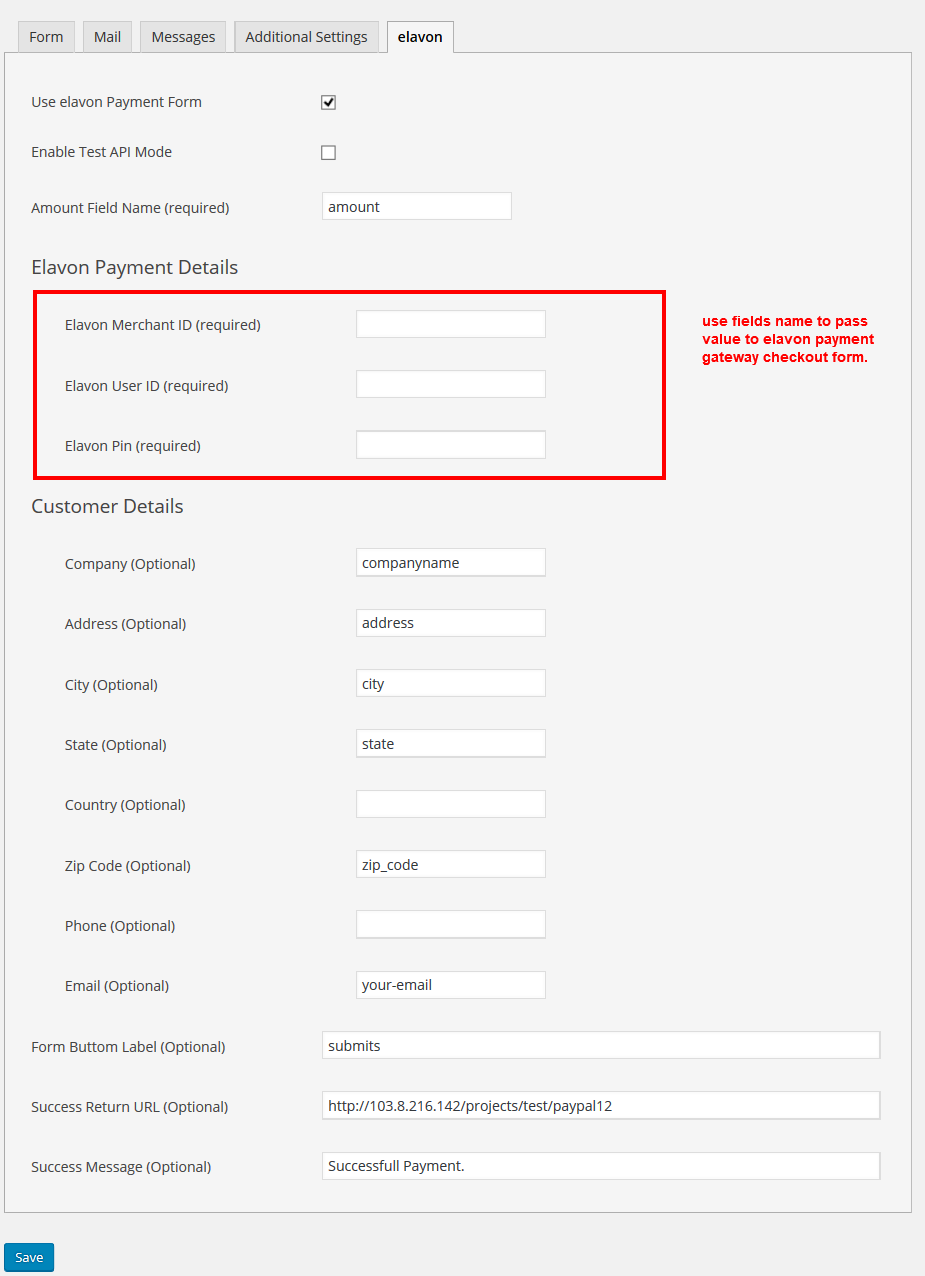
Screenshot ‘screenshot-1.png’ shows all the possible options available for this plugin.
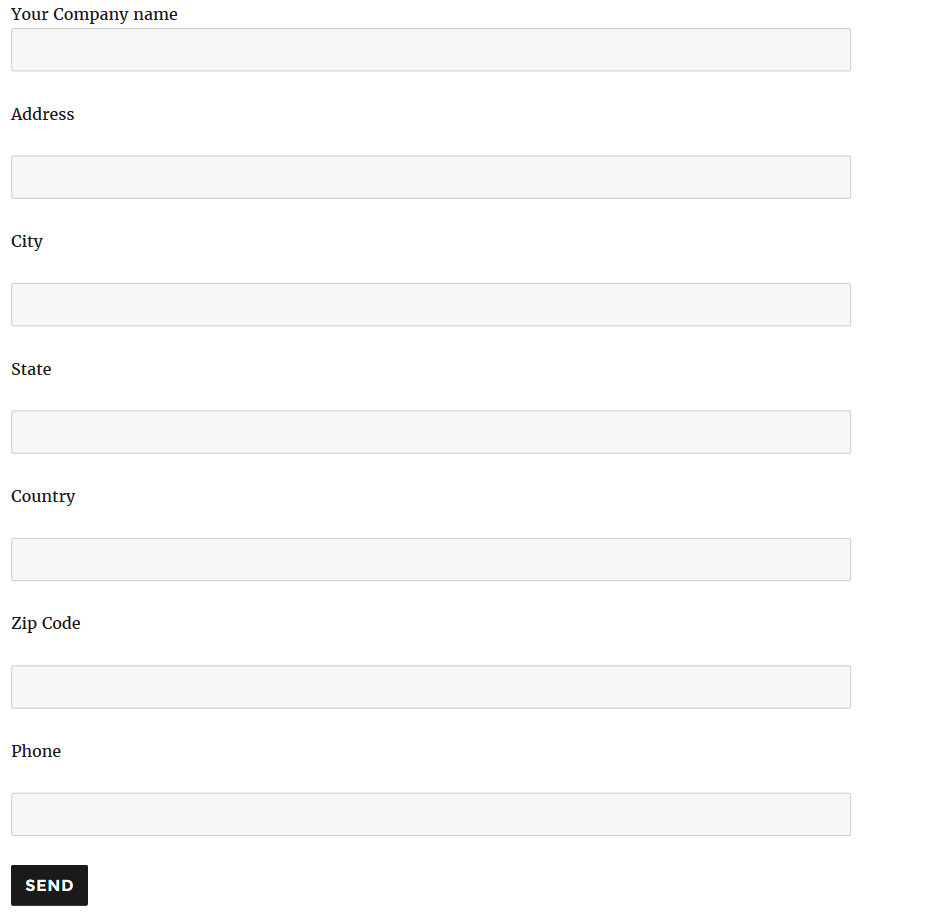
Screenshot ‘screenshot-2.png’ shows front end view for first screen of this plugin.
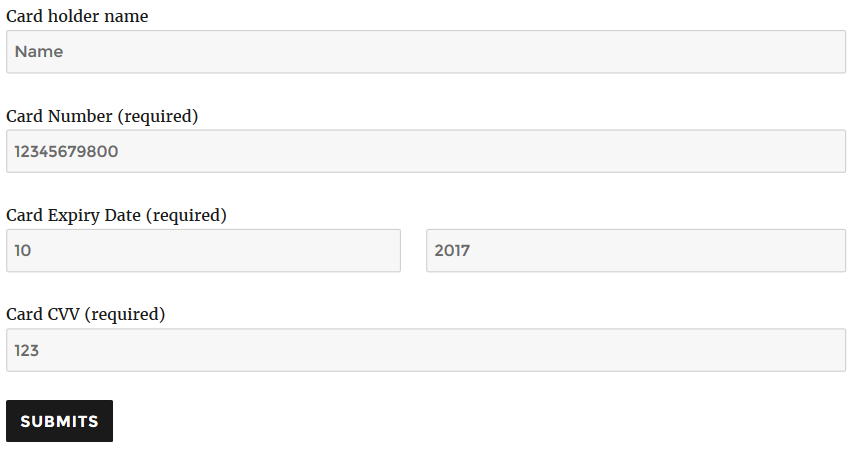
Screenshot ‘screenshot-3.png’ shows front end view for second screen of this plugin.



