Contact Form 7 Extension For Google Map Fields Wordpress Plugin - Rating, Reviews, Demo & Download

Plugin Description
This plugin enables the insertion of google maps into contact form 7 as an input field, functionality available with this plugin include
-
Multi-map per form – the zoom and default location to be configured in the form edit page itself, thus different maps/forms can have different default map zoom levels and pin location. The front end form displays the configured map and registers the location change of the pin which can be included in the email notification.
-
Compatible with Post My CF7 Form – play nice with the Post My CF7 Form plugin
-
Address lookup search bar – a search field is available to lookup addresses, if a user changes manually the first line of the (optional) address field, the reverse-geocode is frozen. This allows for address corrections.
-
Reverse Geocode – an optional set of address fields can be enabled from the cf7 tag to display reverse-geocode text address
-
Totally customisable – a set of filters are provided to control all configuration parameters on each map.
-
Popup compatible – this plugin allows users to control defferred map initialisation on popups.
-
Customise map actions – the plugin exposes the map object with events (on initialisation/updates), allowing users to add additional features to their maps. The plugin makes use of JQuery Google Maps (gmap3) plugin, and exposes both the Gmap3 as well as the Google map objects.
Google map is disabled for Airplane Mode plugin activation to allow you to develop without an Internet connection.
Plays nice with repetitive fields constructs from the Smart Grid-Layout extension for CF7 plugin.
Checkout our other CF7 plugin extensions
-
CF7 Polylang Module – this plugin allows you to create forms in different languages for a multi-language website. The plugin requires the Polylang plugin to be installed in order to manage translations.
-
Smart Grid-layout Extension for CF7 – this plugin fixes amny shortcomings of the CF7 plugin, most importantly it allows you to build a grid-layout (multi-row/multi-column) responsive form among many other useful functionality.
-
Post My CF7 Form – this plugin allows you to save you cf7 form submissions to a custom post, map your fields to meta fields or taxonomy. It also allows you to pre-fill fields before your form is displayed.
Final slide-form data
Screenshots
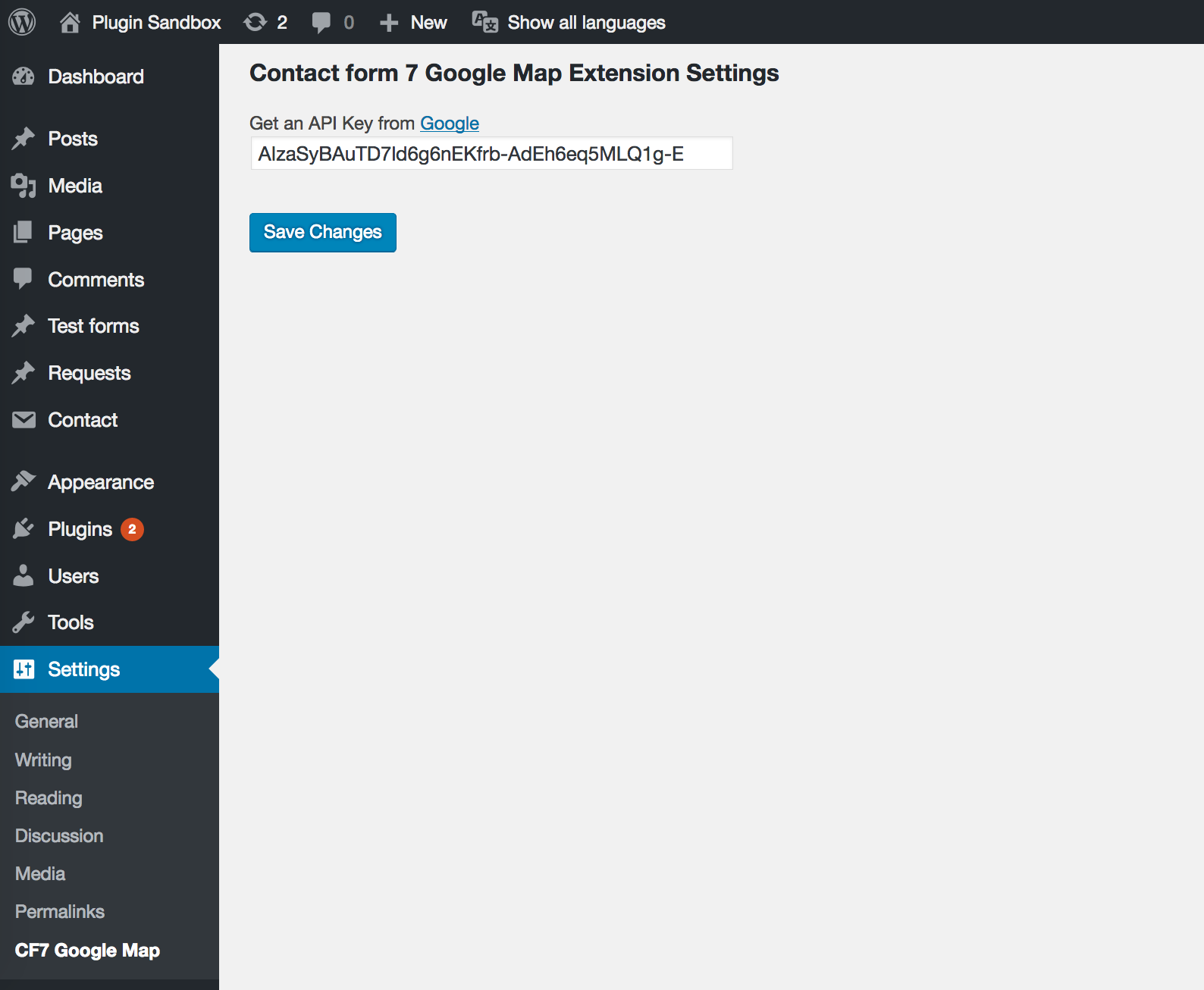
Save your Google API key in the settings, else your map will not function
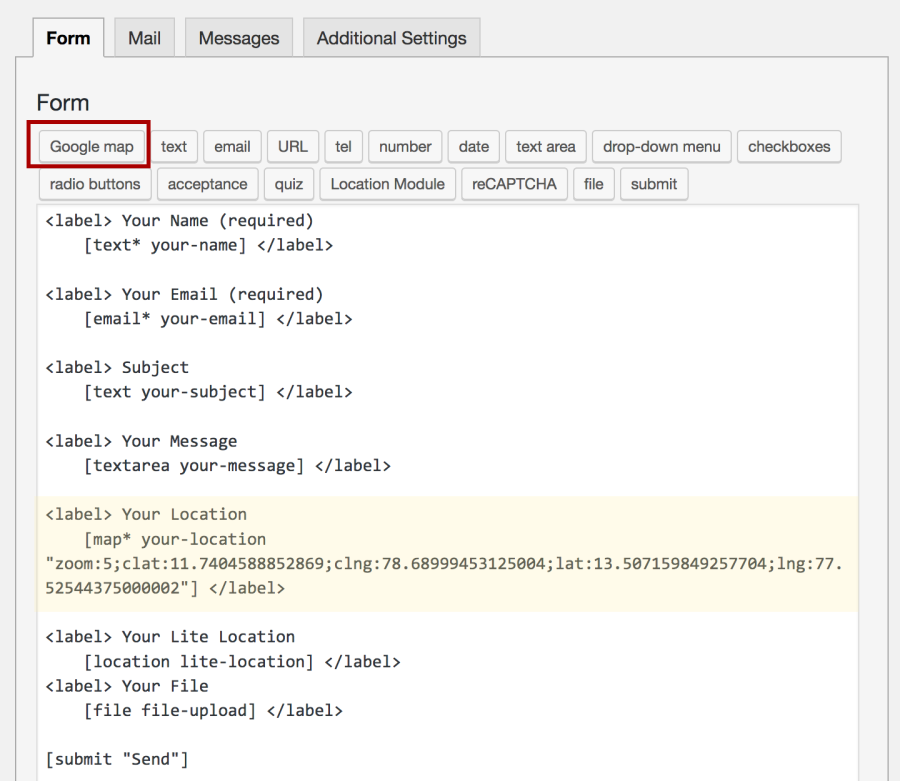
Insert a Google Map tag into your cf7 form

You can set the default parameters for your map, this will be used to display the default zoom level as well as pin location in the form

The map is by default set to take up 100% width in the form, and a height of 120px. Override this in your child css stylesheet to size up your map.

Optional address fields get auto-filled by the reverse-geocode lookup. The map as contains a search field to locate an address (you will need to enable the appropriate Google APIs).



