Itgalaxycompany – Contact Form 7 – Salesforce CRM – Integration Wordpress Plugin - Rating, Reviews, Demo & Download
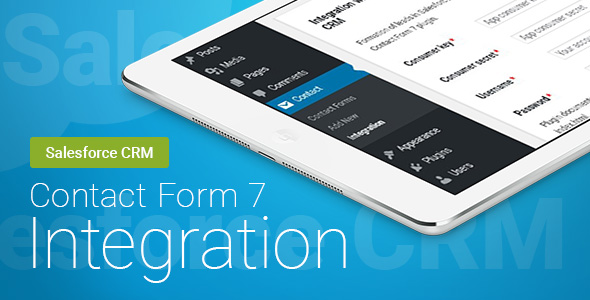
Plugin Description
Contact Form 7 Salesforce CRM Integration is a Salesforce CRM integration plugin for WordPress that makes it really simple to send your Contact Form 7 forms directly to your Salesforce CRM account. After the integration, submited the form are automatically added as lead, contact or case to the specified account in Salesforce CRM, together with additional data.
BENEFITS OF OUR PLUGIN:

FEATURES:
- Integrate your Contact Form 7 forms with Salesforce CRM.
- Integrate unlimited `Contact Form 7` forms.
- You can choice that your want to generate – lead, case or contact.
- You can set up each form personally, specify which information your want to get.
- Sending in two modes: immediately when submitting the form or with a slight delay through `Action Scheduler`.
- Fields are loaded from the CRM (including custom fields).
- Support the choice of environment `Production` or `Sandbox`.
- Ability to choose the type of sending `insert` or `upsert`.
- Compatible with `Contact Form 7 Multi-Step Forms`. (when configuring, you need to fill in the fields with all the steps in the last form).
- Supports getting `utm` params from the `URL`.
- Supports for sending `GA Client ID.
- Supports for sending `_ym_uid` cookie.
- Supports for sending `roistat_visit` cookie.
IMPORTANT NOTES:
- This plugin requires the `Contact Form 7` plugin.
- The plugin requires access to the API. API access is available with the following editions:
- Enterprise Edition
- Unlimited Edition
- Developer Edition
- Performance Edition
- Professional Edition – all requests for API access must be purchased and can be processed by contacting your Account Executive.
HOW DO I GET UPDATES?
For information about the new version and the installation of updates, you can use the plugin from Envato – Envato Market WordPress Plugin.
CHANGELOG
v1.11.0
- Feature: support sending value from cookie `roistat_visit` (#168). - Feature: support sending value from cookie `_ym_uid` (#166).
v1.10.0
- Feature: new filter `itglx/cf7/sf/ignore-sending` (#105). - Feature: improvement of the interface of the settings page (#104). - Fixed: enqueue assets on the page for adding a new `form` (#102).
v1.9.0
- Feature: support for copying settings when duplicating a `form` (#75). - Feature: increased version `api` (#55). - Fixed: checking built-in permissions `cf7` instead of additional (#74).
v1.8.2
- Fixed: do not send field if the value is empty (#34).
v1.8.1
- Fixed: support `multipicklist` field (#32).
v1.8.0
- Feature: ability to choose the type of sending `insert` or `upsert` (#31).
v1.7.0
- Feature: optional send via `action scheduler` instead of `immediately`. - Feature: support for processing utm tags when using caching plugins. - Fixed: enqueue admin assets for non-standard interface.
v1.6.0
- Feature: add compatibility with `Contact Form 7 Multi-Step Forms`.
v1.5.3
- Chore: default log file path, moved to `WordPress` uploads directory.
v1.5.2
- Chore: use `webpack` to build assets. - Chore: minor improvements in downloading the log through the admin panel. - Feature: reset fields cache by button without cron. - Chore: use composer autoloader. - Feature: added the ability to log requests to CRM (disabled by default).
v1.3.0
- Feature: populate select. - Fixed: salesforce date format.
v1.2.1
- Fixed: save utm tags - cookies.
v1.2.0
- Feature: choice of environment `Production` or `Sandbox`.
v1.1.1
- Fixed: cron action.
v1.1.0
- Feature: Support for `utm` params in `URL` to use. - Feature: Support for `GA Client ID`. - Fixed: special mail tags support. - Fixed: Check whether plugin `Contact Form 7` is active on the `Network`.
v1.0.0
- Initial public release







