Divi Forms Styler – Gravity Forms, Fluent Forms & Contact Form 7 Wordpress Plugin - Rating, Reviews, Demo & Download
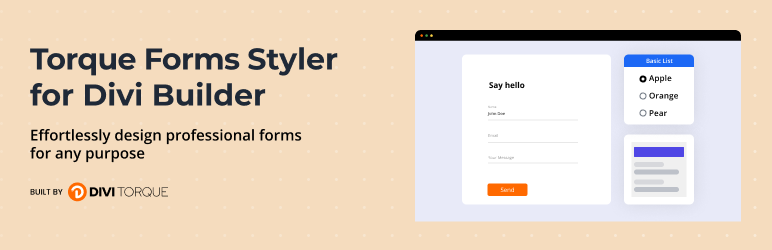
Plugin Description
DIVI FORMS STYLER: THE ULTIMATE SOLUTION FOR STYLING YOUR CONTACT FORMS
★★★★★
Most helpful links
Unleash the power of seamless design with the Torque Forms Styler module for Divi Builder. No longer will you wrestle with shortcodes or be confined to limited customization. With our module, integrating and designing Contact Form 7, Gravity Forms, or Fluent Forms becomes an effortless task.
SOME POWERFUL FEATURES 💪
- Contact Form 7 Module:
- Gravity Forms Module:
- Fluent Forms Module:
- Intuitive Design Options for All Forms:
- Easy to Use:
Seamlessly integrate and design your Contact Form 7 right inside the Divi Builder. A dedicated module ensures that every detail of your contact form aligns perfectly with your overall design.
Directly craft and stylize Gravity Forms within the Divi Builder. Experience firsthand the power of cohesive design integration without any hiccups.
Bring Fluent Forms to life inside Divi Builder. This module provides intuitive tools and design options, making form customization more immersive than ever.
Each module is equipped with the unmatched design capabilities of the Divi Builder. From simple color changes to advanced styling, every element of your forms can be perfected.
The Torque Forms Styler module is designed to be intuitive and easy to use. No coding knowledge is required to create stunning forms that will elevate your website.
Dive into a world where design meets functionality, all thanks to the Torque Forms Styler for Divi Builder. With our plugin, you can easily customize your contact form within the Divi builder. No more shortcodes, no more limited customization. Just a seamless experience that will make your website stand out from the crowd.
Screenshots
No screenshots provided



