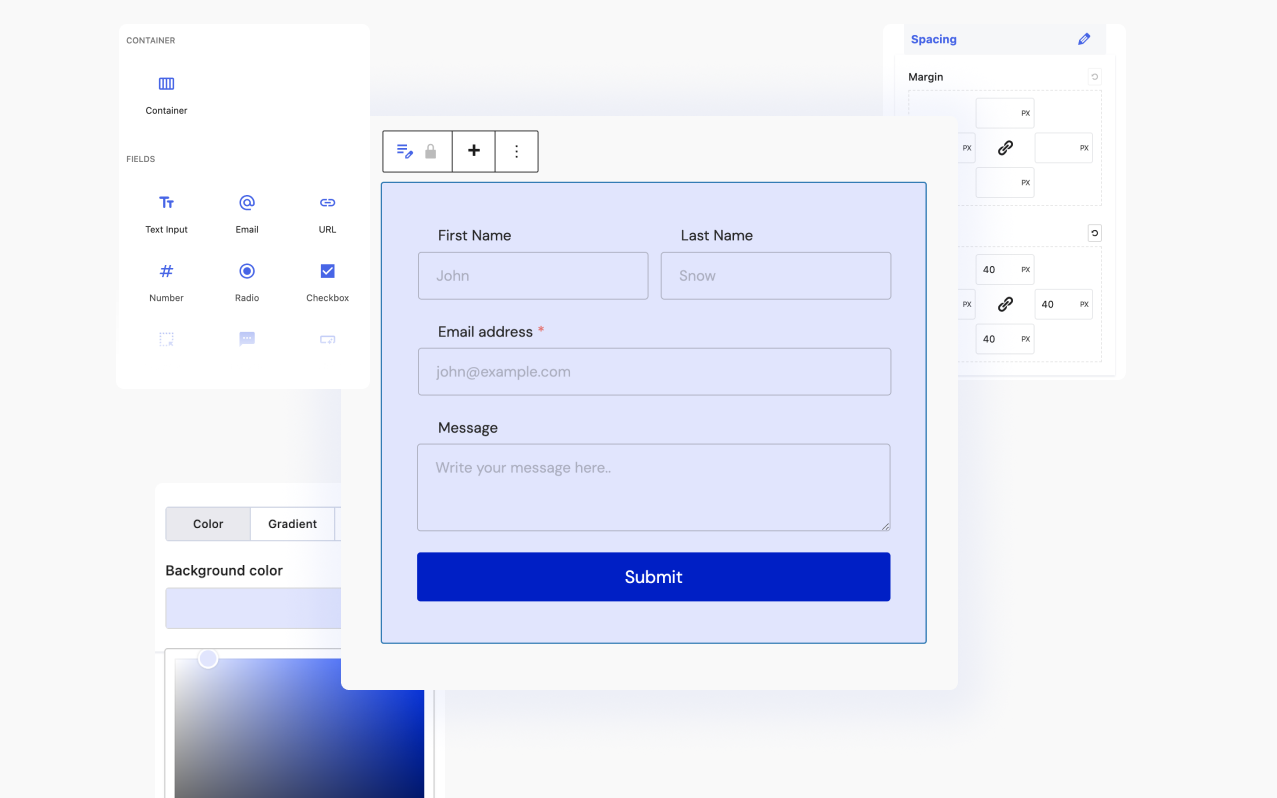Contact Form By RioForms – Drag & Drop Form Builder Wordpress Plugin - Rating, Reviews, Demo & Download
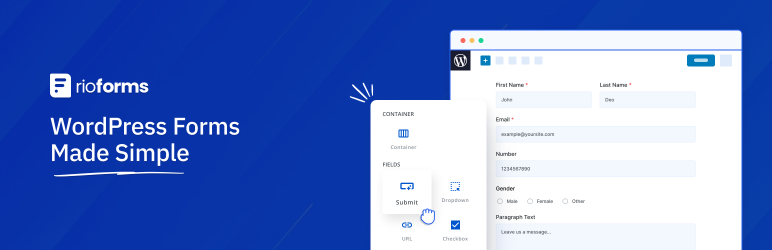
Plugin Description
RioForms — Next-Gen WordPress Form Builder
RioForms is the next generation WordPress form builder plugin, offering a seamless form creation experience powered by the lightning-fast Gutenberg block editor-based drag-and-drop builder. Say goodbye to learning new interfaces—now you can build, customize, and style advanced custom forms all within a single intuitive interface.
[Explore Demos] (https://rioforms.io/), [Read Documentation] (https://rioforms.io/docs/), [Join Facebook Community] (www.facebook.com/groups/rioforms/)
Key Features: Craft Amazing Contact Forms with Ease
RioForms offers a comprehensive set of features designed to streamline form building, design, and management:
Gutenberg Integration
With the WordPress industry shifting towards Gutenberg, RioForms seamlessly integrates with the block editor, ensuring a familiar interface for users transitioning to Gutenberg. Whether creating forms from the RioForms dashboard or within the Gutenberg block editor, users can effortlessly bring their forms to life. Additionally, RioForms provides a dedicated contact form builder block for Gutenberg, offering unparalleled flexibility.
Compatibility with Any WordPress Editor
RioForms extends compatibility beyond Gutenberg, allowing users to create forms within the dashboard and embed them using shortcodes, similar to other popular WordPress form plugins.
Form Fields
RioForms offers a versatile selection of form fields, including:
Text Input Field: Collects short text information.
Email Field: Gathers email addresses.
URL Field: Captures website URLs.
Number Field: Allows input of numerical data or ranges.
Radio Field: Presents a list of options for single selection.
Checkbox Field: Enables selection of multiple options.
Dropdown Field: Provides a dropdown list for selection.
Textarea Field: Offers a multiline text input area.
Submit Field: Adds a submission button to the form.
Post-Submit Actions
Choose from two available actions to perform after form submission: Send Email or Redirect to Page.
Drag-and-Drop Form Editor
Easily customize form layouts by dragging and dropping fields to desired locations.
Form Validation
Ensure data accuracy and control form submission with built-in validation options.
Full Customization
Create unlimited forms tailored to your needs and customize them to match your site’s design seamlessly.
Fully Responsive
RioForms ensures forms look flawless across all devices, including desktop, tablet, and mobile.
Lightning Fast Contact Forms
Built for speed, RioForms minimizes site load times, delivering a superior user experience.
Email Notification
Receive instant notifications upon form submission and send confirmation emails to users. Utilize conditional email notifications for advanced email management.