Contact Form Builder By Vcita Wordpress Plugin - Rating, Reviews, Demo & Download
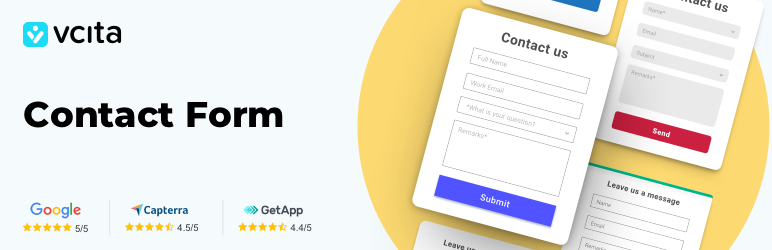
Plugin Description
vcita’s Contact Form is the ultimate way to capture and manage leads on your WordPress website.
Create and integrate beautiful forms in seconds – customized to any purpose and perfectly match the website theme and design.
Contact Form Builder key features:
- Easily create and embed responsive contact forms that look great on any device
- Full customisation of the contact form look and feel – layout, colors, size, fonts and more
- Easy to add, remove, edit and reorder contact form fields
- Create as many forms as you want and embed those on any website
- Select which fields are mandatory on you contact form
- Unlimited number of fields on your contact form
- Add any question you need to your contact form. vcita will show all the information your clients provided on a client card including their picture, age and more
- Multiple contact form field options to choose from: Text fields, numeric fields, text areas and dropdown fields on your contact form
- Language customisation for all contact form texts and labels
- Unlimited contact form entries
- Receive Email & SMS notifications on any contact form submission, and provide immediate follow-up using any device.
- Manage all leads using vcita’s CRM tool.
- Export all contact form submissions and client information to Excel or CSV
- Send clients email confirmation for any contact form submission
- Easily search for contacts and follow up: take notes, edit contact information and track sent emails
Learn more about our Contact Form for WordPress
Screenshots

vcita Contact Form – Fully customized form, with several layout options and full customization.

Proactive Contact Form – Don’t wait for visitors to contact you, approach them on any page and double your leads!
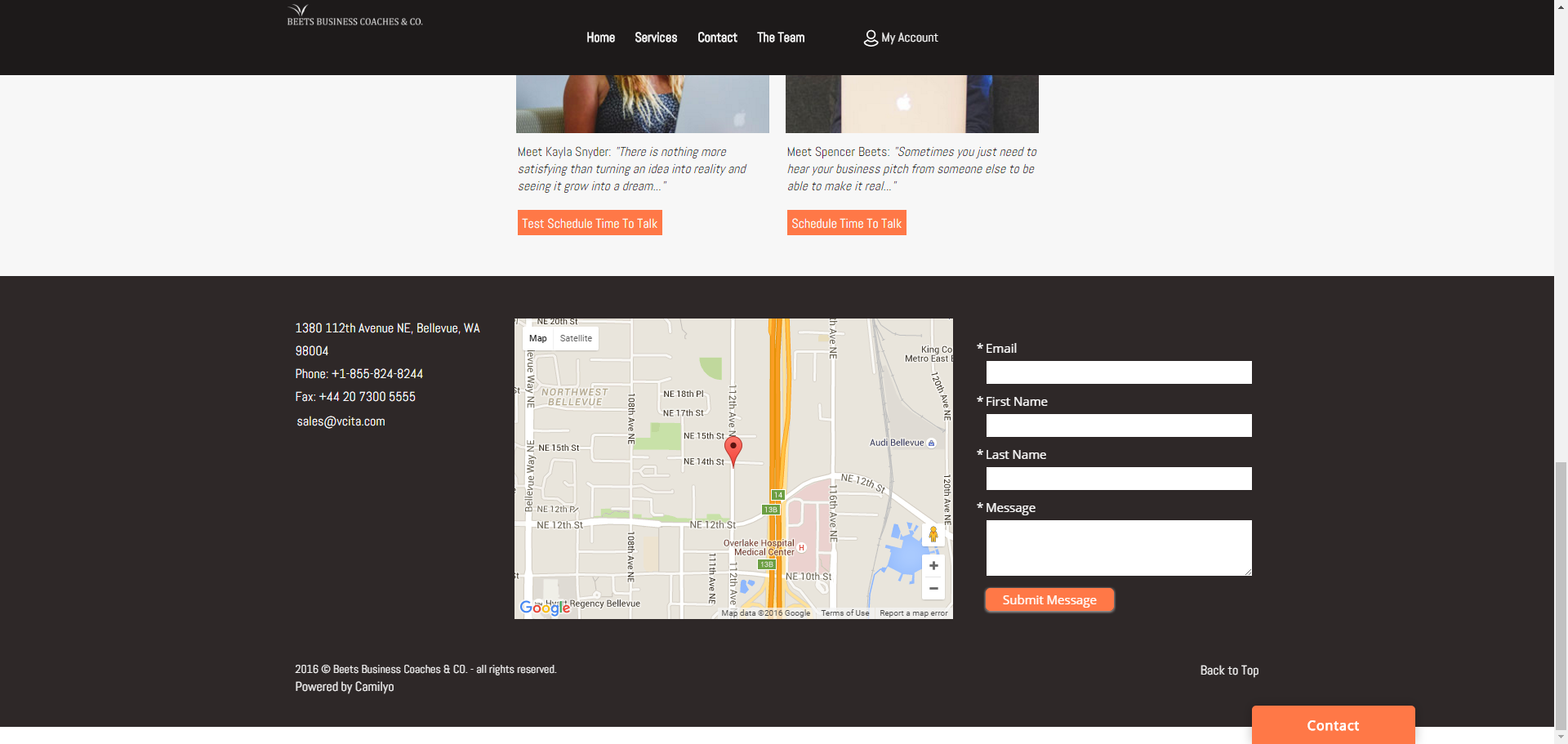
Customize colors and fonts – Customize your contact form’s colors, border styles, fonts and sizes.

Multiple Layout Options to choose from – Create the contact form that best fits your website. Your contact form can include different info and actions.

Custom Fields – Add, Edit and Remove fields with a simple drag and drop UI.

Customize colors and fonts – Customize your contact form’s colors, border styles, fonts and sizes.

View full correspondence – View all client requests in one place, where you can also take action – reply, schedule a follow-up meeting and send an invoice.

Track and Manage contacts – Keep history of contacts, manage contact details and track whether your messages are read by clients.





