Database For Contact Form 7 Wordpress Plugin - Rating, Reviews, Demo & Download
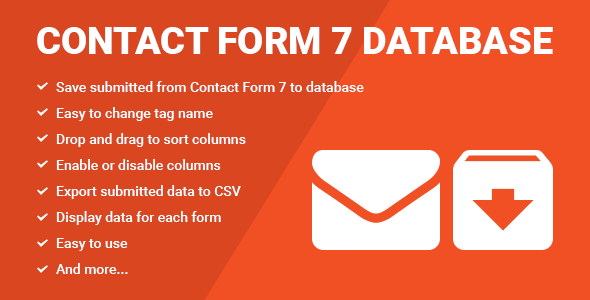
Plugin Description
Are you using Contact Form 7? This is a must-have plugin for you!
Contact Form 7 Database is a plugin for WordPress which allows you to save all submitted forms from Contact Form 7 to a database. This database is displayed in Contact > Database menu. You can view it anytime or export it into CSV file for later use.
This plugin has powerful options in supporting you in saving and following up on all of your customer data.
Live Demo: http://demo.ninjateam.org/contact-form-7-database
FEATURED
- Save submitted forms from Contact Form 7 to database
- Compatible with Contact Form 7 Multi Step, save every step to database even when the form is not yet completed
- Easy to change tag name
- Drag and drop to sort columns
- Enable or disable columns
- Export submitted data to CSV
- Export any columns data to CSV
- Easy to export email data to CSV for marketing
- Display submitted data for each form
- Easy to use with Lifetime Updates
- Free Premium Support for 6 months
- And more+…

|

|

|

|
CHANGELOG
Apr 5, 2023 – Version 3.0.6
- Added: Filter change delimiter when export CSV file - Added: Space to multiple checkboxes - Fixed: Not save hidden field - Fixed: Not save submit IP - Fixed: Change column size
Oct 10, 2022 – Version 3.0.5
- Added: Alert when activating 2 versions - Fixed: Small bugs
Oct 29, 2021 – Version 3.0.4
- Fixed: Error when activate plugin
Oct 13, 2021 – Version 3.0.3
- Fixed: Error when edit row
Jul 14, 2021 – Version 3.0.2
- Fixed: Export CSV file
Jun 21, 2021 – Version 3.0.1
- Added: Export by filter
Mar 22, 2021 – Version 3.0
- Added: New UI - Added: Horizontal scroll by default - Added: Filter dropdown - Added: View Database link - Improved: Notification UI - Improved: Tooltip - Improved: Sort column - Improved: UI color - Improved: Checkbox - Improved: Table padding - Improved: Center/ Middle loading icon - Improved: View popup - Fixed: Active input color - Fixed: No data checkbox issue - Fixed: Scroll issue - Fixed: Search CSS - Fixed: Button Settings issues - Fixed: Some bugs
Dec 12, 2019 – Version 2.1
- Add: Column ID - Remove: User_id due to the change of CF7
Oct 31, 2018 – Version 2.0
- Fixed: Error with apostrophe
May 10, 2018 – Version 1.9.9
- Added: new hook - Fixed: some bugs
Jun 6, 2017 – Version 1.9.8.1
- Fixed bug when save settings without data
May 9, 2017 – Version 1.9.8
- Added: on/off hide empty rows (only on vertical table)
Mar 7, 2017 – Version 1.9.7
- Fixed: Some bugs
Feb 15, 2017 – Version 1.9.6
- Fixed: Remove deprecated function
Feb 14, 2017 – Version 1.9.5
- Fixed: Time bug
Jan 26, 2017 – Version 1.9.4
- Added: Click to view if value is URL
Jan 25, 2017 – Version 1.9.3
- Added some hooks
Sep 17, 2016 – Version 1.9.2
- Fixed: Fix bugs and CSS
Apr 1, 2016 – Version 1.9
- Fixed: CSS padding - Added: Select row to export
Mar 29, 2016 – Version 1.8
- Fixed: Export CSV
Mar 28, 2016 – Version 1.7
- Fixed: UTF8
Mar 23, 2016 – Version 1.6
- Fixed: CSS pagination
Mar 23, 2016 – Version 1.5
- Added: Search feature
Mar 19, 2016 – Version 1.4
- Added: 2 layout types
Mar 19, 2016 – Version 1.3
- Added: Edit contact data function
Feb 29, 2016 – Version 1.2
- Fixed: Delete error - Fixed: Export CSV function
Feb 23, 2016 – Version 1.1
- Fixed: Javascript bug
Jan 29, 2016 – Version 1.0
- Version 1.0 Initial Release






