Contact Form X Wordpress Plugin - Rating, Reviews, Demo & Download

Plugin Description
Displays a user-friendly contact form that your visitors will love.
CFX: Contact form reinvented. Fast and friendly. Fresh and clean. Awesome for everyone 🙂
Overview
Install, activate, and then display the form anywhere, using the widget, shortcode, or template tag. Here is an overview of Contact Form X:
- Easy to use
- Simple and secure
- ADA and WCAG compliant
- Lightweight and super fast
- Provides multiple form styles
- Customize just about everything
- Display the contact form anywhere
- Change the order of the form fields
- Send email to multiple recipients
- Complete documentation via Help tab
- Excellent free plugin support
“The famous spam filter SpamAssassin” scores CFX = zero spam!
For more details, check out the “Screenshots” section, below.
Form Fields
Easily choose which fields to display in the form. Each field may be set as required, optional, or disabled. Choose from these fields:
- Name
- Website
- Subject
- Custom Field
- Challenge Question
- Message
- Google reCaptcha (v2 or v3 Invisible)
- Carbon Copy
- Agree to Terms
You can change the order of these fields and customize their labels and placeholders, everything is super flexible.
For a live demo of Contact Form X, visit my contact page at Perishable Press. Note: the form at Perishable Press is highly customized with CSS, but all other functionality is the same. Feel free to send a test email to see how it works, I won’t mind 😉 Also check out CFX in the “Screenshots” section (below) for a better idea of how the default form is styled out of the box.
Geeky Stuff
Lots of goodness for the geeks among us:
- Built with the WordPress API
- Ajax-powered form submission
- Remembers form data on error
- Google reCaptcha version 2
- NEW: Google reCaptcha version 3 (invisible)
- NEW: Drag/drop ordering of the form fields
- View your email messages on the WP Dashboard
- Option to enable/disable storing of email data in database
- Display form via widget, shortcode, or template tag
- Five CSS themes: Default, Classic, Micro, Synthetic, Dark
- Optionally collect user data like IP, host, and referrer
- Works perfectly with or without Gutenberg Block Editor
- Focused on performance, security, and usability
- Include extra form and user info with each message
- Customize the form’s success and error messages
- Provides plenty of useful hooks for developers
- Targeted loading of CSS and JavaScript assets
- One-click remove email data from database
- One-click restore default options
- Translation ready
Contact Form X is a fresh new, lighter alternative to the heavier contact forms out there. CFX is lightweight yet fully featured. As they say, “everything you want, nothing you don’t”.
Privacy
To help protect user privacy, Contact Form X provides the following features:
- Agree to terms checkbox, customizable
- Choose which fields to include with the form
- Option to disable collection of user IP address and other data
- Note: this plugin uses cookies to enhance form functionality
Basically, this plugin enables visitors to send a message via contact form. Any information the user enters into the form will be sent directly to the recipient(s) according to plugin settings. When enabled in the plugin settings, details about each sent message will be stored in the WordPress database. Visit the “Advanced” plugin settings to control this and other data-collection features.
Note: CFX provides an option to enable Google reCaptcha, which is provided by Google as a third-party service. For details on privacy and more, please refer to official documentation for Google reCaptcha.
Contact Form X is developed and maintained by Jeff Starr, 15-year WordPress developer and book author.
Support development
I develop and maintain this free plugin with love for the WordPress community. To show support, you can make a donation or purchase one of my books:
- The Tao of WordPress
- Digging into WordPress
- .htaccess made easy
- WordPress Themes In Depth
- Wizard’s SQL Recipes for WordPress
And/or purchase one of my premium WordPress plugins:
- BBQ Pro – Super fast WordPress firewall
- Blackhole Pro – Automatically block bad bots
- Banhammer Pro – Monitor traffic and ban the bad guys
- GA Google Analytics Pro – Connect WordPress to Google Analytics
- Simple Ajax Chat Pro – Unlimited chat rooms
- USP Pro – Unlimited front-end forms
Links, tweets and likes also appreciated. Thanks! 🙂
Screenshots

Plugin Settings/tab: Email Settings
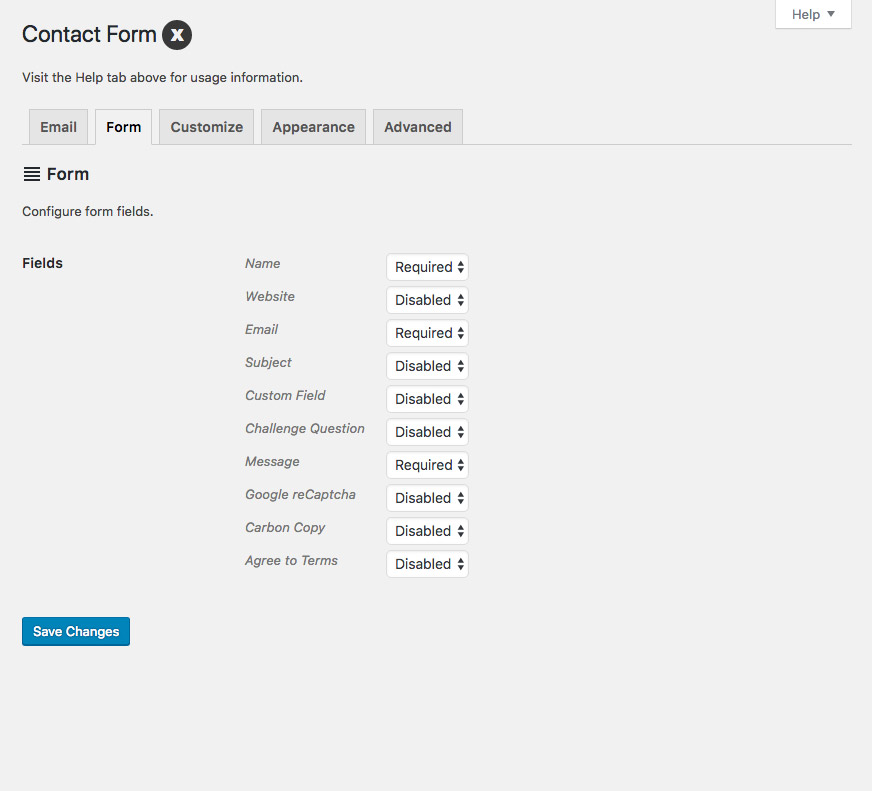
Plugin Settings/tab: Form Settings

Plugin Settings/tab: Customize
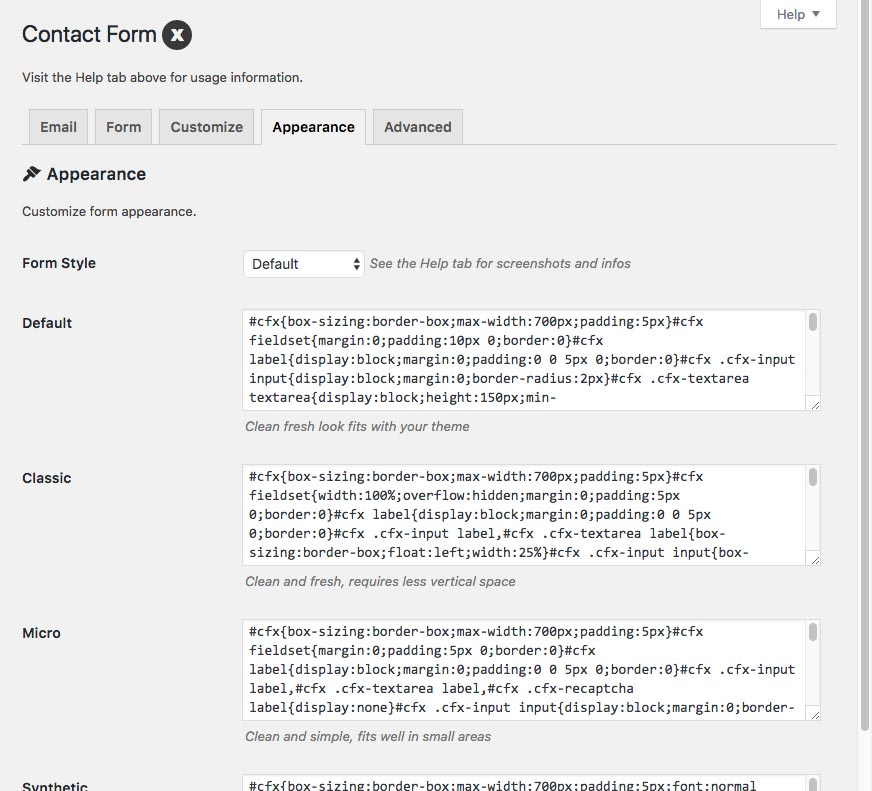
Plugin Settings/tab: Appearance

Plugin Settings/tab: Advanced

Documentation at your fingertips via the Help tab

Theme Style: Default

Theme Style: Classic

Theme Style: Micro

Theme Style: Synthetic

Theme Style: Dark

Success Message Options (customizable)

Showing some error messages (customizable)

Dashboard Widget (click toggles email message)

Email with optional extra info included



