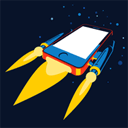Multicollab – Power Up Your Editorial Workflow And Collaboration With Direct Commenting And Tagging! Wordpress Plugin - Rating, Reviews, Demo & Download

Plugin Description
Power up your editorial workflow
Collaborating with people online can be tricky without the right tools. Something as simple as giving feedback on content should be really easy to do! Unfortunately, WordPress isn’t well set up by default for this: there’s no real way to leave comments on a piece of content directly and empower collaboration. We understand how frustrating that is for teams of all sizes seeking to improve their collaborative output!
That’s why we created Multicollab: a plugin which enables you to share editorial feedback directly within WordPress itself, including commenting, tagging, replying and much more!
Multicollab works out of the box to insert collaborative tools which will transform your editorial workflow: install and you’ll instantly unlock collaboration functionality you’re familiar with from applications such as Google Docs in just a few simple clicks!
This plugin works by adding inline commenting functionality to Gutenberg directly, making commenting a single click of a button away:
This an easy-to-use plugin—the best one I’m aware of—for those who have an editorial process. My wife is a blogger and I’m her editor. We’ve only begun taking advantage of it but I wanted to offer a positive shout out.
– Mario T. Lanza – Sr. Web Developer
Content collaboration in Gutenberg made simple
Whether your editorial workflow consists of just two people or fifty, gathering feedback and recommending changes to WordPress content has so far always meant you needing to take that content elsewhere, such as Google Docs or any other editing suite. This complicates your way of work unnecessarily, makes collaboration difficult, and can even lead to pretty serious errors going live because of things falling through the cracks between applications. It’s also greatly inefficient and wastes a lot of your editorial time!
Multicollab solves it all with a simple plugin designed specifically to solve this problem once and for all. Installing the plugin enables the following key editorial features instantly:
- Inline Commenting – add a comment directly to all content in posts and pages with a single click
- Tag and mention multiple colleagues – just pick the persons you need to highlight your feedback to directly within your comment
- Assign comments directly – tag a colleague who needs to take action and let them know clearly what the task request is
- Reply and Resolve – get back to your colleagues on previous comments, and close off comment threads which have been fully resolved with one click
Awesome plugin! This is exactly what I was looking for. This plugin works flawlessly. Great job.
– Ivan Ružević – WordPress Team Lead
Built specifically for Gutenberg
Multicollab was designed to work with Gutenberg natively, so there’s no need to change your workflow! By adding commentary functionality directly to the Gutenberg interface, this plugin makes collaboration easy right within the same editing interface you’re already familiar with. Fully compatible with Gutenberg versions 8.6 to 10.7, it works right out of the box!
Need support? You’ve got it!
Multicollab is built to work effortlessly the minute you install it, with zero setup time: just add it, and start commenting on your pages or posts within Gutenberg within seconds. If you do have specific questions about the plugin, our extensive support centre documentation is available here and should help you in most cases.
If you do need more help or have a specific question, we’re always happy to support! Simply open a ticket directly on the WordPress.org forum here, and we’ll get back to you within as short a time as possible.
The plug-in is awesome! It works fantastically.
– Charudatta Mondale Co-Founder at QuickDraft LLP
📣 Collaborate even more effectively with Premium
The free version of Multicollab is easy to use and gives you all the commenting functionality to power up your editorial collaboration out of the box. But if you’re looking to take your team’s collaboration even further, we offer a Premium version which takes things to the next level. Here’s what you can unlock by upgrading today:
👉🏻 Comment on media directly
Want to tell someone on the team to choose a better image? Perhaps you had a comment on the video they embedded, or even a suggestion to add a photo to a gallery. Multicollab Premium enables you to leave comments exactly where they’re needed: be it audio, video, image, or gallery, you can use the full collaborative editing functionality of the tool and tag, assign and comment as necessary to take your editorial workflow a step further.
👉🏻 Enable email notifications
Make sure that everyone gets the editorial edits and tasks at the right time. By enabling email notifications with Multicollab Premium, your workflows become more efficient and collaboration even more effective: tag or assign a comment to a user, and they’ll get an instant email to alert them about the feedback. A single click will take them back to WordPress, where they can take instant action and resolve the comment immediately. It really is as simple as that!
👉🏻 Track changes with Suggestion mode
Sometimes, a comment isn’t quite enough, and it’s best to suggest the rewording of a sentence or phrase directly. Similar to Google Docs, with Suggestion mode enabled on Multicollab Premium, you can add edits directly as suggestions to the content to enable the author or other user to accept, reject or collaborate in more detail. Paired with mentions, tagging and notifications, this makes collaborative editing within WordPress itself a breeze!
👉🏻 Share a link to your comment directly
Need something actioned urgently, or a particular comment highlighted in a conversation you’re having on another medium? Generate a link to the comment directly and share that with your team so everyone can easily know what you’re referring to, fast!
👉🏻 Advanced Dashboard and Activity Centre with reporting
Track progress and get clear visibility on what’s going on with your content, and what activity is happening across the team. With our Advanced Dashboard, you’ll get a report of all the actions being taken across your content, enabling you to clearly identify opportunities for improving your editorial workflow. Powered up by timestamps and advanced filtering by user and content categories, you’ll easily be able to find information which can help you take your editorial process to the next level and make your team collaboration even more efficient. Or, create a Quick Snapshot Report in just one click to get a simple view of where things are in a few seconds!
👉🏻 Manage Users and Permissions
The larger your organisation or the team you collaborate with, the more specific your access needs and rights need to be. Multicollab Premium makes permission management as simple as selecting clear options from a list in one click: decide which users can comment, which users can access and resolve, and which ones can disable commentary in a few seconds for the ultimate editorial workflow management across teams of all sizes!
Additionally, if a member of your team leaves, that doesn’t mean their comments and activity needs to disappear. When you delete a WordPress user, Multicollab gives you the option to assign their comments and tags to another one instead, enabling your team to seamlessly hand over and continue where it left off.
👉🏻 Powerful features, unbeatable support
Your team’s setup may have specific requirements and need attention to solve a workflow problem, fast. That’s why Multicollab premium users get email support within 24 hours, to ensure everything keeps moving smoothly and there’s nothing which can delay your content editorial calendar and team collaboration.
The team behind Multicollab is Multidots – a full-service WordPress development agency and WordPress VIP Gold Agency Partner, so you can rest assured that our support is truly second to none!
Great Solution. Fantastic Support! We were using the free version and it was already very helpful. We were very interested in the new features but concerned about price and the complexity of our specific needs. After upgrading we worked with support to customize the plugin so we can successfully support 50 contributors that use WordPress as our core editorial management system. I fully expect it to transform our editorial process. We’re very happy with the product and the company’s support.
– Charles Araujo – Co-Founder – The MAPS Institute
🔥 Try out the full features of Multicollab Premium in our demo here! 🔥
For a full list of differences between versions, please visit this link.