Content Placeholders WordPress Plugin - Rating, Reviews, Demo & Download
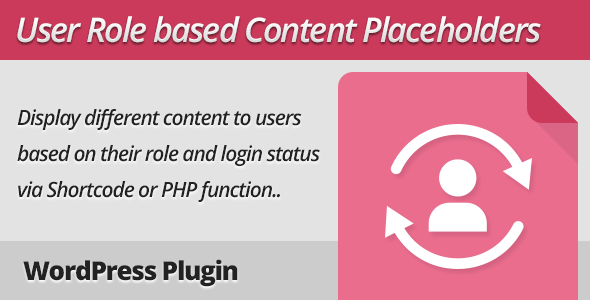
Plugin Description
Easily show different content or shortcodes at a particular place on a page, post or sidebar text widget to users based on their user role.
Enable different menu locations for different user roles and change the navigation menus based on user’s role.
This plugin allows you to create different content placeholders with multiple content variables which can be displayed to all users or filtered by user roles as well as random content for each user role. You can easily create content placeholders and create unlimited variables. Then you can call it via shortcode on any page, post or sidebar text widget or via PHP function in your theme’s template files.
Here’s a list of all features that comes with this plugin:
- Display different content to users based on their user roles and login status
- Show different navigation to users based on their roles or login status
- Display random content in sidebar text widget, any page or post for all users or based on user roles
- Create Unlimited placeholders
- Create Unlimited placeholder variables
- Display content via Shortcode or PHP Functions
- Display custom content, shortcodes or any HTML/CSS/JS code above and below all pages or posts
- Translation ready via .PO file.
Create New Placeholder

Placeholder Variables

All Placeholders & Shortcodes

User Based Menu Locations


Upgrades & Change Log
Version 1.0.8 ~ Mar 07, 2015
- Framework bootstrap integration fix
- Added an option to reset purchase code to use on another site
Version 1.0.7 ~ Mar 02, 2015
- Upgraded framework and shortcode generator api
Version 1.0.6 ~ Feb 20, 2015
- Optimised upgrades API and push notificaitons
Version 1.0.5 ~ Feb 17, 2015
- Enabled purchase code verification for automatic upgrades
- Upgraded framework to enhance the visuals
Version 1.0.4
- Added an option to enable User Role Based Navigation Menu Locations
Version 1.0.3
- Upgraded framework for automatic upgrades via WordPress dashboard
Version 1.0.2
- Added Check for Upgrades function under Home Icon on plugin settings page
Version 1.0.1
- Added options to include custom code above and below all pages or posts
- Updated localization .po file
Version 1.0.0
- Initial Release



