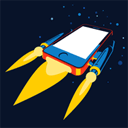Content Scheduler – Manage Posts In An Editorial Calendar Wordpress Plugin - Rating, Reviews, Demo & Download
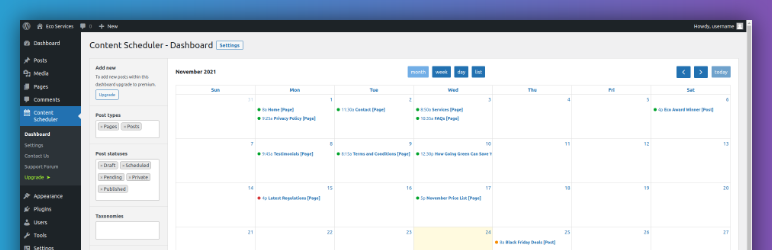
Plugin Description
Manage all your content in an easy to use drag and drop editorial calendar
The Content Scheduler dashboard displays all your content (posts, pages and more) in one easy to use drag and drop calendar. Using the dashboard you can easily drag content to different dates, add/edit content in a popup without leaving the dashboard, filter content by post types, post statuses, taxonomies and users. It also allows you to define your own post status colors for easy content management. The calendar has 4 useful views: month, week, day and list. The dashboard can be filtered/saved without reloading the page for fast, easy content managment.
Features
- Editorial calendar of your past/current/scheduled posts
- Drag and drop posts to change dates/times
- Four calendar views (month, week, day and list)
- Add new posts/pages/custom post types in a popup window without leaving the dashboard
- Edit posts/pages/custom post types in a popup window without leaving the dashboard
- No reloading to navigate/add/edit
- Filtering of post types, post statuses, taxonomies and users
- Post status colors to easily differentiate posts
- Post status color key which also allows filtering of posts by post status
- Fast keyboard navigation
- Uses your WordPress admin color scheme
NOTE: Some features may require the premium version which can be purchased through the ‘Upgrade’ page linked from the plugin’s menu in the WordPress dashboard.
Settings
- Post types: Posts of these post types will be displayed and are filterable in the dashboard and for selection when adding new content
- Post statuses: Posts with these post statuses where matched to the selected post types will be displayed and are filterable in the dashboard
- Taxonomies: The terms from the taxonomies selected will be available to filter the dashboard
- User roles: The users assigned to the selected roles will be available to filter the dashboard
- Post status colors: Set any color to the post statuses you have enabled, these are used to highlight posts and displayed in the color key
- Popup width/height: Set the width and height of the popup used when adding/editing posts within the dashboard
Filter Hooks
- wpcs_content_scheduler_capability( $capability ) – If a user has $capability then allows access to the Content Scheduler, default is edit_posts