Content Snippet Manager Wordpress Plugin - Rating, Reviews, Demo & Download
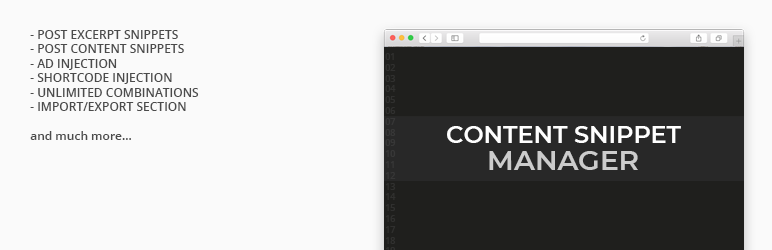
Plugin Description
Content Snippet Manager plugin allows you to create and manage unlimited numbers of HTML and WordPress shortcodes in your WordPress content
You will be able to choose the position and the destination of each snippet.
For example, you may need to insert an Amazon banner or a subscription newsletter shortcode at the middle or at the end of all posts, you can do it using our plugin, without being forced to edit manually each WordPress post.
Important Javascript code, conversion script or custom css codes are not allowed on the free version, they will be removed from the WordPress editor.
To insert an header, body, footer or conversion snippet, you can configure one of available shortcode.
https://demo.themeinprogress.com/content-snippet-manager-pro/conversion-shortcodes/
Premium features.
Header snippets
You can insert your own Javascript and CSS code on the wp_head hook.Body snippets
You can insert your own Javascript and CSS code on the wp_body hook.Footer snippets
You can insert your own Javascript and CSS code on the wp_footer hook.Conversion snippets
You can insert your own Javascript and CSS code inside the final thank you page of WooCommerce.Dynamic conversion values
The dynamic conversion values allow you to use specific parameters of a WooCommerce order inside your snippet, when a user has been redirected to the final thank you page.Custom post type support
You can include a snippet inside all available custom post types available on WordPress, instead of only the WordPress posts, pages and WooCommerce products.Custom taxonomies support
You can include a snippet inside all available custom taxonomies available on WordPress, instead of only the WordPress post categories, tags and WooCommerce categories.Device selection
Select one or more devices where you can load the content snippet.User Role
If needed, you can hide each snippet for specific user roles, like the administrator.
You can get the premium version, from the following link:
https://www.themeinprogress.com/content-snippet-manager/
Installation
Once you have installed the plugin, you just need to activate the plugin in order to enable it.
Configuration
Content Snippet Manager will add a new admin page, where you can manage all snippets.
Translators
Available Languages
- English (Default)
- Italiano





